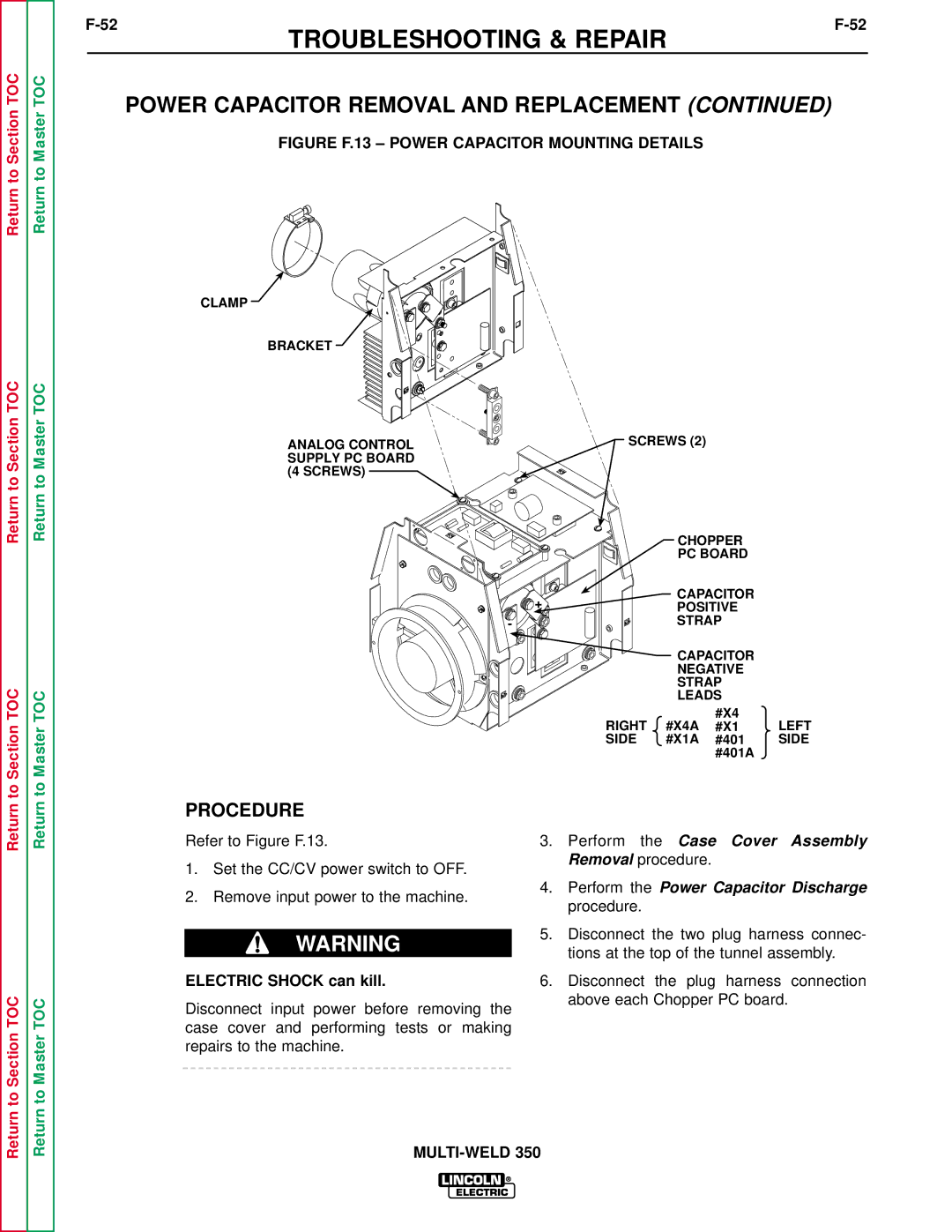Return to Master TOC
Return to Master TOC
to Master TOC
|
| TROUBLESHOOTING & REPAIR |
POWER CAPACITOR REMOVAL AND REPLACEMENT (CONTINUED)
FIGURE F.13 – POWER CAPACITOR MOUNTING DETAILS
CLAMP ![]()
BRACKET
ANALOG CONTROL | SCREWS (2) |
|
| |
SUPPLY PC BOARD |
|
|
|
|
(4 SCREWS) |
|
|
|
|
|
| CHOPPER |
| |
|
| PC BOARD |
| |
| + | CAPACITOR |
| |
| POSITIVE |
| ||
| - | STRAP |
| |
|
| CAPACITOR |
| |
|
| NEGATIVE |
| |
|
| STRAP |
| |
|
| LEADS |
| |
| RIGHT | #X4A | #X4 | LEFT |
| #X1 | |||
| SIDE | #X1A | #401 | SIDE |
|
|
| #401A |
|
Return
Return to Section TOC
Return
Return to Master TOC
PROCEDURE
Refer to Figure F.13.
1.Set the CC/CV power switch to OFF.
2.Remove input power to the machine.
WARNING
ELECTRIC SHOCK can kill.
Disconnect input power before removing the case cover and performing tests or making repairs to the machine.
3.Perform the Case Cover Assembly Removal procedure.
4.Perform the Power Capacitor Discharge procedure.
5.Disconnect the two plug harness connec- tions at the top of the tunnel assembly.
6.Disconnect the plug harness connection above each Chopper PC board.