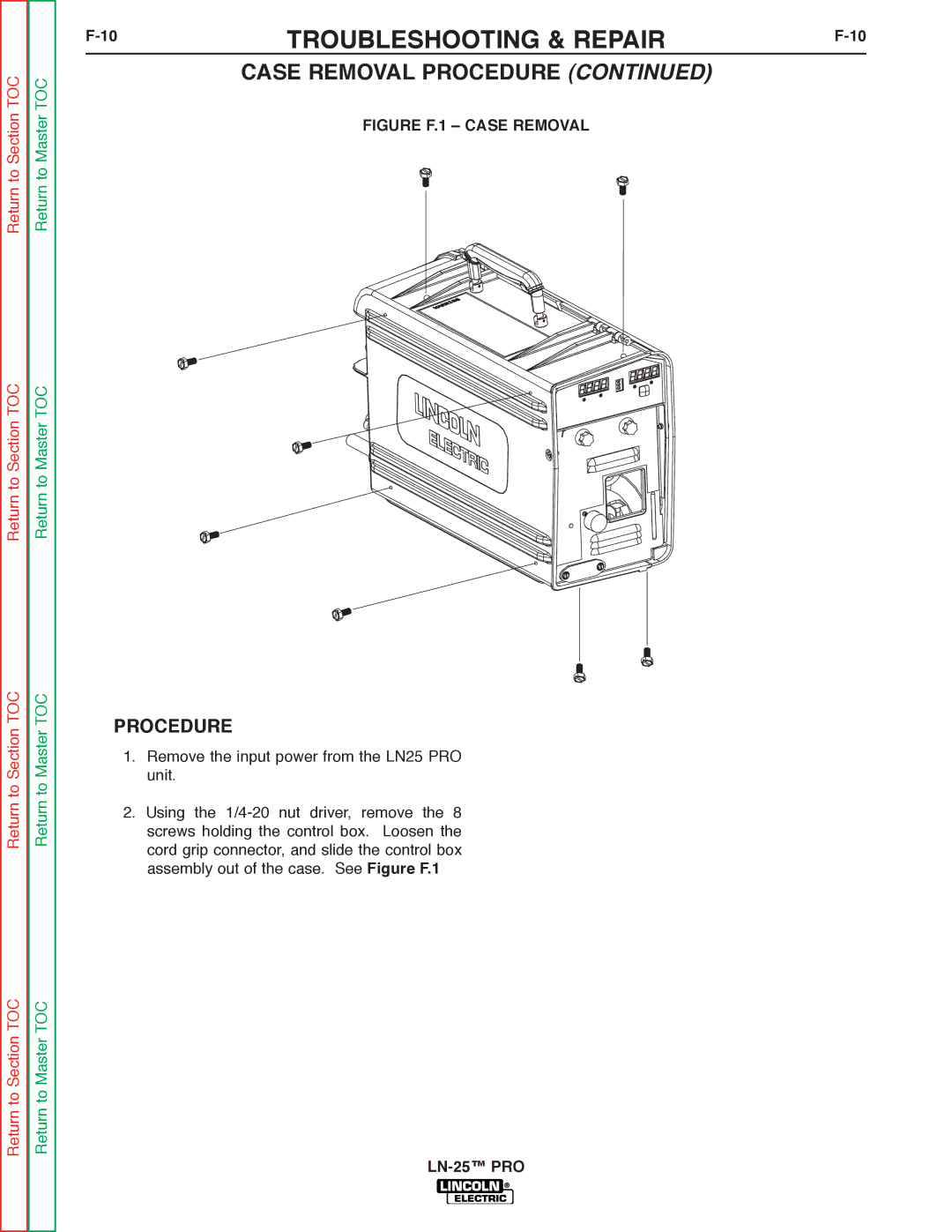Return to Section TOC
Return to Section TOC
Return to Section TOC
Return to Section TOC
Return to Master TOC
Return to Master TOC
Return to Master TOC
Return to Master TOC
TROUBLESHOOTING & REPAIR | ||
|
CASE REMOVAL PROCEDURE (CONTINUED)
FIGURE F.1 – CASE REMOVAL
PROCEDURE
1.Remove the input power from the LN25 PRO unit.
2.Using the