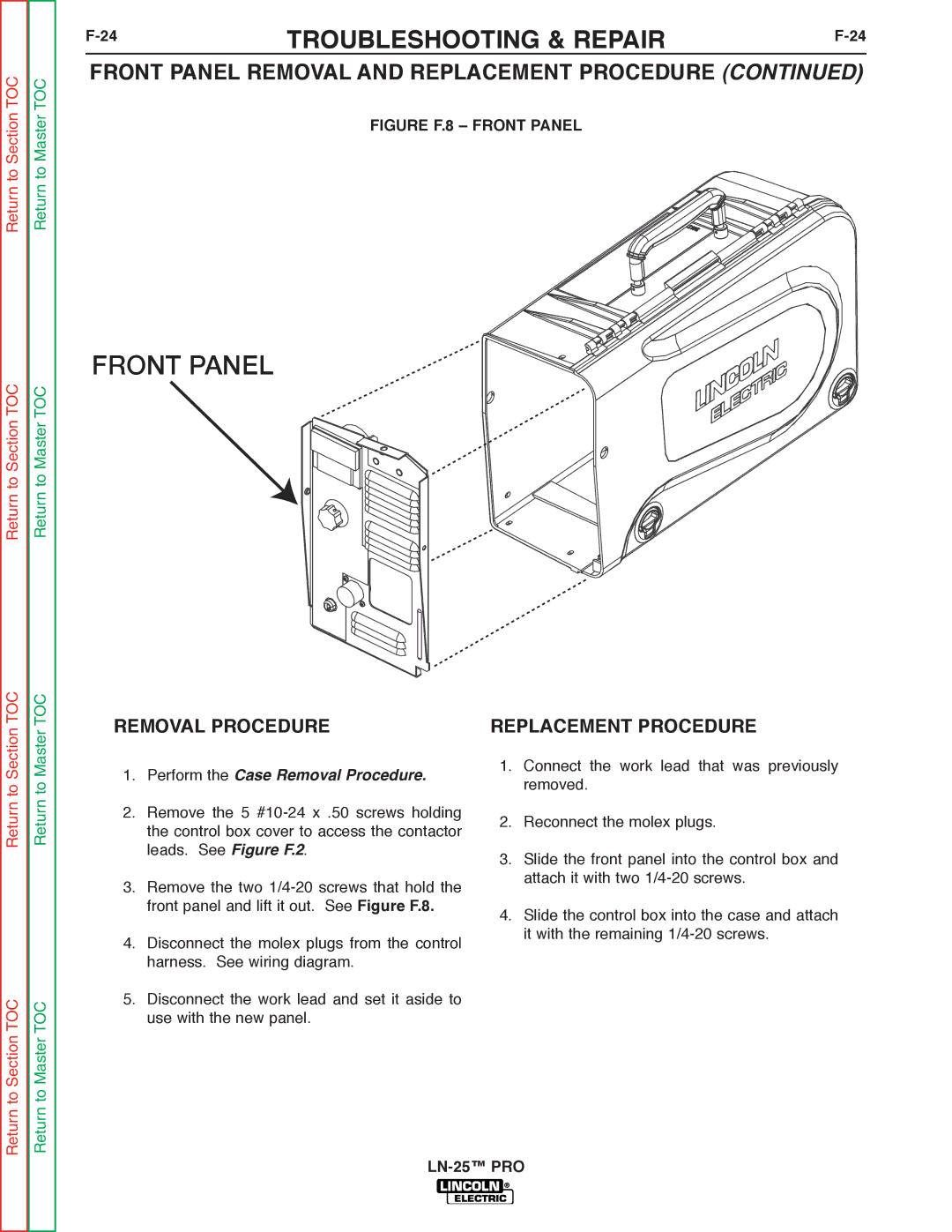Return to Section TOC
Return to Section TOC
Return to Master TOC
Return to Master TOC
TROUBLESHOOTING & REPAIR | ||
|
FRONT PANEL REMOVAL AND REPLACEMENT PROCEDURE (CONTINUED)
FIGURE F.8 – FRONT PANEL
FRONT PANEL
Return to Section TOC
Return to Section TOC
Return to Master TOC
Return to Master TOC
REMOVAL PROCEDURE
1.Perform the Case Removal Procedure.
2.Remove the 5
3.Remove the two
4.Disconnect the molex plugs from the control harness. See wiring diagram.
5.Disconnect the work lead and set it aside to use with the new panel.
REPLACEMENT PROCEDURE
1.Connect the work lead that was previously removed.
2.Reconnect the molex plugs.
3.Slide the front panel into the control box and attach it with two
4.Slide the control box into the case and attach it with the remaining