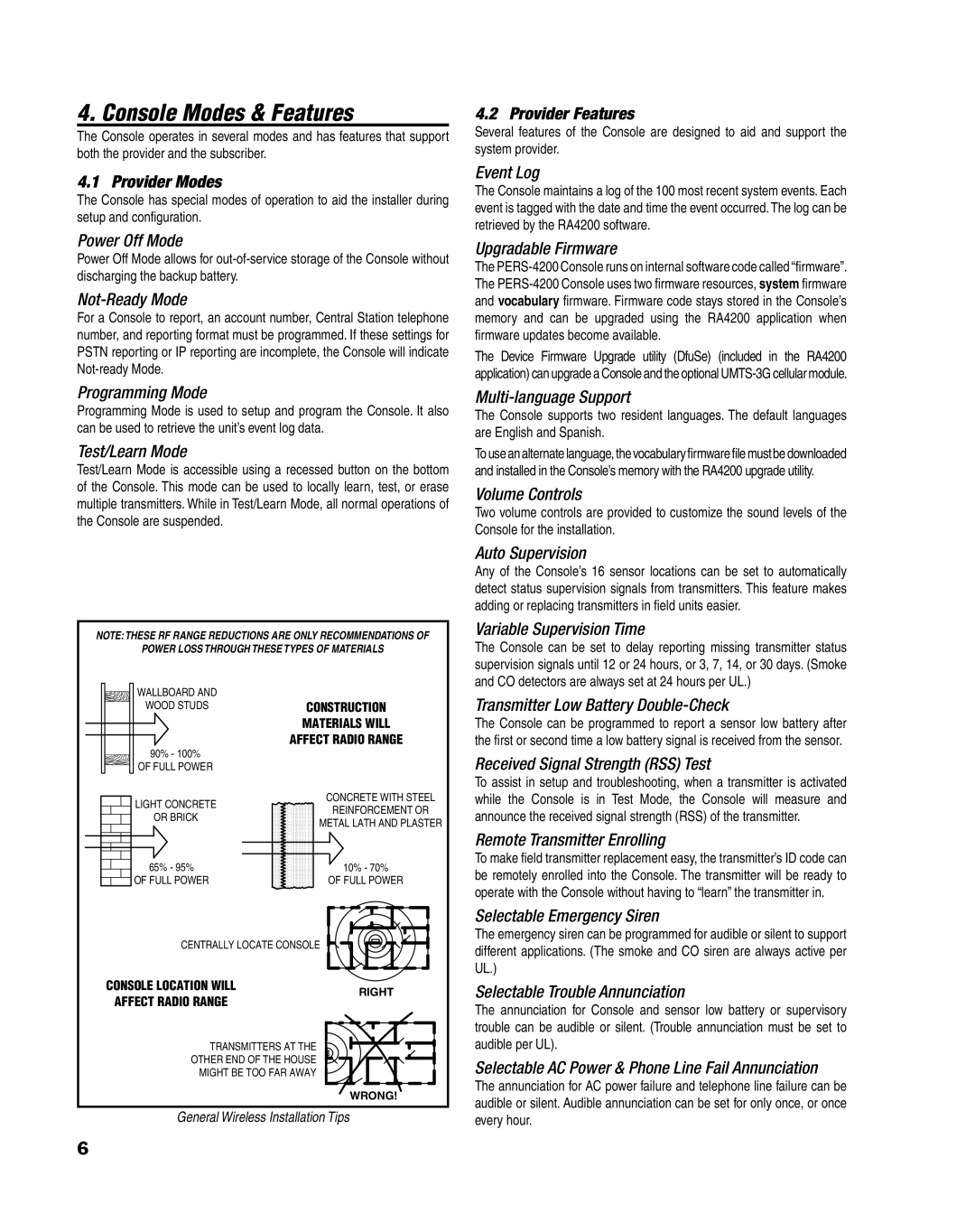4. Console Modes & Features
The Console operates in several modes and has features that support both the provider and the subscriber.
4.1 Provider Modes
The Console has special modes of operation to aid the installer during setup and confi guration.
Power Off Mode
Power Off Mode allows for
Not-Ready Mode
For a Console to report, an account number, Central Station telephone number, and reporting format must be programmed. If these settings for PSTN reporting or IP reporting are incomplete, the Console will indicate
Programming Mode
Programming Mode is used to setup and program the Console. It also can be used to retrieve the unit’s event log data.
Test/Learn Mode
Test/Learn Mode is accessible using a recessed button on the bottom of the Console. This mode can be used to locally learn, test, or erase multiple transmitters. While in Test/Learn Mode, all normal operations of the Console are suspended.
NOTE: THESE RF RANGE REDUCTIONS ARE ONLY RECOMMENDATIONS OF
POWER LOSS THROUGH THESE TYPES OF MATERIALS
WALLBOARD AND |
| |
WOOD STUDS | CONSTRUCTION | |
| MATERIALS WILL | |
| AFFECT RADIO RANGE | |
90% - 100% |
| |
OF FULL POWER |
| |
LIGHT CONCRETE | CONCRETE WITH STEEL | |
REINFORCEMENT OR | ||
OR BRICK | ||
METAL LATH AND PLASTER | ||
| ||
65% - 95% | 10% - 70% | |
OF FULL POWER | OF FULL POWER |
CENTRALLY LOCATE CONSOLE
CONSOLE LOCATION WILL | RIGHT |
AFFECT RADIO RANGE
TRANSMITTERS AT THE |
OTHER END OF THE HOUSE |
MIGHT BE TOO FAR AWAY |
WRONG!
General Wireless Installation Tips
4.2 Provider Features
Several features of the Console are designed to aid and support the system provider.
Event Log
The Console maintains a log of the 100 most recent system events. Each event is tagged with the date and time the event occurred. The log can be retrieved by the RA4200 software.
Upgradable Firmware
The
The Device Firmware Upgrade utility (DfuSe) (included in the RA4200 application) can upgrade a Console and the optional
Multi-language Support
The Console supports two resident languages. The default languages are English and Spanish.
To use an alternate language, the vocabulary firmware file must be downloaded and installed in the Console’s memory with the RA4200 upgrade utility.
Volume Controls
Two volume controls are provided to customize the sound levels of the Console for the installation.
Auto Supervision
Any of the Console’s 16 sensor locations can be set to automatically detect status supervision signals from transmitters. This feature makes adding or replacing transmitters in fi eld units easier.
Variable Supervision Time
The Console can be set to delay reporting missing transmitter status supervision signals until 12 or 24 hours, or 3, 7, 14, or 30 days. (Smoke and CO detectors are always set at 24 hours per UL.)
Transmitter Low Battery Double-Check
The Console can be programmed to report a sensor low battery after the fi rst or second time a low battery signal is received from the sensor.
Received Signal Strength (RSS) Test
To assist in setup and troubleshooting, when a transmitter is activated while the Console is in Test Mode, the Console will measure and announce the received signal strength (RSS) of the transmitter.
Remote Transmitter Enrolling
To make fi eld transmitter replacement easy, the transmitter’s ID code can be remotely enrolled into the Console. The transmitter will be ready to operate with the Console without having to “learn” the transmitter in.
Selectable Emergency Siren
The emergency siren can be programmed for audible or silent to support different applications. (The smoke and CO siren are always active per UL.)
Selectable Trouble Annunciation
The annunciation for Console and sensor low battery or supervisory trouble can be audible or silent. (Trouble annunciation must be set to audible per UL).
Selectable AC Power & Phone Line Fail Annunciation
The annunciation for AC power failure and telephone line failure can be audible or silent. Audible annunciation can be set for only once, or once every hour.
6