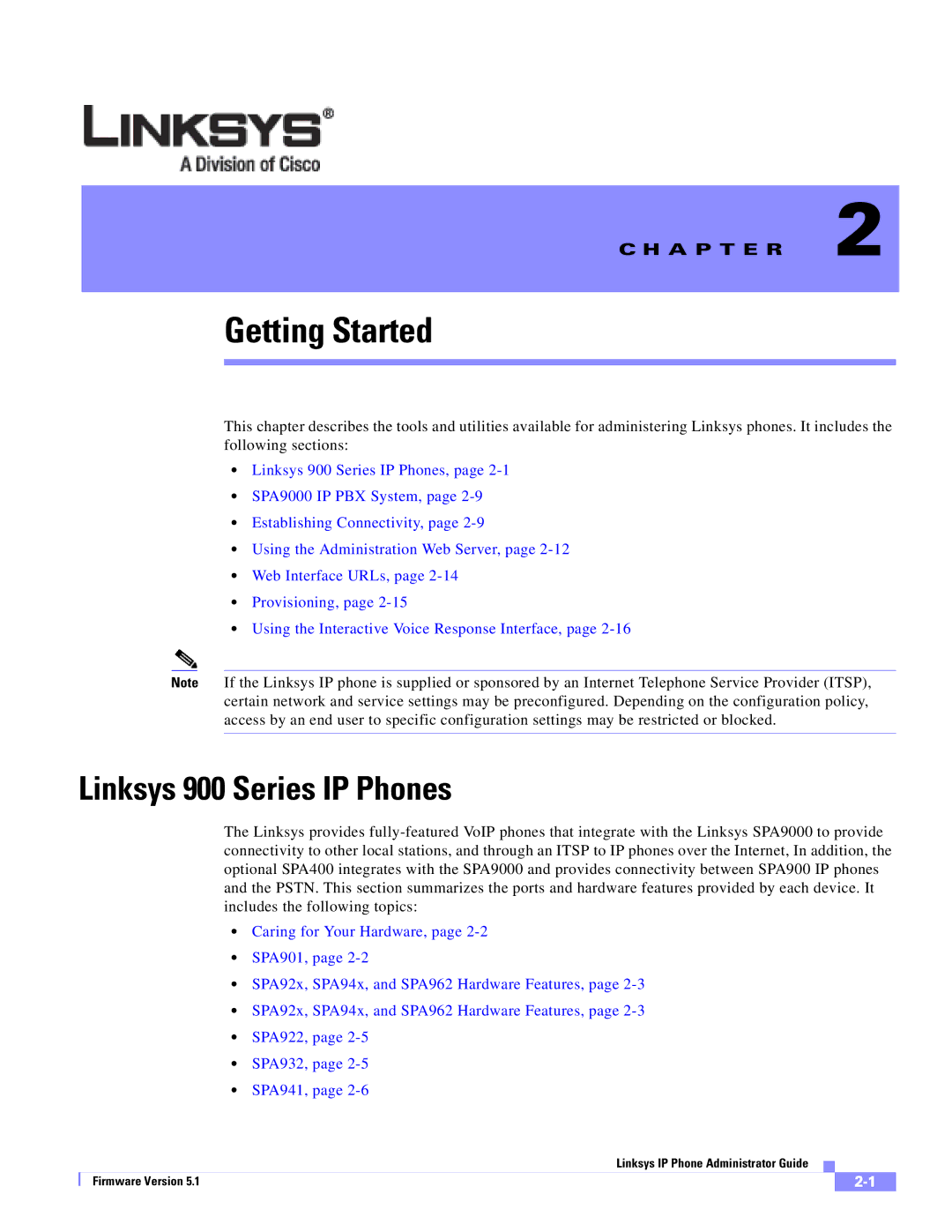C H A P T E R 2
Getting Started
This chapter describes the tools and utilities available for administering Linksys phones. It includes the following sections:
•Linksys 900 Series IP Phones, page
•SPA9000 IP PBX System, page
•Establishing Connectivity, page
•Using the Administration Web Server, page
•Web Interface URLs, page
•Provisioning, page
•Using the Interactive Voice Response Interface, page
Note If the Linksys IP phone is supplied or sponsored by an Internet Telephone Service Provider (ITSP), certain network and service settings may be preconfigured. Depending on the configuration policy, access by an end user to specific configuration settings may be restricted or blocked.
Linksys 900 Series IP Phones
The Linksys provides
•Caring for Your Hardware, page
•SPA901, page
•SPA92x, SPA94x, and SPA962 Hardware Features, page
•SPA92x, SPA94x, and SPA962 Hardware Features, page
•SPA922, page
•SPA932, page
•SPA941, page
|
| Linksys IP Phone Administrator Guide |
|
|
|
|
|
| |||
| Firmware Version 5.1 |
|
|
| |
|
|
|
|