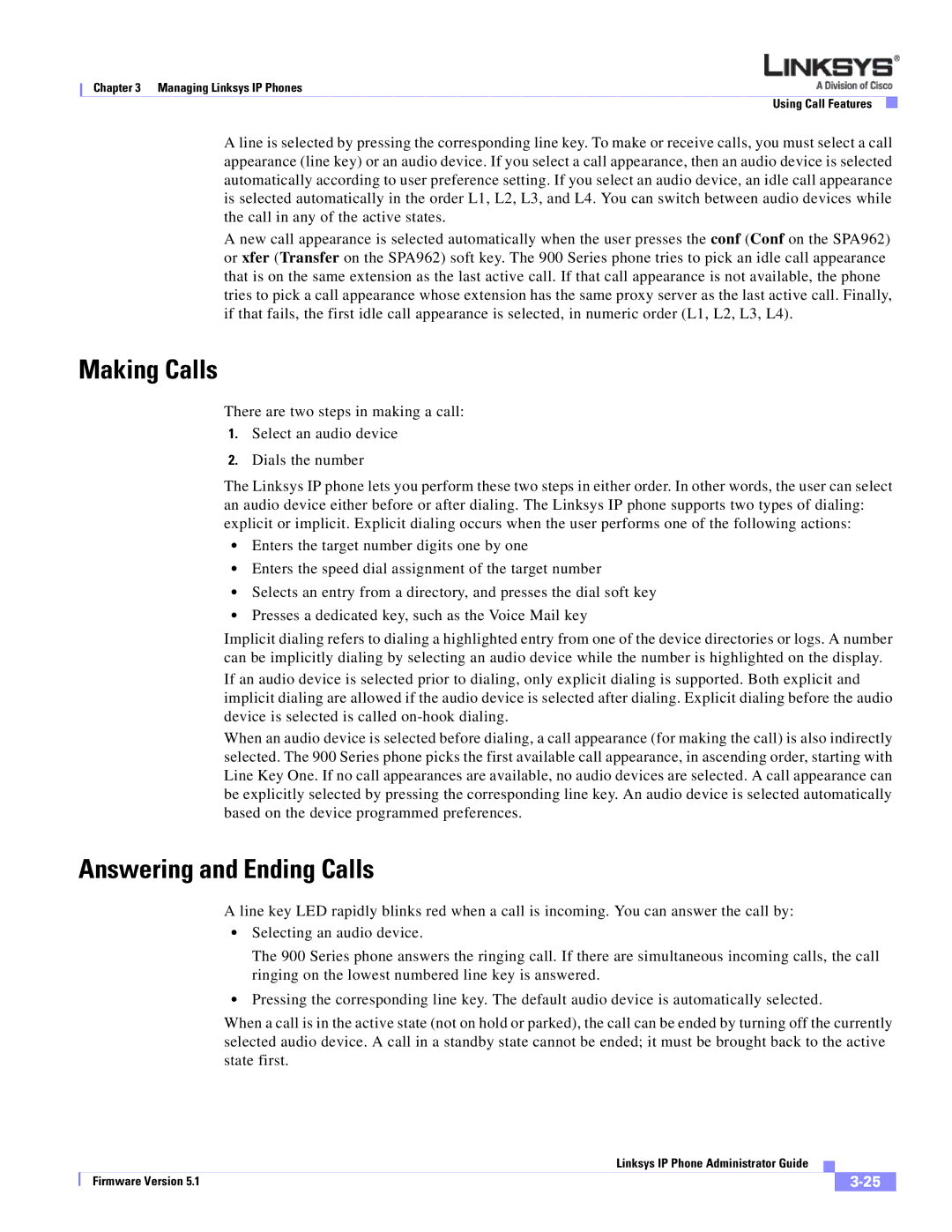Chapter 3 Managing Linksys IP Phones
Using Call Features
A line is selected by pressing the corresponding line key. To make or receive calls, you must select a call appearance (line key) or an audio device. If you select a call appearance, then an audio device is selected automatically according to user preference setting. If you select an audio device, an idle call appearance is selected automatically in the order L1, L2, L3, and L4. You can switch between audio devices while the call in any of the active states.
A new call appearance is selected automatically when the user presses the conf (Conf on the SPA962) or xfer (Transfer on the SPA962) soft key. The 900 Series phone tries to pick an idle call appearance that is on the same extension as the last active call. If that call appearance is not available, the phone tries to pick a call appearance whose extension has the same proxy server as the last active call. Finally, if that fails, the first idle call appearance is selected, in numeric order (L1, L2, L3, L4).
Making Calls
There are two steps in making a call:
1.Select an audio device
2.Dials the number
The Linksys IP phone lets you perform these two steps in either order. In other words, the user can select an audio device either before or after dialing. The Linksys IP phone supports two types of dialing: explicit or implicit. Explicit dialing occurs when the user performs one of the following actions:
•Enters the target number digits one by one
•Enters the speed dial assignment of the target number
•Selects an entry from a directory, and presses the dial soft key
•Presses a dedicated key, such as the Voice Mail key
Implicit dialing refers to dialing a highlighted entry from one of the device directories or logs. A number can be implicitly dialing by selecting an audio device while the number is highlighted on the display.
If an audio device is selected prior to dialing, only explicit dialing is supported. Both explicit and implicit dialing are allowed if the audio device is selected after dialing. Explicit dialing before the audio device is selected is called
When an audio device is selected before dialing, a call appearance (for making the call) is also indirectly selected. The 900 Series phone picks the first available call appearance, in ascending order, starting with Line Key One. If no call appearances are available, no audio devices are selected. A call appearance can be explicitly selected by pressing the corresponding line key. An audio device is selected automatically based on the device programmed preferences.
Answering and Ending Calls
A line key LED rapidly blinks red when a call is incoming. You can answer the call by:
•Selecting an audio device.
The 900 Series phone answers the ringing call. If there are simultaneous incoming calls, the call ringing on the lowest numbered line key is answered.
•Pressing the corresponding line key. The default audio device is automatically selected.
When a call is in the active state (not on hold or parked), the call can be ended by turning off the currently selected audio device. A call in a standby state cannot be ended; it must be brought back to the active state first.
|
| Linksys IP Phone Administrator Guide |
|
| |
|
|
| |||
| Firmware Version 5.1 |
|
|
| |
|
|
|
| ||