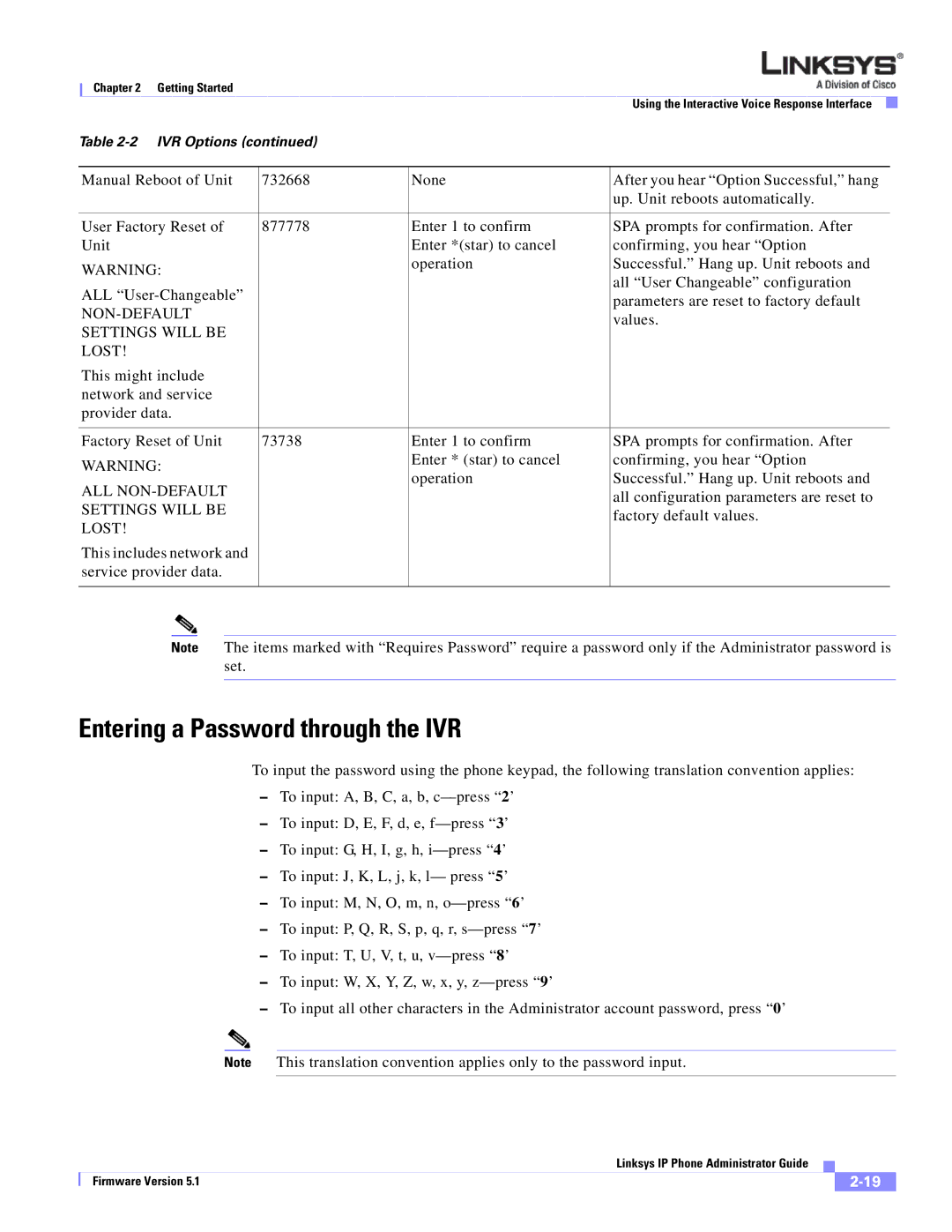Chapter 2 Getting Started
|
|
| Using the Interactive Voice Response Interface |
|
Table |
|
|
| |
|
|
|
|
|
Manual Reboot of Unit | 732668 | None | After you hear “Option Successful,” hang |
|
|
|
| up. Unit reboots automatically. |
|
|
|
|
|
|
User Factory Reset of | 877778 | Enter 1 to confirm | SPA prompts for confirmation. After |
|
Unit |
| Enter *(star) to cancel | confirming, you hear “Option |
|
WARNING: |
| operation | Successful.” Hang up. Unit reboots and |
|
|
| all “User Changeable” configuration |
| |
ALL |
|
|
| |
|
| parameters are reset to factory default |
| |
|
|
|
| |
|
| values. |
| |
SETTINGS WILL BE |
|
|
| |
|
|
|
| |
LOST! |
|
|
|
|
This might include |
|
|
|
|
network and service |
|
|
|
|
provider data. |
|
|
|
|
|
|
|
|
|
Factory Reset of Unit | 73738 | Enter 1 to confirm | SPA prompts for confirmation. After |
|
WARNING: |
| Enter * (star) to cancel | confirming, you hear “Option |
|
| operation | Successful.” Hang up. Unit reboots and |
| |
ALL |
|
| ||
|
| all configuration parameters are reset to |
| |
SETTINGS WILL BE |
|
|
| |
|
| factory default values. |
| |
LOST! |
|
|
| |
|
|
|
| |
This includes network and |
|
|
|
|
service provider data. |
|
|
|
|
|
|
|
|
|
Note The items marked with “Requires Password” require a password only if the Administrator password is set.
Entering a Password through the IVR
To input the password using the phone keypad, the following translation convention applies:
–To input: A, B, C, a, b,
–To input: D, E, F, d, e,
–To input: G, H, I, g, h,
–To input: J, K, L, j, k, l— press “5’
–To input: M, N, O, m, n,
–To input: P, Q, R, S, p, q, r,
–To input: T, U, V, t, u,
–To input: W, X, Y, Z, w, x, y,
–To input all other characters in the Administrator account password, press “0’
Note This translation convention applies only to the password input.
|
| Linksys IP Phone Administrator Guide |
|
| |
|
|
| |||
| Firmware Version 5.1 |
|
|
| |
|
|
|
| ||