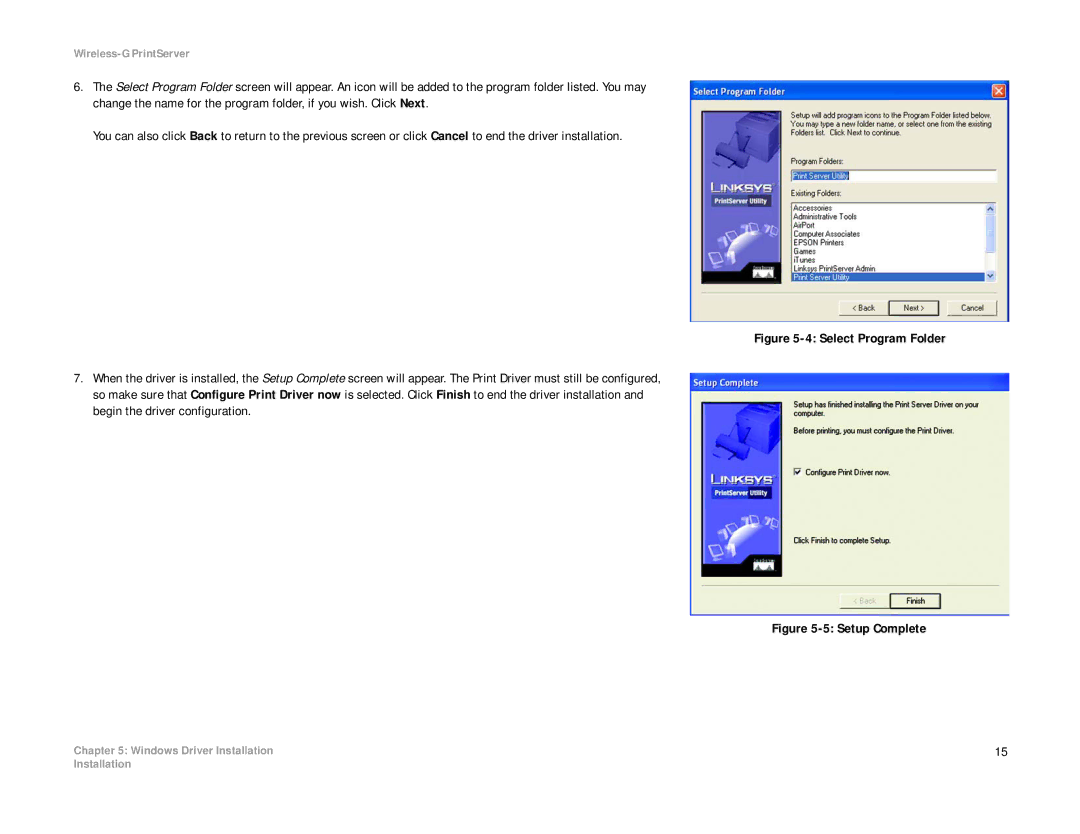Wireless-G PrintServer
6.The Select Program Folder screen will appear. An icon will be added to the program folder listed. You may change the name for the program folder, if you wish. Click Next.
You can also click Back to return to the previous screen or click Cancel to end the driver installation.
Figure 5-4: Select Program Folder
7.When the driver is installed, the Setup Complete screen will appear. The Print Driver must still be configured, so make sure that Configure Print Driver now is selected. Click Finish to end the driver installation and begin the driver configuration.
Figure 5-5: Setup Complete
Chapter 5: Windows Driver Installation | 15 |
Installation