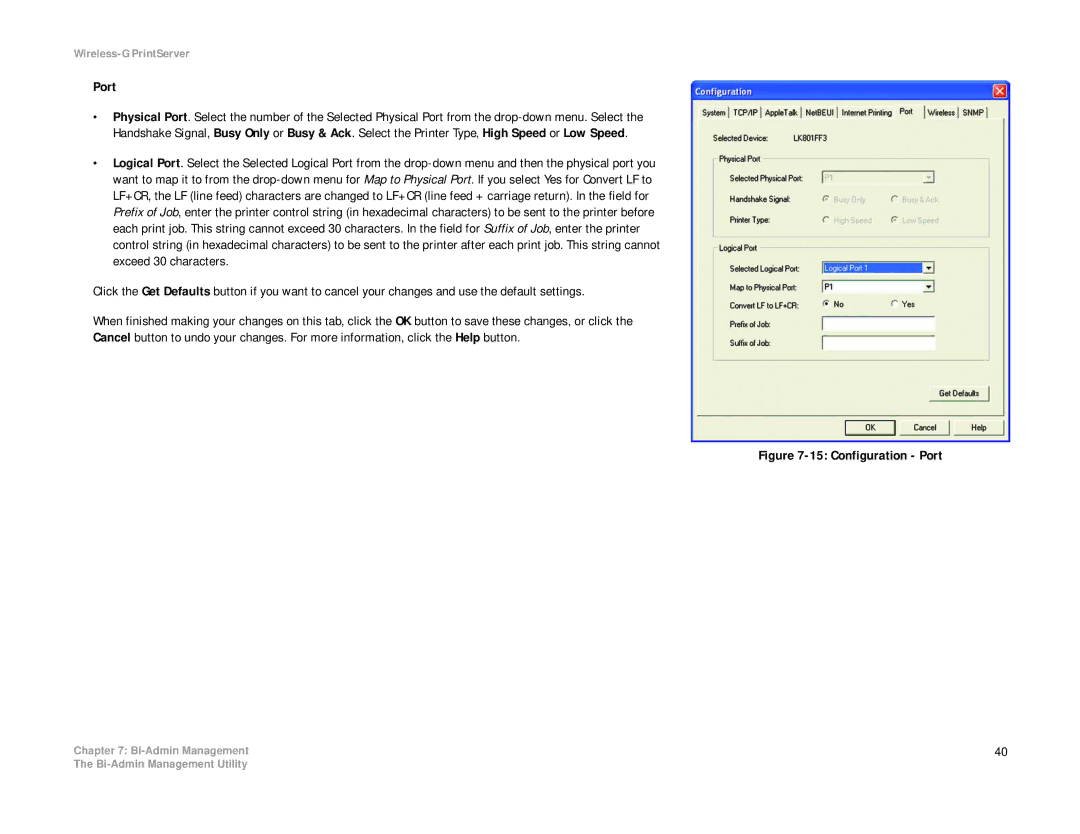Wireless-G PrintServer
Port
•Physical Port. Select the number of the Selected Physical Port from the drop-down menu. Select the Handshake Signal, Busy Only or Busy & Ack. Select the Printer Type, High Speed or Low Speed.
•Logical Port. Select the Selected Logical Port from the drop-down menu and then the physical port you want to map it to from the drop-down menu for Map to Physical Port. If you select Yes for Convert LF to LF+CR, the LF (line feed) characters are changed to LF+CR (line feed + carriage return). In the field for Prefix of Job, enter the printer control string (in hexadecimal characters) to be sent to the printer before each print job. This string cannot exceed 30 characters. In the field for Suffix of Job, enter the printer control string (in hexadecimal characters) to be sent to the printer after each print job. This string cannot exceed 30 characters.
Click the Get Defaults button if you want to cancel your changes and use the default settings.
When finished making your changes on this tab, click the OK button to save these changes, or click the Cancel button to undo your changes. For more information, click the Help button.
Chapter 7: Bi-Admin Management