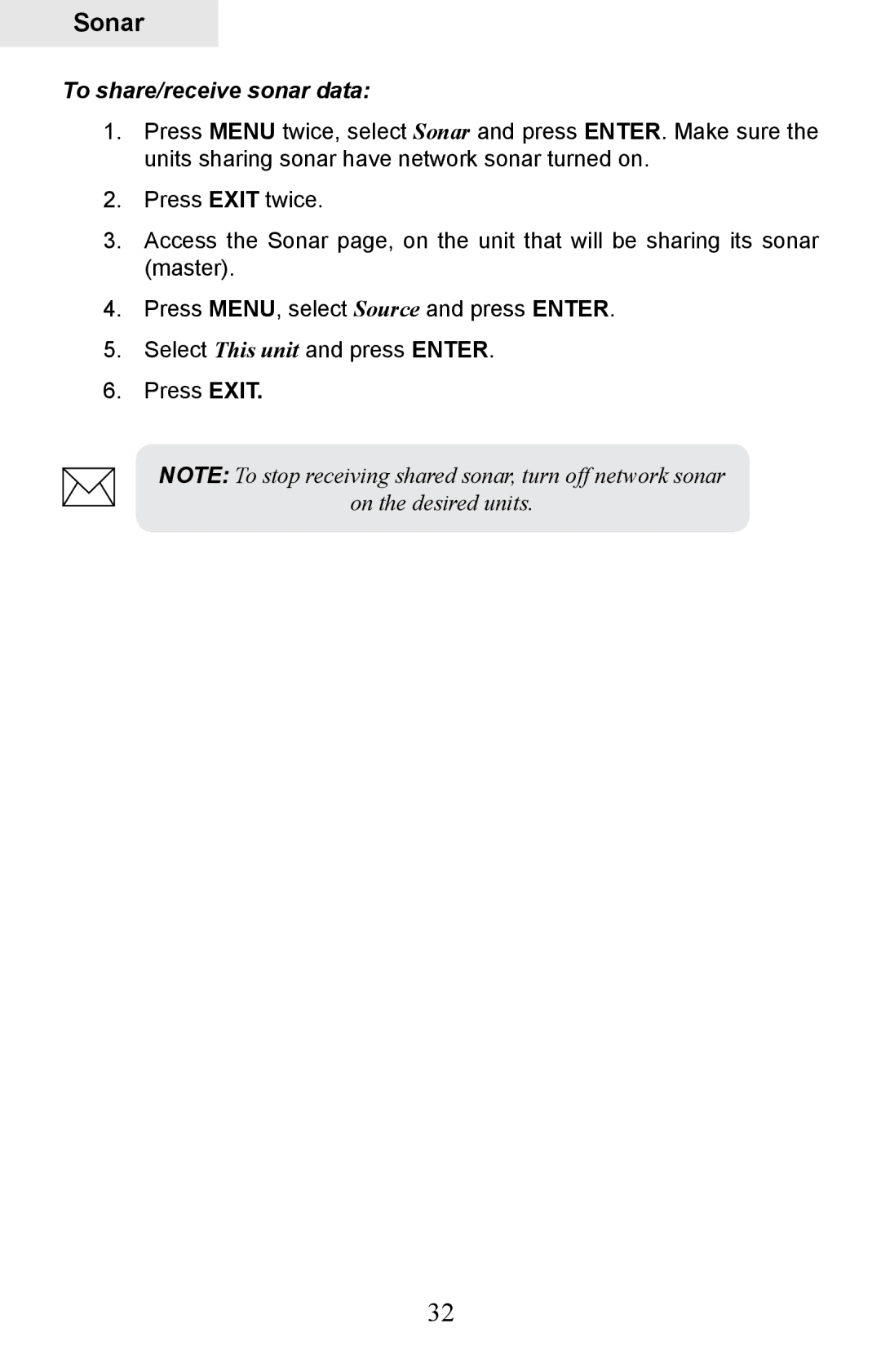Sonar
To share/receive sonar data:
1.Press Menu twice, select Sonar and press Enter. Make sure the units sharing sonar have network sonar turned on.
2.Press Exit twice.
3.Access the Sonar page, on the unit that will be sharing its sonar (master).
4.Press Menu, select Source and press Enter.
5.Select This unit and press Enter.
6.Press Exit.
NOTE: To stop receiving shared sonar, turn off network sonar
on the desired units.
32