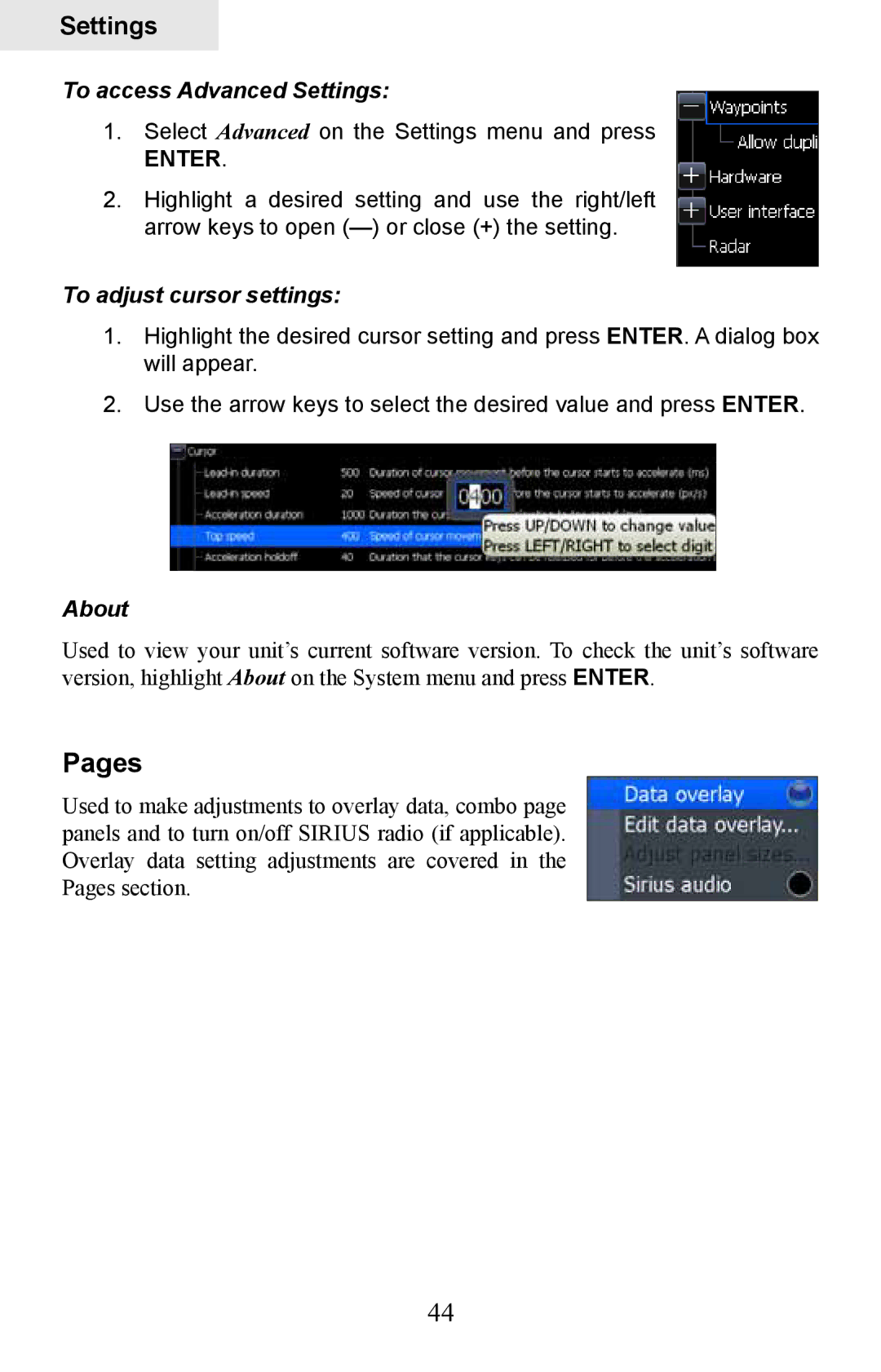Settings
To access Advanced Settings:
1.Select Advanced on the Settings menu and press enter.
2.Highlight a desired setting and use the right/left arrow keys to open
To adjust cursor settings:
1.Highlight the desired cursor setting and press enter. A dialog box will appear.
2.Use the arrow keys to select the desired value and press enter.
About
Used to view your unit’s current software version. To check the unit’s software version, highlight About on the System menu and press enter.
Pages
Used to make adjustments to overlay data, combo page panels and to turn on/off SIRIUS radio (if applicable). Overlay data setting adjustments are covered in the Pages section.
44