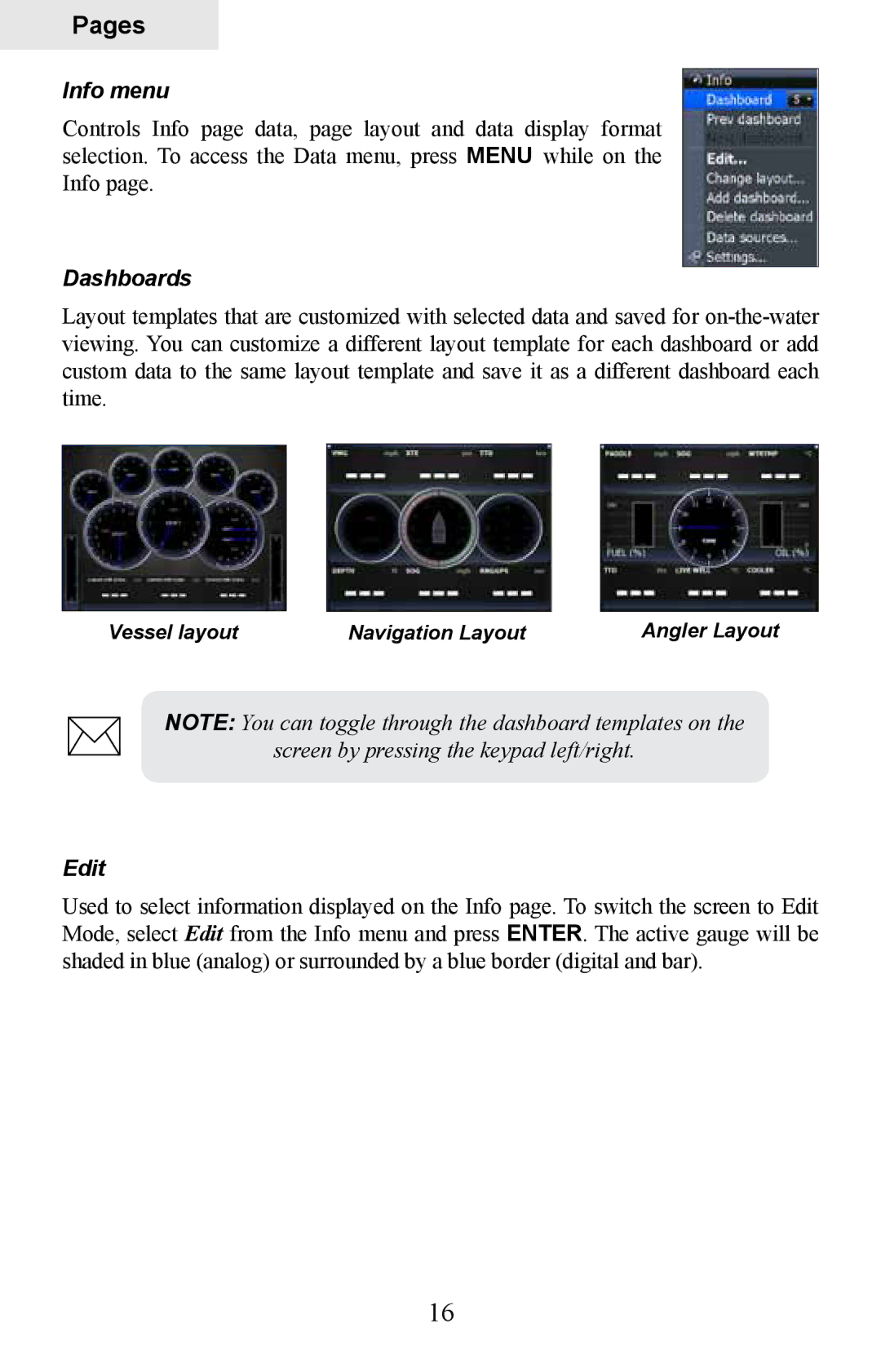Pages
Info menu
Controls Info page data, page layout and data display format selection. To access the Data menu, press Menu while on the Info page.
Dashboards
Layout templates that are customized with selected data and saved for
Vessel layout | Navigation Layout | Angler Layout |
NOTE: You can toggle through the dashboard templates on the
screen by pressing the keypad left/right.
Edit
Used to select information displayed on the Info page. To switch the screen to Edit Mode, select Edit from the Info menu and press enter. The active gauge will be shaded in blue (analog) or surrounded by a blue border (digital and bar).
16