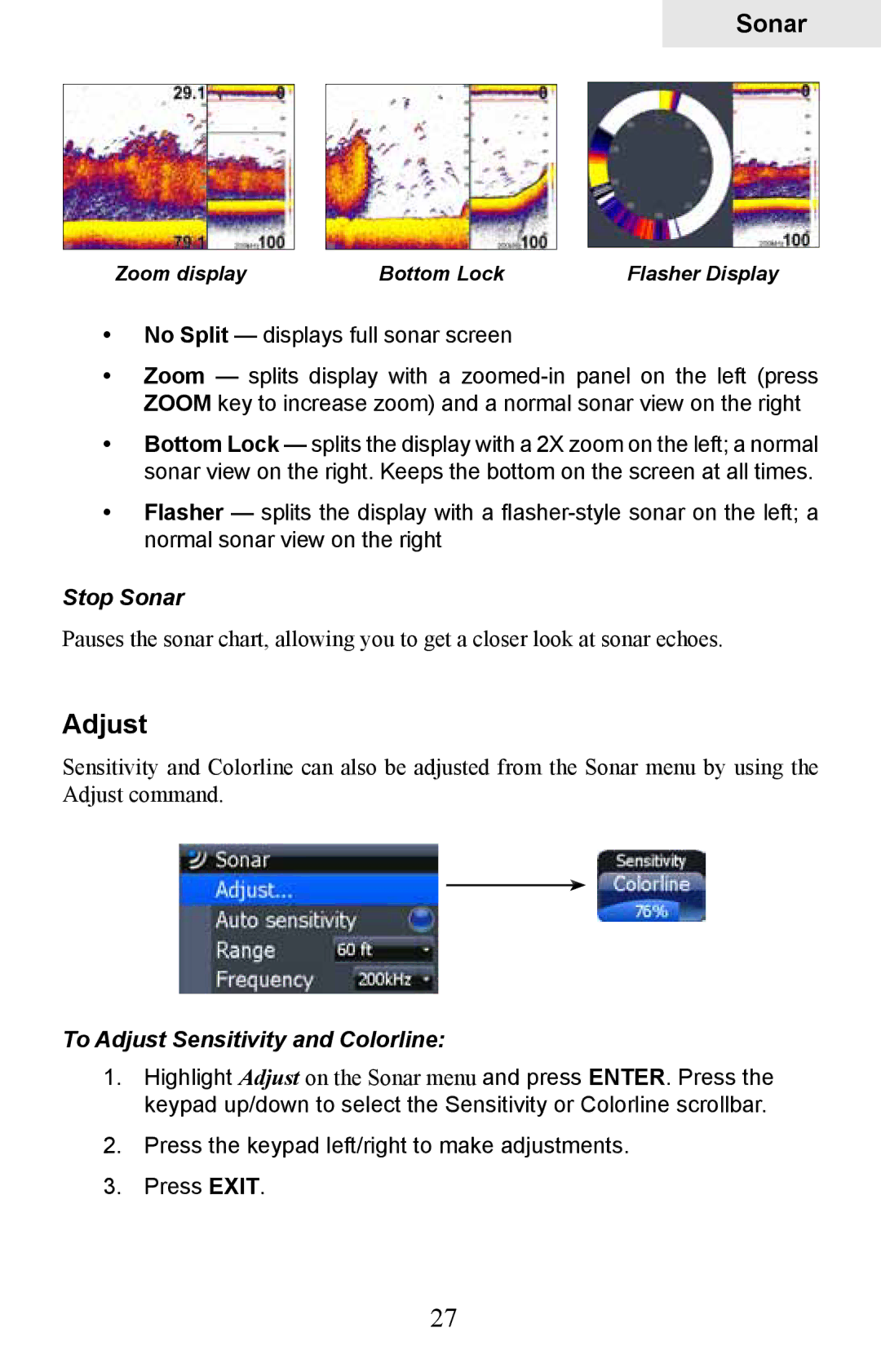Sonar
Zoom display | Bottom Lock | Flasher Display |
•No Split — displays full sonar screen
•Zoom — splits display with a
•Bottom Lock — splits the display with a 2X zoom on the left; a normal sonar view on the right. Keeps the bottom on the screen at all times.
•Flasher — splits the display with a
Stop Sonar
Pauses the sonar chart, allowing you to get a closer look at sonar echoes.
Adjust
Sensitivity and Colorline can also be adjusted from the Sonar menu by using the Adjust command.
To Adjust Sensitivity and Colorline:
1.Highlight Adjust on the Sonar menu and press ENTER. Press the keypad up/down to select the Sensitivity or Colorline scrollbar.
2.Press the keypad left/right to make adjustments.
3.Press Exit.
27