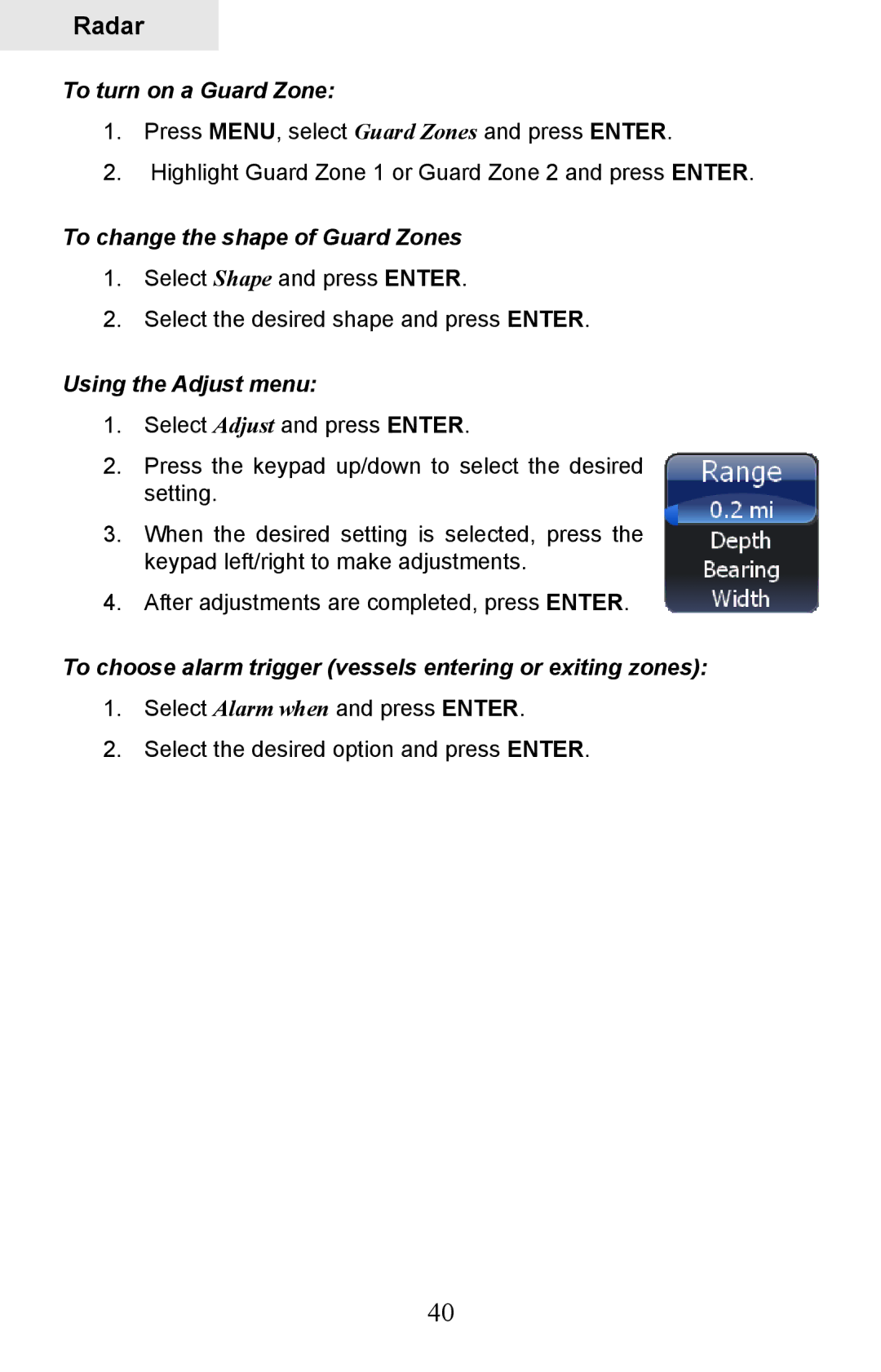Radar
To turn on a Guard Zone:
1.Press Menu, select Guard Zones and press Enter.
2.Highlight Guard Zone 1 or Guard Zone 2 and press Enter.
To change the shape of Guard Zones
1.Select Shape and press Enter.
2.Select the desired shape and press Enter.
Using the Adjust menu:
1.Select Adjust and press Enter.
2.Press the keypad up/down to select the desired setting.
3.When the desired setting is selected, press the keypad left/right to make adjustments.
4.After adjustments are completed, press Enter.
To choose alarm trigger (vessels entering or exiting zones):
1.Select Alarm when and press Enter.
2.Select the desired option and press Enter.
40