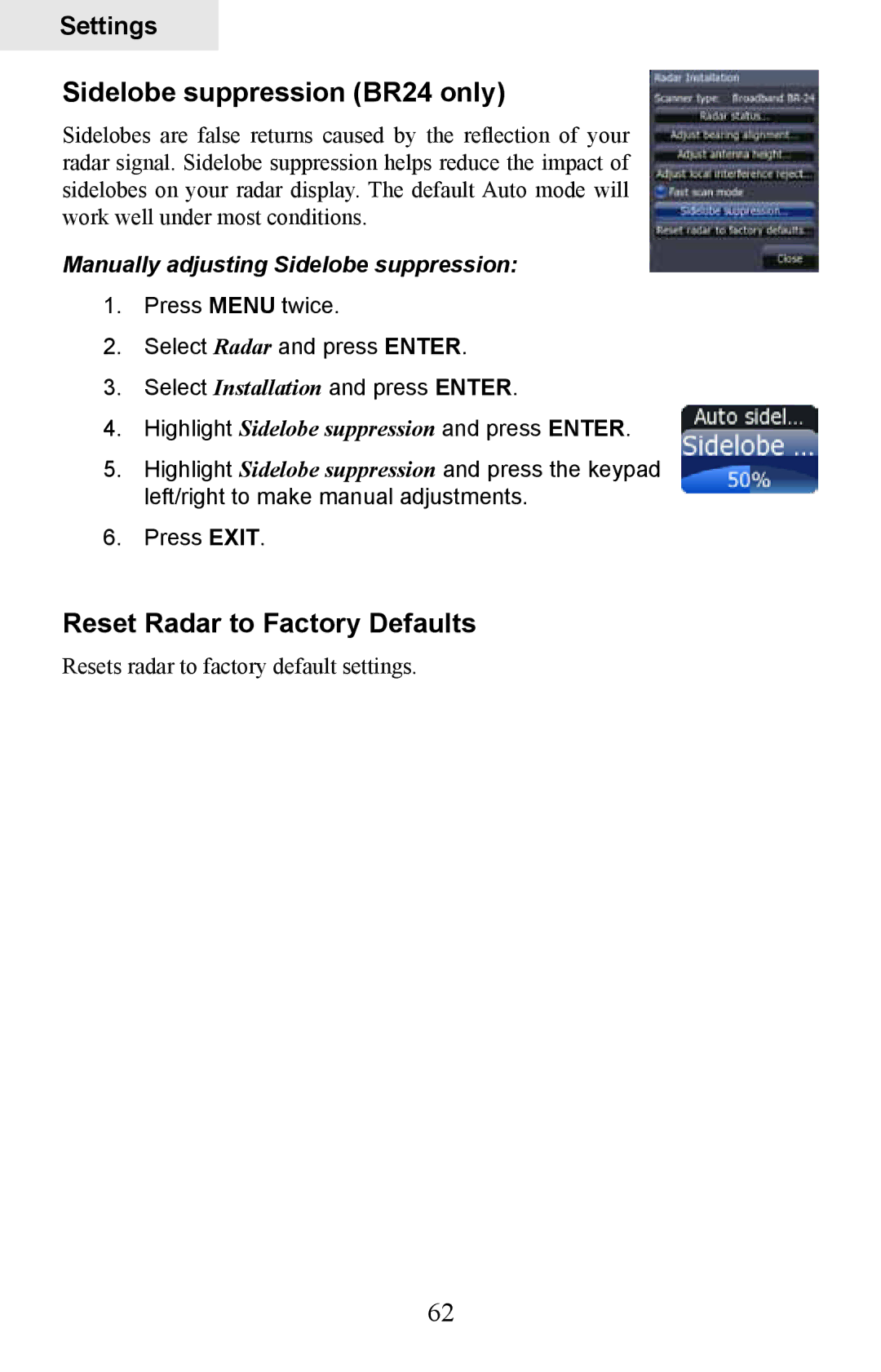Settings
Sidelobe suppression (BR24 only)
Sidelobes are false returns caused by the reflection of your radar signal. Sidelobe suppression helps reduce the impact of sidelobes on your radar display. The default Auto mode will work well under most conditions.
Manually adjusting Sidelobe suppression:
1.Press menu twice.
2.Select Radar and press Enter.
3.Select Installation and press Enter.
4.Highlight Sidelobe suppression and press Enter.
5.Highlight Sidelobe suppression and press the keypad left/right to make manual adjustments.
6.Press Exit.
Reset Radar to Factory Defaults
Resets radar to factory default settings.
62