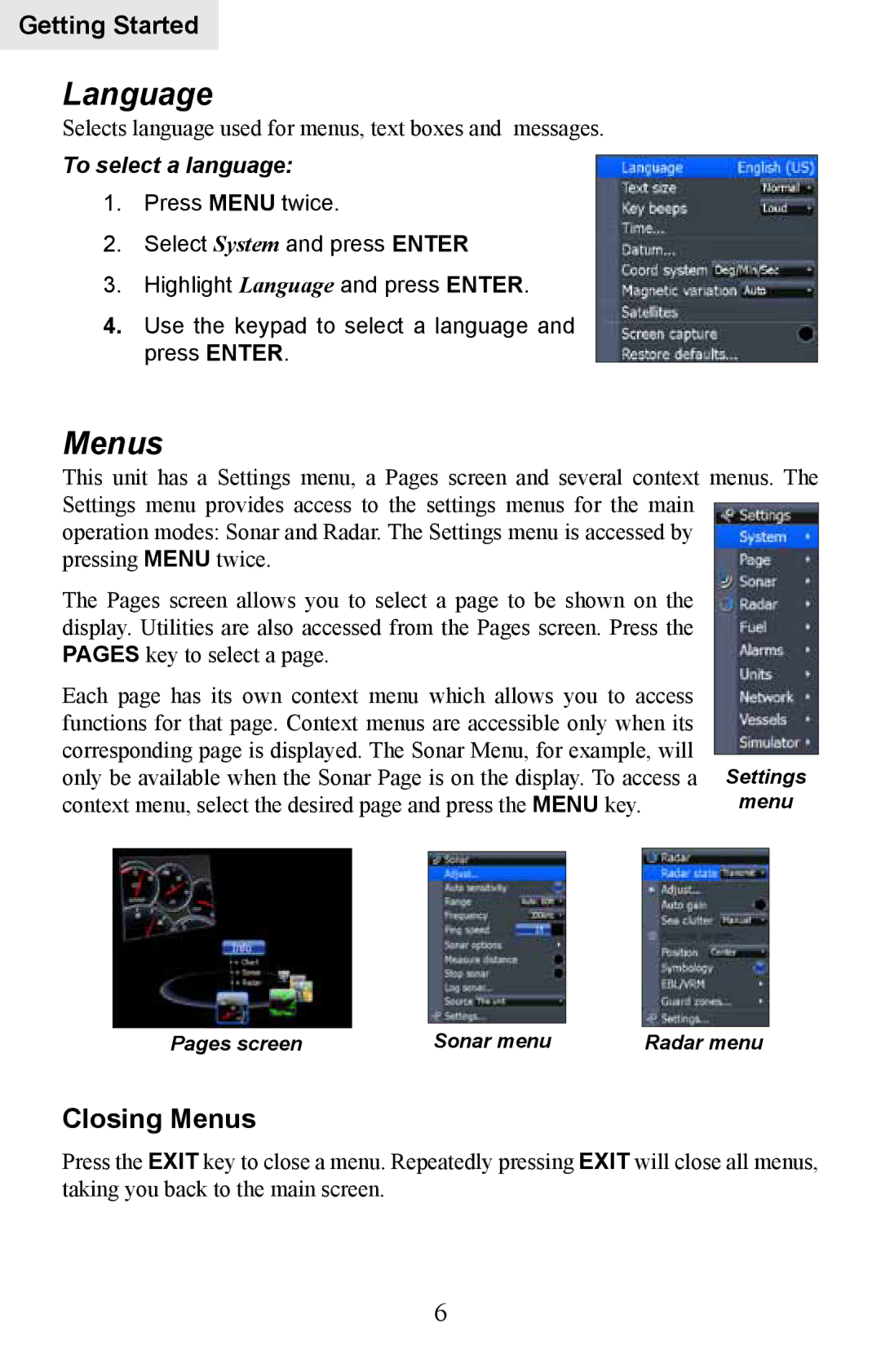Getting Started
Language
Selects language used for menus, text boxes and messages.
To select a language:
1.Press Menu twice.
2.Select System and press ENTER
3.Highlight Language and press ENTER.
4.Use the keypad to select a language and press ENTER.
Menus
This unit has a Settings menu, a Pages screen and several context menus. The Settings menu provides access to the settings menus for the main
operation modes: Sonar and Radar. The Settings menu is accessed by pressing MENU twice.
The Pages screen allows you to select a page to be shown on the display. Utilities are also accessed from the Pages screen. Press the PAGES key to select a page.
Each page has its own context menu which allows you to access functions for that page. Context menus are accessible only when its corresponding page is displayed. The Sonar Menu, for example, will only be available when the Sonar Page is on the display. To access a context menu, select the desired page and press the MENU key.
Settings
menu
|
|
|
|
| Sonar menu |
| |
Pages screen | Radar menu | ||
Closing Menus
Press the EXIT key to close a menu. Repeatedly pressing EXIT will close all menus, taking you back to the main screen.
6