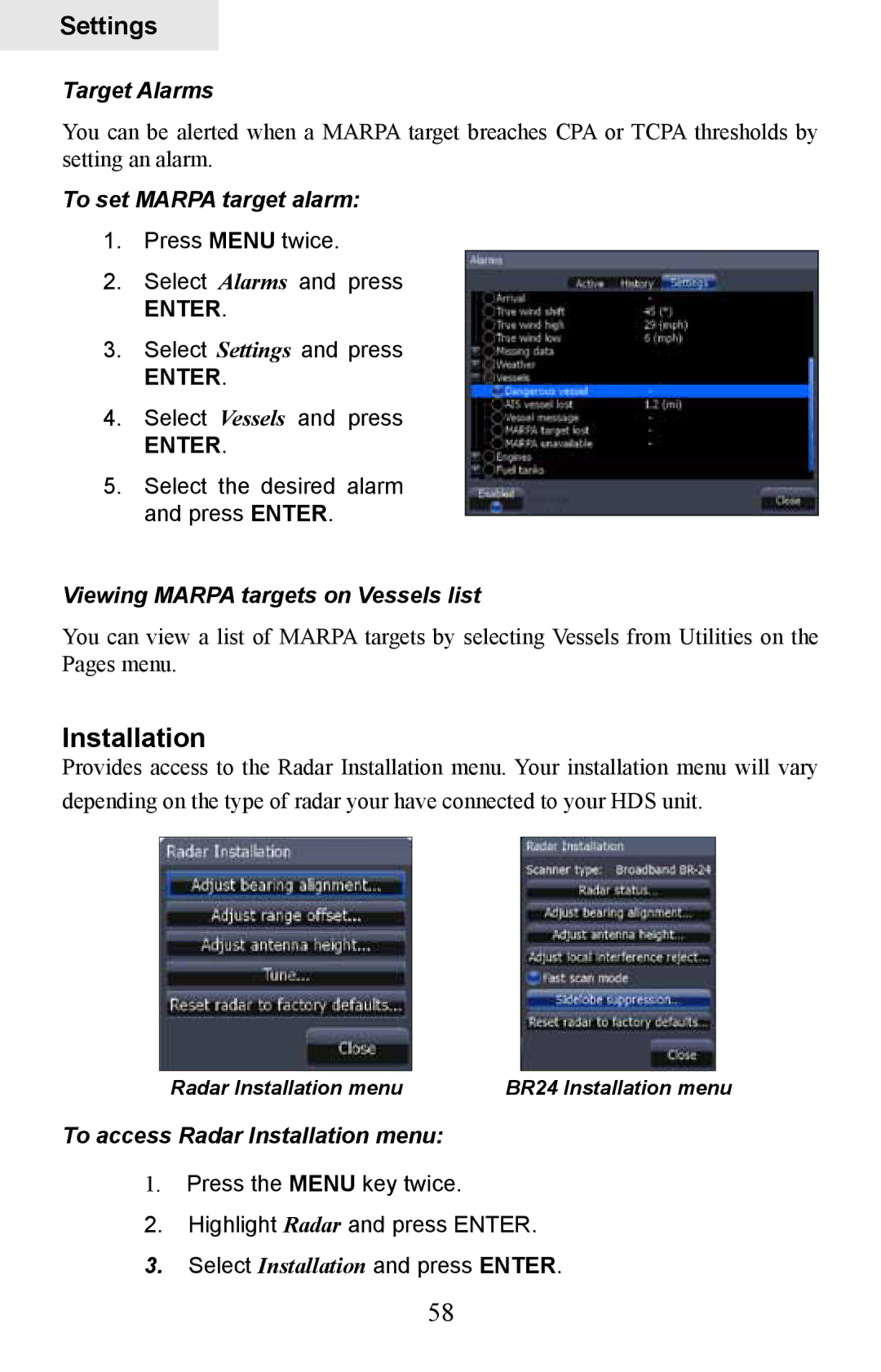Settings
Target Alarms
You can be alerted when a MARPA target breaches CPA or TCPA thresholds by setting an alarm.
To set MARPA target alarm:
1.Press menu twice.
2.Select Alarms and press Enter.
3.Select Settings and press Enter.
4.Select Vessels and press Enter.
5.Select the desired alarm and press Enter.
Viewing MARPA targets on Vessels list
You can view a list of MARPA targets by selecting Vessels from Utilities on the Pages menu.
Installation
Provides access to the Radar Installation menu. Your installation menu will vary depending on the type of radar your have connected to your HDS unit.
Radar Installation menu | BR24 Installation menu |
To access Radar Installation menu:
1.Press the MENU key twice.
2.Highlight Radar and press ENTER.
3.Select Installation and press ENTER.
58