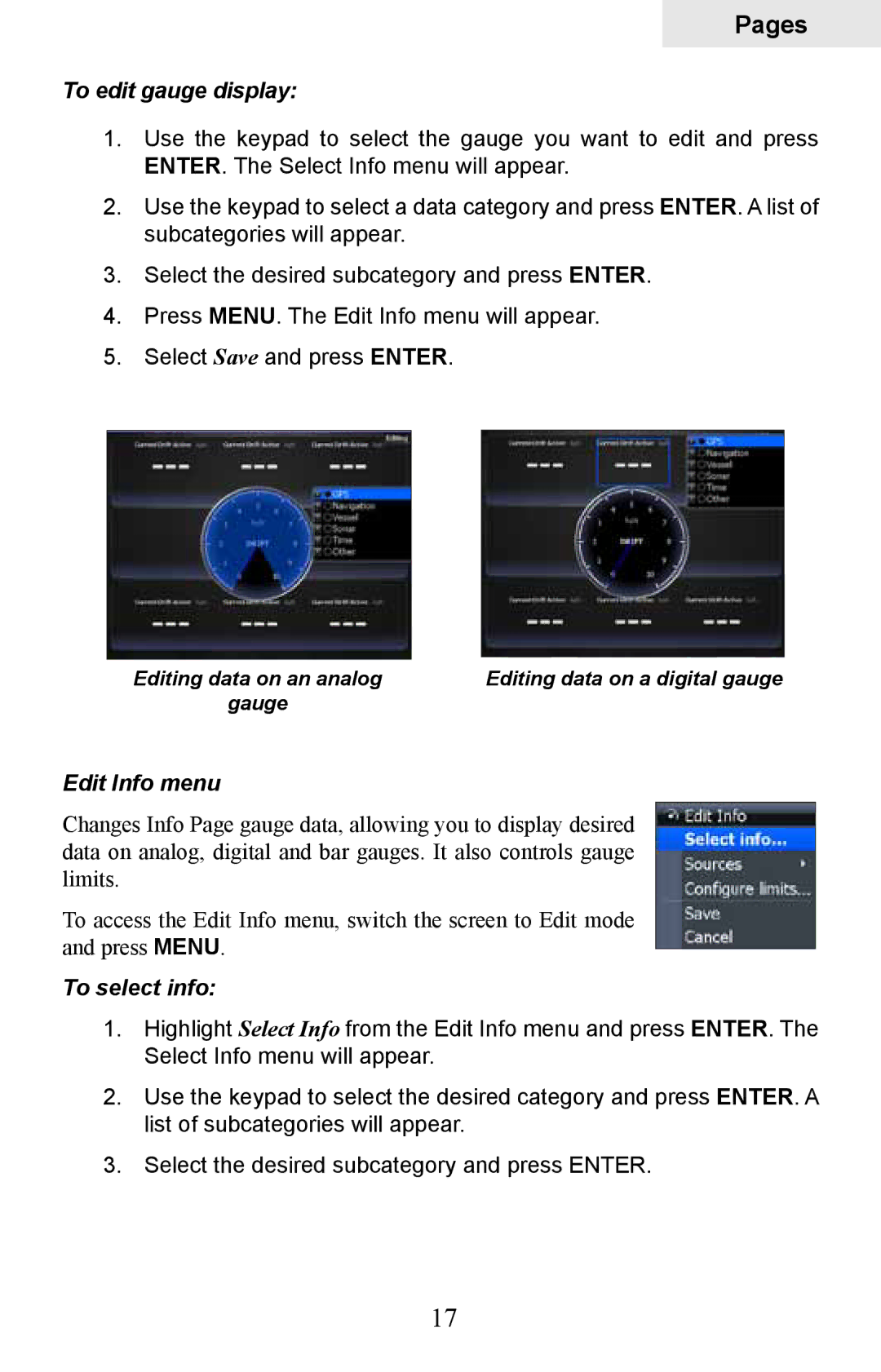Pages
To edit gauge display:
1.Use the keypad to select the gauge you want to edit and press enter. The Select Info menu will appear.
2.Use the keypad to select a data category and press enter. A list of subcategories will appear.
3.Select the desired subcategory and press enter.
4.Press Menu. The Edit Info menu will appear.
5.Select Save and press enter.
Editing data on an analog | Editing data on a digital gauge |
gauge |
|
Edit Info menu
Changes Info Page gauge data, allowing you to display desired data on analog, digital and bar gauges. It also controls gauge limits.
To access the Edit Info menu, switch the screen to Edit mode and press menu.
To select info:
1.Highlight Select Info from the Edit Info menu and press enter. The Select Info menu will appear.
2.Use the keypad to select the desired category and press enter. A list of subcategories will appear.
3.Select the desired subcategory and press enter.
17