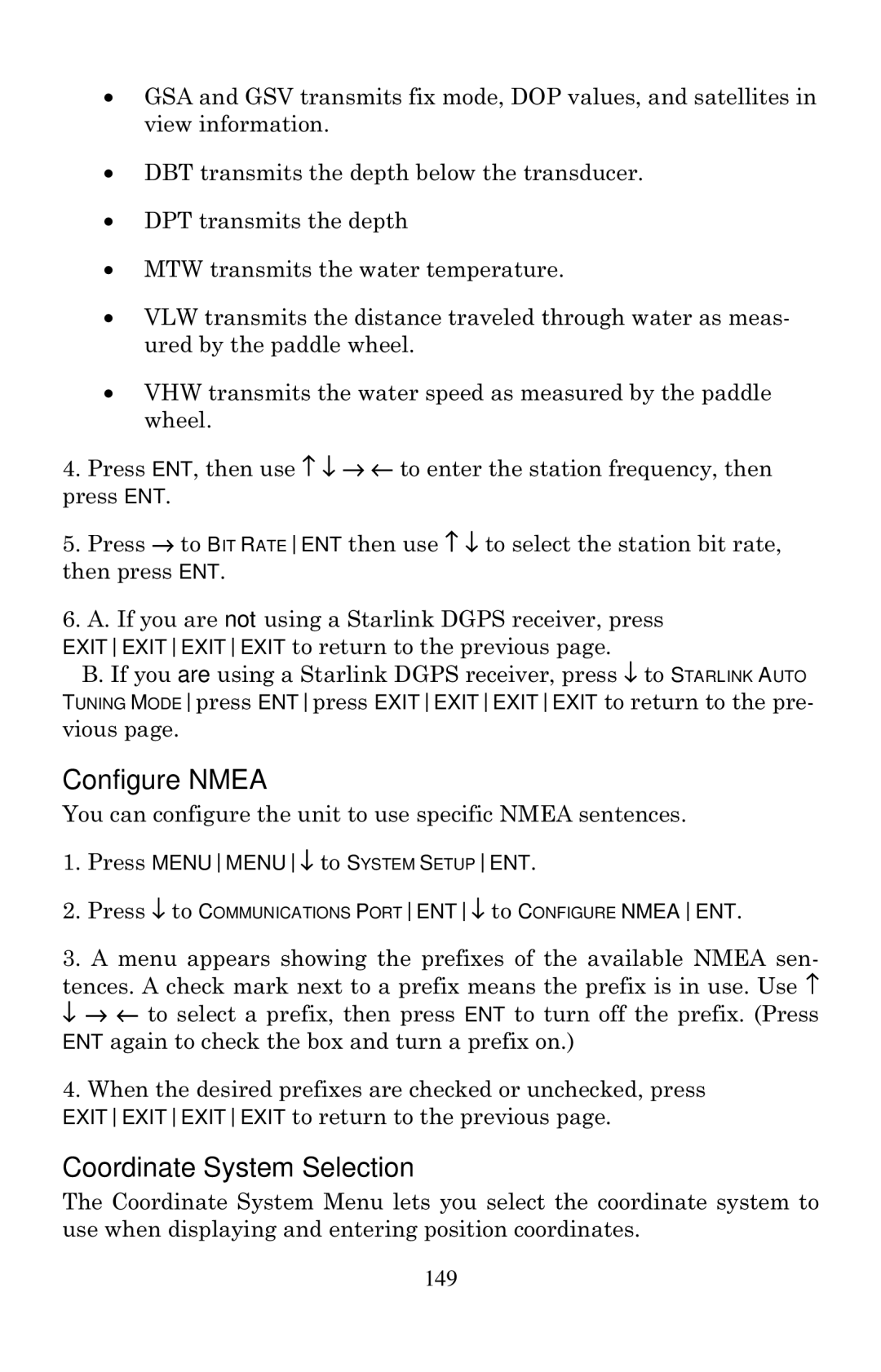•GSA and GSV transmits fix mode, DOP values, and satellites in view information.
•DBT transmits the depth below the transducer.
•DPT transmits the depth
•MTW transmits the water temperature.
•VLW transmits the distance traveled through water as meas- ured by the paddle wheel.
•VHW transmits the water speed as measured by the paddle wheel.
4.Press ENT, then use ↑ ↓ → ← to enter the station frequency, then press ENT.
5.Press → to BIT RATEENT then use ↑ ↓ to select the station bit rate, then press ENT.
6.A. If you are not using a Starlink DGPS receiver, press
EXITEXITEXITEXIT to return to the previous page.
B. If you are using a Starlink DGPS receiver, press ↓ to STARLINK AUTO TUNING MODEpress ENTpress EXITEXITEXITEXIT to return to the pre- vious page.
Configure NMEA
You can configure the unit to use specific NMEA sentences.
1.Press MENUMENU↓ to SYSTEM SETUPENT.
2.Press ↓ to COMMUNICATIONS PORTENT↓ to CONFIGURE NMEAENT.
3.A menu appears showing the prefixes of the available NMEA sen- tences. A check mark next to a prefix means the prefix is in use. Use ↑ ↓ → ← to select a prefix, then press ENT to turn off the prefix. (Press ENT again to check the box and turn a prefix on.)
4.When the desired prefixes are checked or unchecked, press
EXITEXITEXITEXIT to return to the previous page.
Coordinate System Selection
The Coordinate System Menu lets you select the coordinate system to use when displaying and entering position coordinates.
149