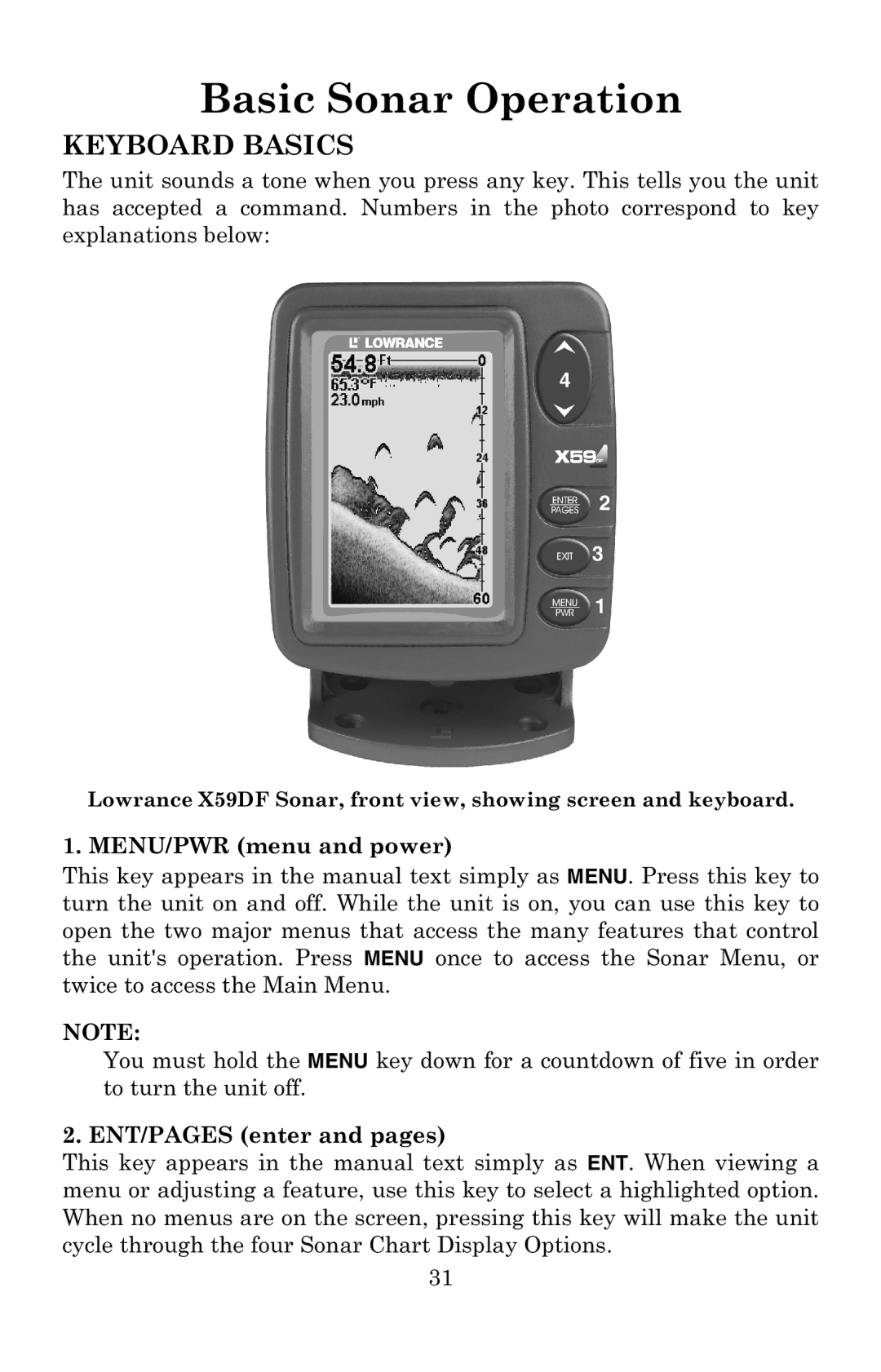Basic Sonar Operation
KEYBOARD BASICS
The unit sounds a tone when you press any key. This tells you the unit has accepted a command. Numbers in the photo correspond to key explanations below:
4
2
3
1
Lowrance X59DF Sonar, front view, showing screen and keyboard.
1. MENU/PWR (menu and power)
This key appears in the manual text simply as MENU. Press this key to turn the unit on and off. While the unit is on, you can use this key to open the two major menus that access the many features that control the unit's operation. Press MENU once to access the Sonar Menu, or twice to access the Main Menu.
NOTE:
You must hold the MENU key down for a countdown of five in order to turn the unit off.
2. ENT/PAGES (enter and pages)
This key appears in the manual text simply as ENT. When viewing a menu or adjusting a feature, use this key to select a highlighted option. When no menus are on the screen, pressing this key will make the unit cycle through the four Sonar Chart Display Options.
31