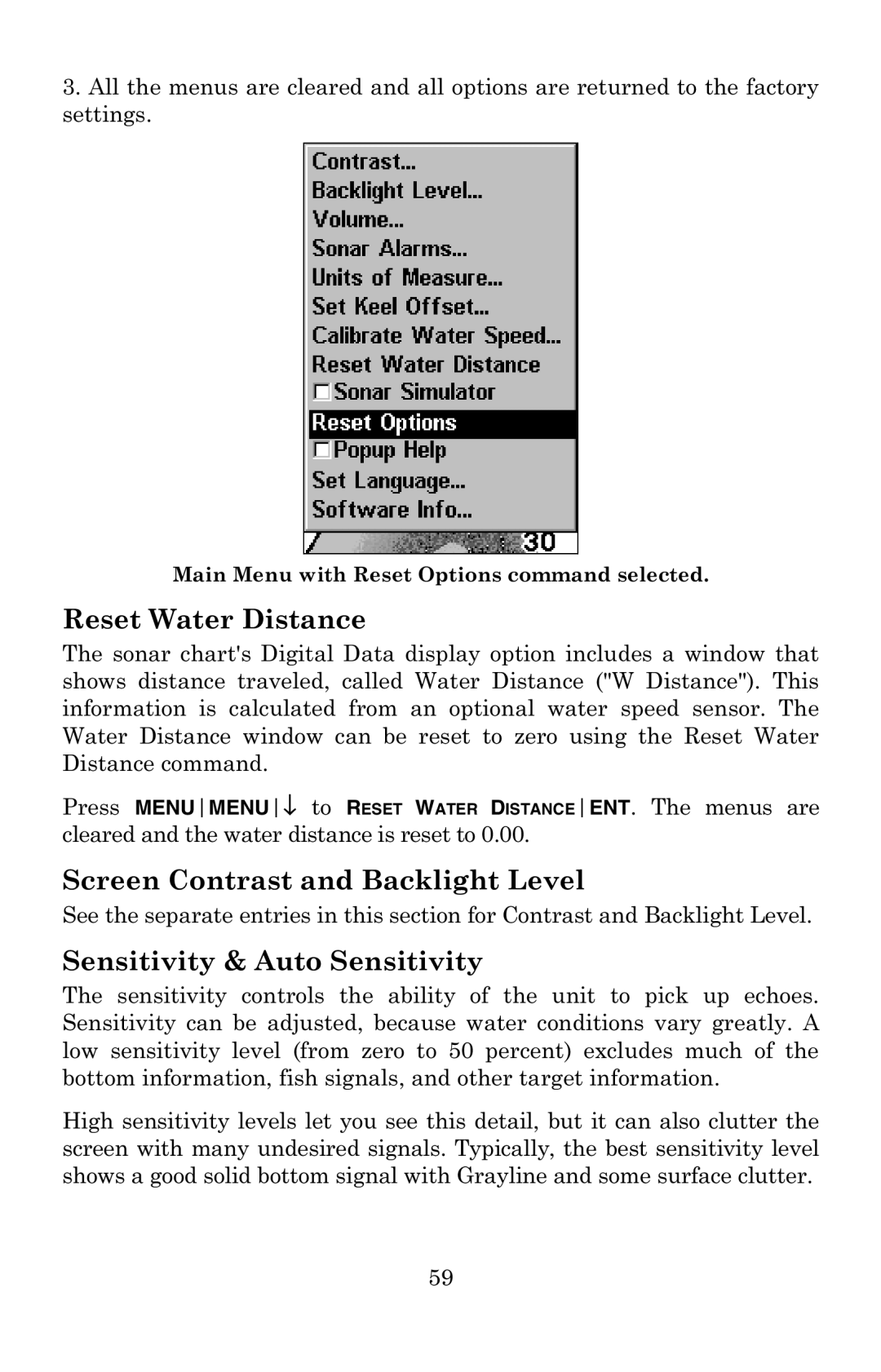3.All the menus are cleared and all options are returned to the factory settings.
Main Menu with Reset Options command selected.
Reset Water Distance
The sonar chart's Digital Data display option includes a window that shows distance traveled, called Water Distance ("W Distance"). This information is calculated from an optional water speed sensor. The Water Distance window can be reset to zero using the Reset Water Distance command.
Press MENUMENU↓ to RESET WATER DISTANCEENT. The menus are cleared and the water distance is reset to 0.00.
Screen Contrast and Backlight Level
See the separate entries in this section for Contrast and Backlight Level.
Sensitivity & Auto Sensitivity
The sensitivity controls the ability of the unit to pick up echoes. Sensitivity can be adjusted, because water conditions vary greatly. A low sensitivity level (from zero to 50 percent) excludes much of the bottom information, fish signals, and other target information.
High sensitivity levels let you see this detail, but it can also clutter the screen with many undesired signals. Typically, the best sensitivity level shows a good solid bottom signal with Grayline and some surface clutter.
59