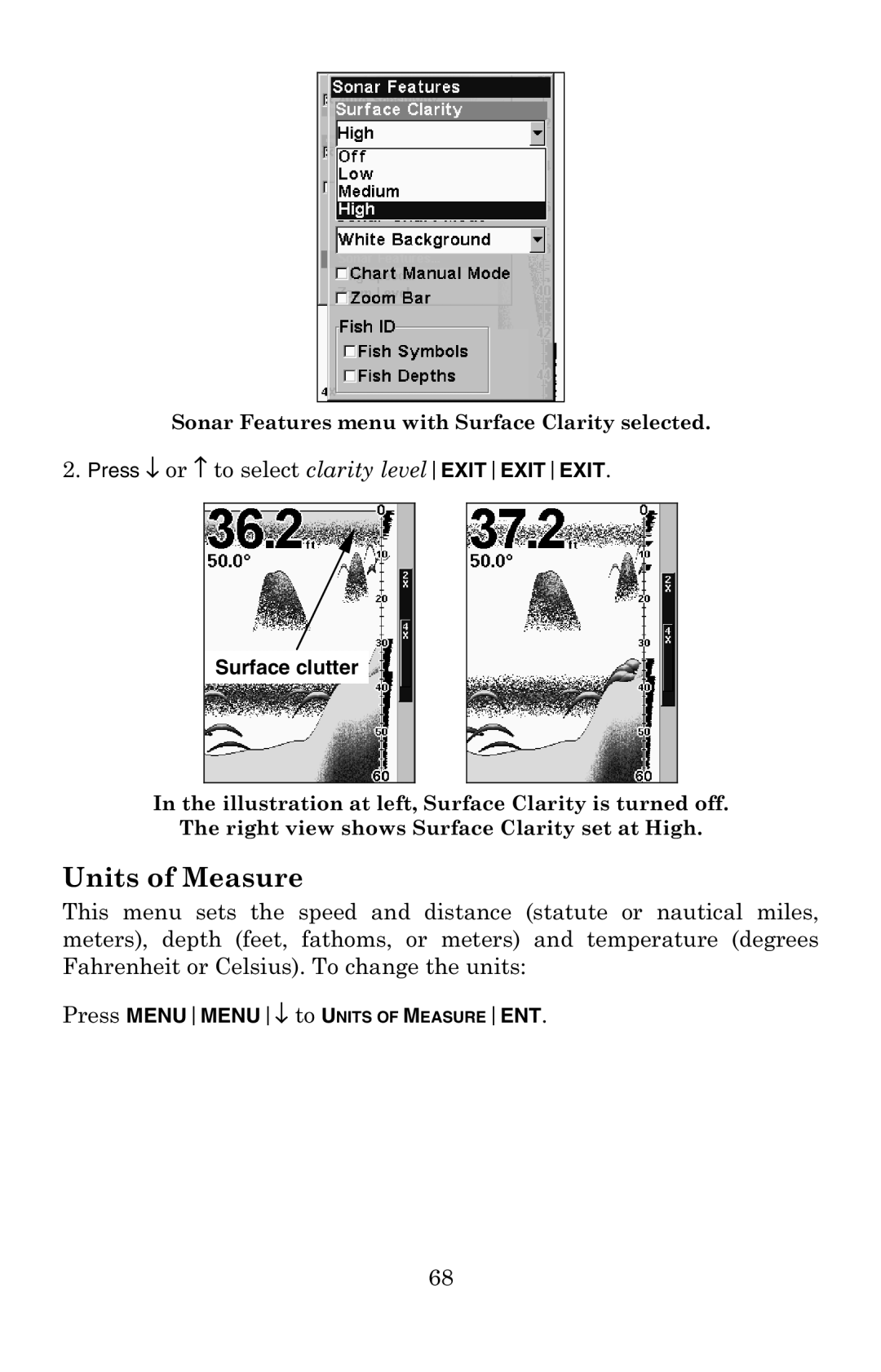Sonar Features menu with Surface Clarity selected.
2. Press ↓ or ↑ to select clarity levelEXITEXITEXIT.
Surface clutter
In the illustration at left, Surface Clarity is turned off.
The right view shows Surface Clarity set at High.
Units of Measure
This menu sets the speed and distance (statute or nautical miles, meters), depth (feet, fathoms, or meters) and temperature (degrees Fahrenheit or Celsius). To change the units:
Press MENUMENU↓ to UNITS OF MEASUREENT.
68