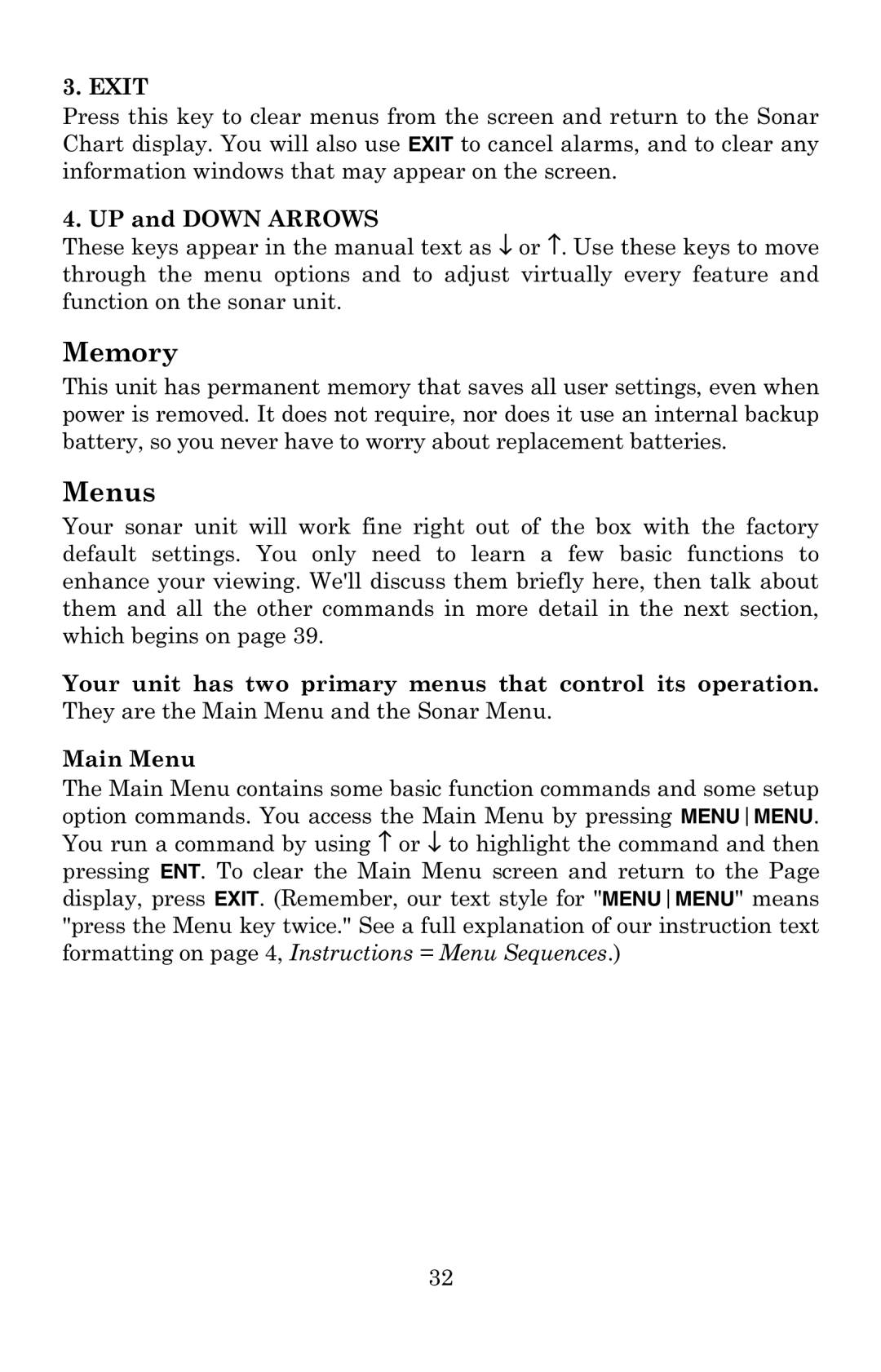3. EXIT
Press this key to clear menus from the screen and return to the Sonar Chart display. You will also use EXIT to cancel alarms, and to clear any information windows that may appear on the screen.
4. UP and DOWN ARROWS
These keys appear in the manual text as ↓ or ↑. Use these keys to move through the menu options and to adjust virtually every feature and function on the sonar unit.
Memory
This unit has permanent memory that saves all user settings, even when power is removed. It does not require, nor does it use an internal backup battery, so you never have to worry about replacement batteries.
Menus
Your sonar unit will work fine right out of the box with the factory default settings. You only need to learn a few basic functions to enhance your viewing. We'll discuss them briefly here, then talk about them and all the other commands in more detail in the next section, which begins on page 39.
Your unit has two primary menus that control its operation. They are the Main Menu and the Sonar Menu.
Main Menu
The Main Menu contains some basic function commands and some setup option commands. You access the Main Menu by pressing MENUMENU. You run a command by using ↑ or ↓ to highlight the command and then pressing ENT. To clear the Main Menu screen and return to the Page display, press EXIT. (Remember, our text style for "MENUMENU" means "press the Menu key twice." See a full explanation of our instruction text formatting on page 4, Instructions = Menu Sequences.)
32