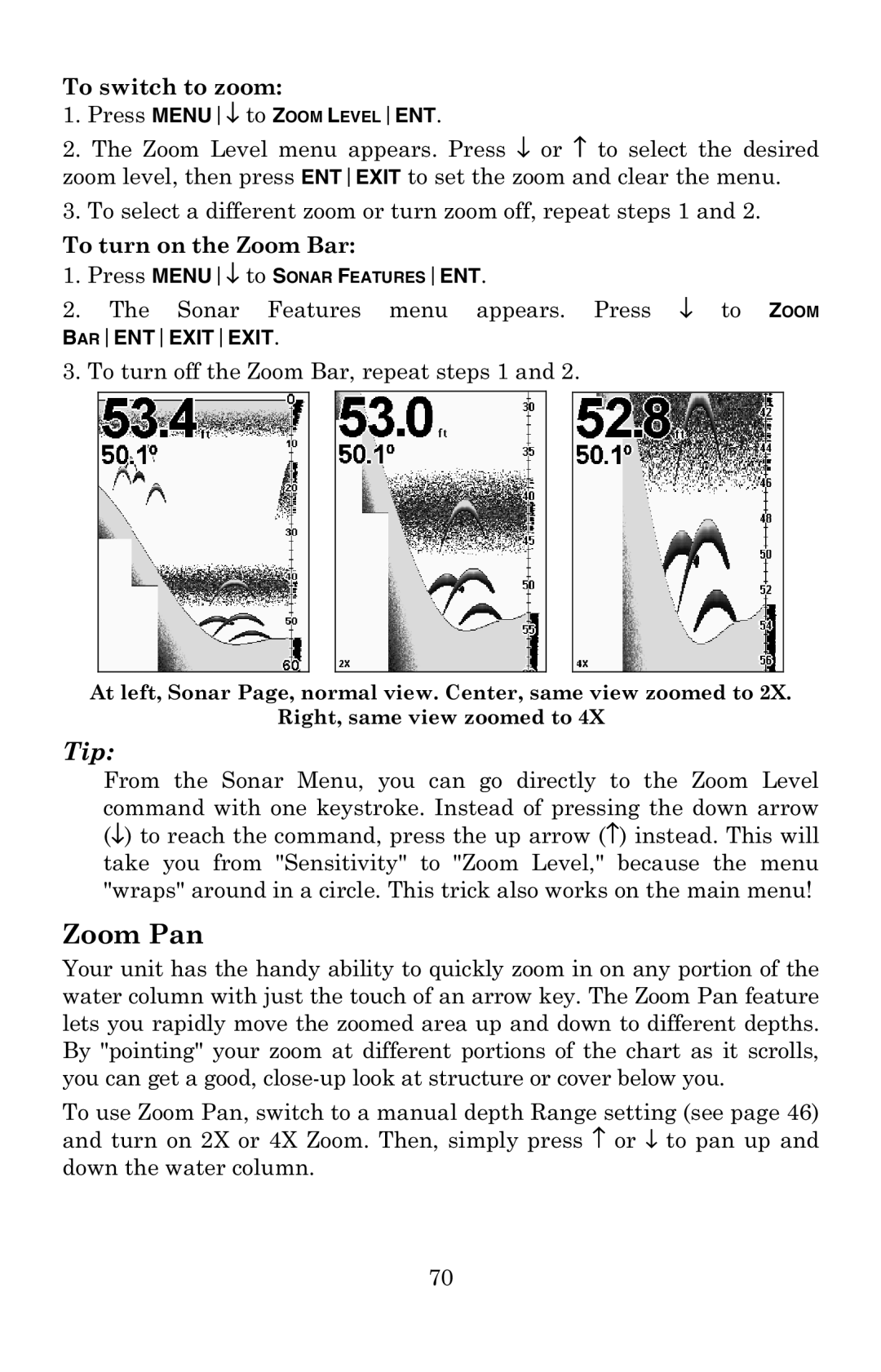To switch to zoom:
1.Press MENU↓ to ZOOM LEVELENT.
2.The Zoom Level menu appears. Press ↓ or ↑ to select the desired zoom level, then press ENTEXIT to set the zoom and clear the menu.
3.To select a different zoom or turn zoom off, repeat steps 1 and 2.
To turn on the Zoom Bar:
1.Press MENU↓ to SONAR FEATURESENT.
2.The Sonar Features menu appears. Press ↓ to ZOOM
BARENTEXITEXIT.
3. To turn off the Zoom Bar, repeat steps 1 and 2.
At left, Sonar Page, normal view. Center, same view zoomed to 2X.
Right, same view zoomed to 4X
Tip:
From the Sonar Menu, you can go directly to the Zoom Level command with one keystroke. Instead of pressing the down arrow (↓) to reach the command, press the up arrow (↑) instead. This will take you from "Sensitivity" to "Zoom Level," because the menu "wraps" around in a circle. This trick also works on the main menu!
Zoom Pan
Your unit has the handy ability to quickly zoom in on any portion of the water column with just the touch of an arrow key. The Zoom Pan feature lets you rapidly move the zoomed area up and down to different depths. By "pointing" your zoom at different portions of the chart as it scrolls, you can get a good,
To use Zoom Pan, switch to a manual depth Range setting (see page 46) and turn on 2X or 4X Zoom. Then, simply press ↑ or ↓ to pan up and down the water column.
70