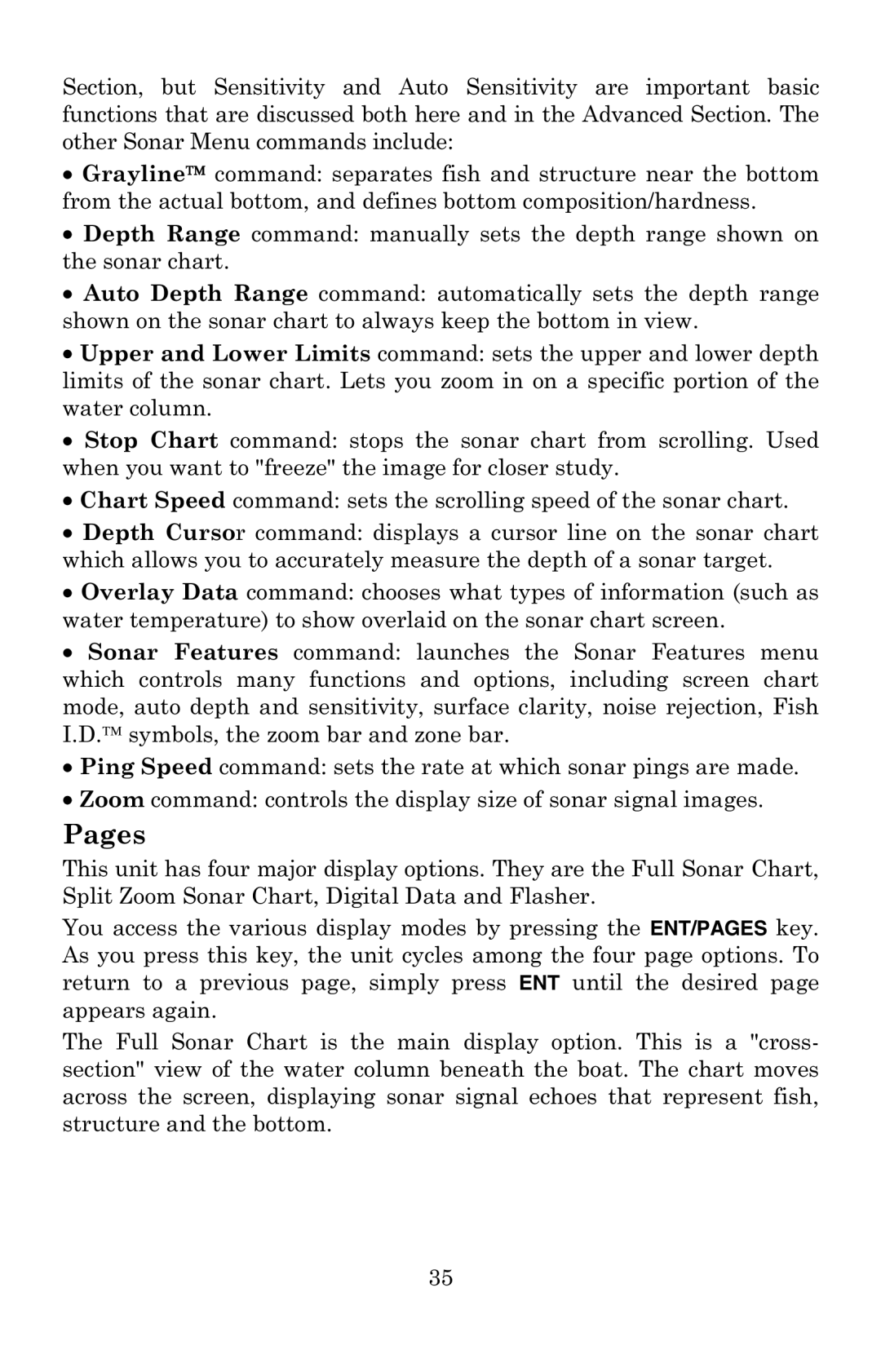Section, but Sensitivity and Auto Sensitivity are important basic functions that are discussed both here and in the Advanced Section. The other Sonar Menu commands include:
•Grayline command: separates fish and structure near the bottom from the actual bottom, and defines bottom composition/hardness.
•Depth Range command: manually sets the depth range shown on the sonar chart.
•Auto Depth Range command: automatically sets the depth range shown on the sonar chart to always keep the bottom in view.
•Upper and Lower Limits command: sets the upper and lower depth limits of the sonar chart. Lets you zoom in on a specific portion of the water column.
•Stop Chart command: stops the sonar chart from scrolling. Used when you want to "freeze" the image for closer study.
•Chart Speed command: sets the scrolling speed of the sonar chart.
•Depth Cursor command: displays a cursor line on the sonar chart which allows you to accurately measure the depth of a sonar target.
•Overlay Data command: chooses what types of information (such as water temperature) to show overlaid on the sonar chart screen.
•Sonar Features command: launches the Sonar Features menu which controls many functions and options, including screen chart
mode, auto depth and sensitivity, surface clarity, noise rejection, Fish I.D. symbols, the zoom bar and zone bar.
•Ping Speed command: sets the rate at which sonar pings are made.
•Zoom command: controls the display size of sonar signal images.
Pages
This unit has four major display options. They are the Full Sonar Chart, Split Zoom Sonar Chart, Digital Data and Flasher.
You access the various display modes by pressing the ENT/PAGES key. As you press this key, the unit cycles among the four page options. To return to a previous page, simply press ENT until the desired page appears again.
The Full Sonar Chart is the main display option. This is a "cross- section" view of the water column beneath the boat. The chart moves across the screen, displaying sonar signal echoes that represent fish, structure and the bottom.
35