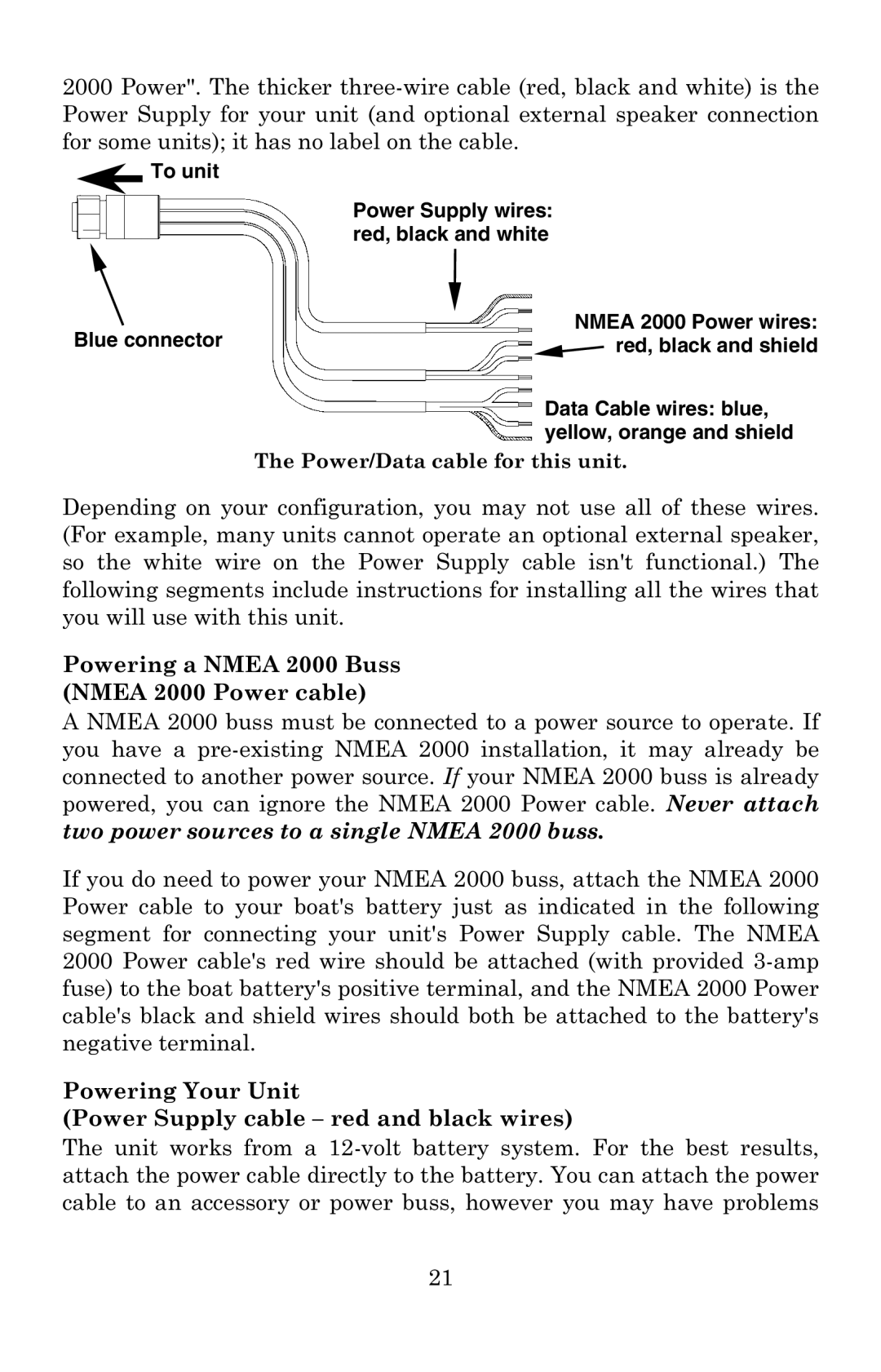2000 Power". The thicker
To unit
Power Supply wires: red, black and white
Blue connector | NMEA 2000 Power wires: |
red, black and shield |
Data Cable wires: blue, yellow, orange and shield
The Power/Data cable for this unit.
Depending on your configuration, you may not use all of these wires. (For example, many units cannot operate an optional external speaker, so the white wire on the Power Supply cable isn't functional.) The following segments include instructions for installing all the wires that you will use with this unit.
Powering a NMEA 2000 Buss (NMEA 2000 Power cable)
A NMEA 2000 buss must be connected to a power source to operate. If you have a
If you do need to power your NMEA 2000 buss, attach the NMEA 2000 Power cable to your boat's battery just as indicated in the following segment for connecting your unit's Power Supply cable. The NMEA 2000 Power cable's red wire should be attached (with provided
Powering Your Unit
(Power Supply cable – red and black wires)
The unit works from a
21