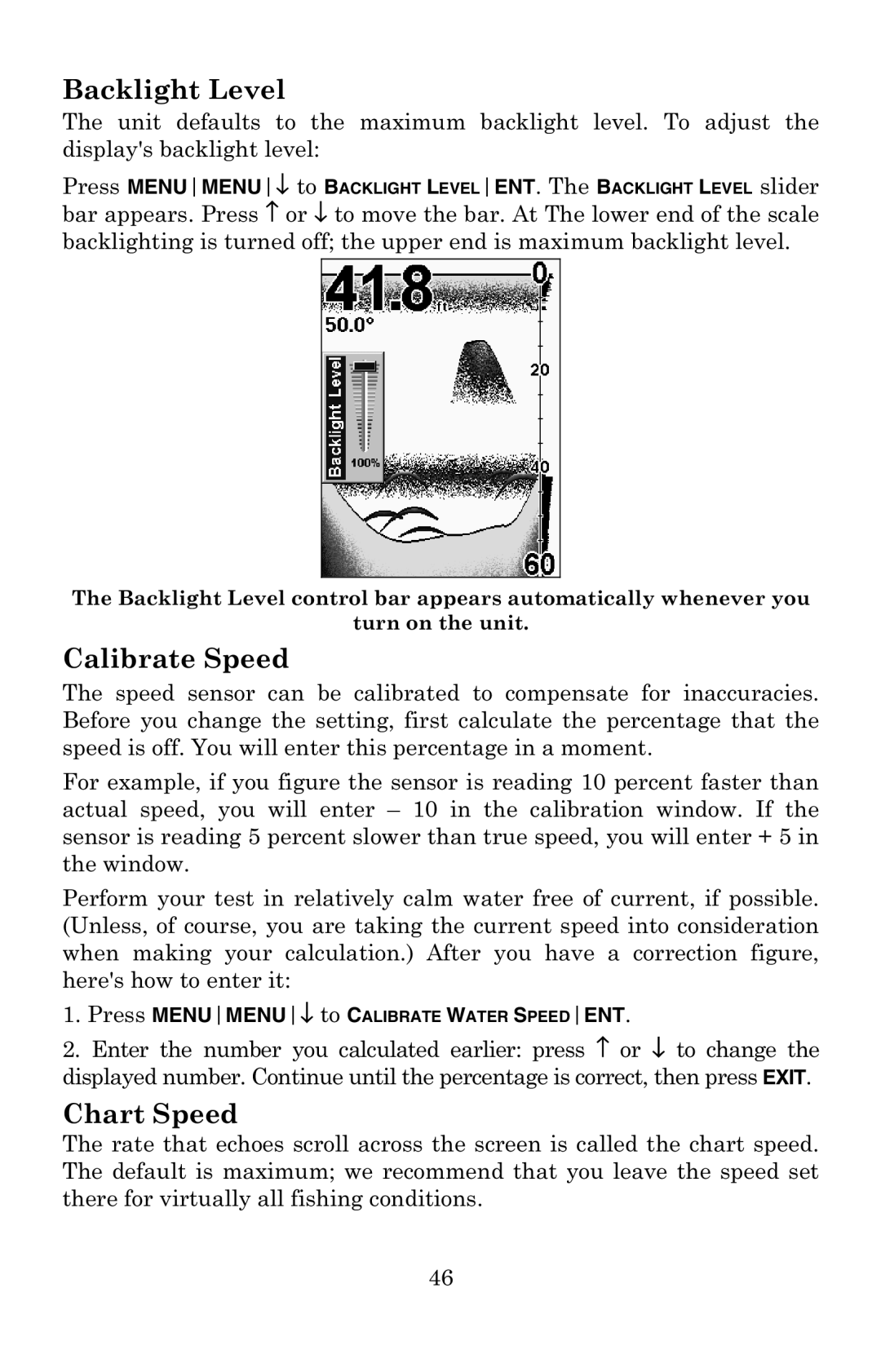Backlight Level
The unit defaults to the maximum backlight level. To adjust the display's backlight level:
Press MENUMENU↓ to BACKLIGHT LEVELENT. The BACKLIGHT LEVEL slider
bar appears. Press ↑ or ↓ to move the bar. At The lower end of the scale backlighting is turned off; the upper end is maximum backlight level.
The Backlight Level control bar appears automatically whenever you
turn on the unit.
Calibrate Speed
The speed sensor can be calibrated to compensate for inaccuracies. Before you change the setting, first calculate the percentage that the speed is off. You will enter this percentage in a moment.
For example, if you figure the sensor is reading 10 percent faster than actual speed, you will enter – 10 in the calibration window. If the sensor is reading 5 percent slower than true speed, you will enter + 5 in the window.
Perform your test in relatively calm water free of current, if possible. (Unless, of course, you are taking the current speed into consideration when making your calculation.) After you have a correction figure, here's how to enter it:
1.Press MENUMENU↓ to CALIBRATE WATER SPEEDENT.
2.Enter the number you calculated earlier: press ↑ or ↓ to change the
displayed number. Continue until the percentage is correct, then press EXIT.
Chart Speed
The rate that echoes scroll across the screen is called the chart speed. The default is maximum; we recommend that you leave the speed set there for virtually all fishing conditions.
46