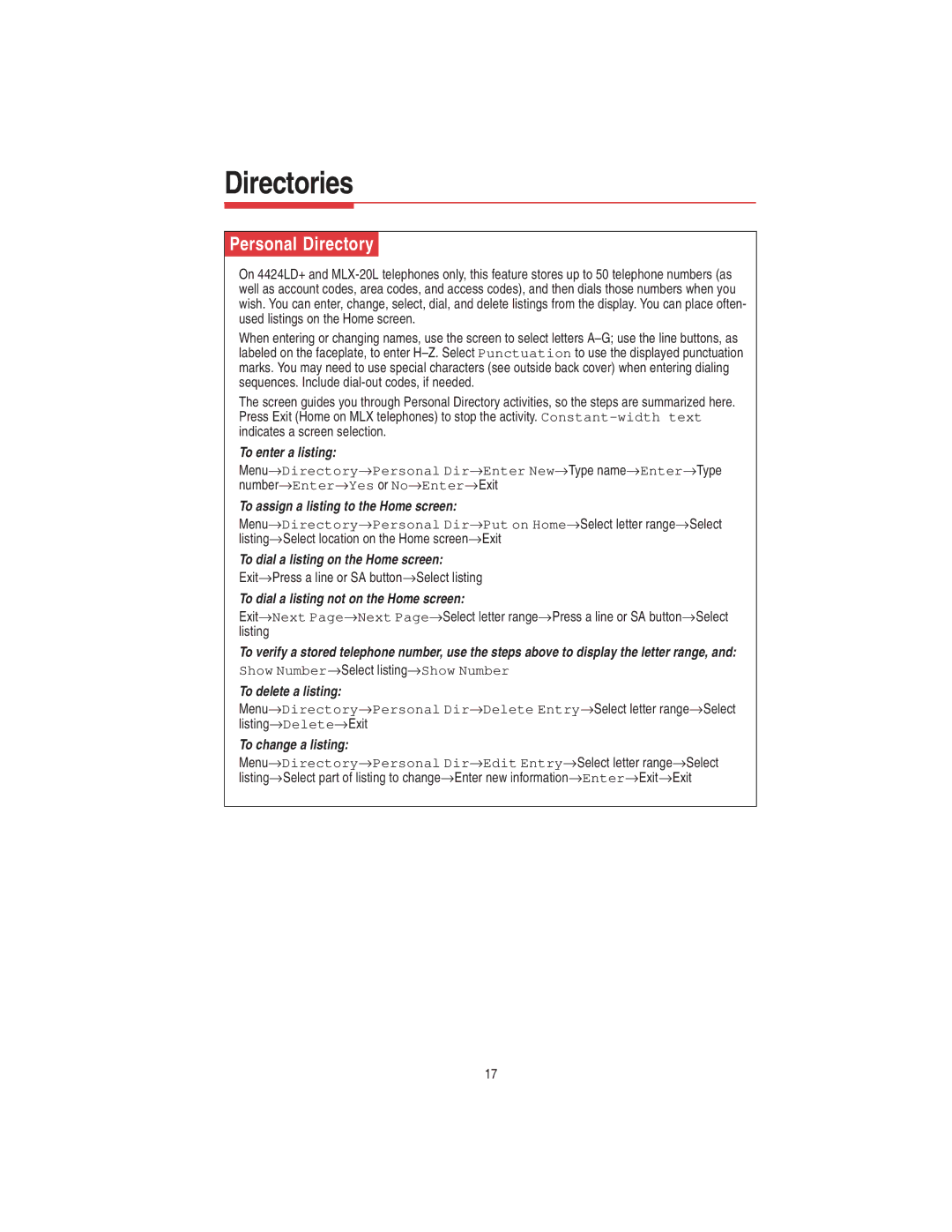Directories
Personal Directory
On 4424LD+ and
When entering or changing names, use the screen to select letters
The screen guides you through Personal Directory activities, so the steps are summarized here. Press Exit (Home on MLX telephones) to stop the activity.
To enter a listing:
Menu→Directory→Personal Dir→Enter New→Type name→Enter→Type number→Enter→Yes or No→Enter→Exit
To assign a listing to the Home screen:
Menu→Directory→Personal Dir→Put on Home→Select letter range→Select listing→Select location on the Home screen→Exit
To dial a listing on the Home screen:
Exit→Press a line or SA button→Select listing
To dial a listing not on the Home screen:
Exit→Next Page→Next Page→Select letter range→Press a line or SA button→Select listing
To verify a stored telephone number, use the steps above to display the letter range, and:
Show Number→Select listing→Show Number
To delete a listing:
Menu→Directory→Personal Dir→Delete Entry→Select letter range→Select listing→Delete→Exit
To change a listing:
Menu→Directory→Personal Dir→Edit Entry→Select letter range→Select listing→Select part of listing to change→Enter new information→Enter→Exit→Exit
17