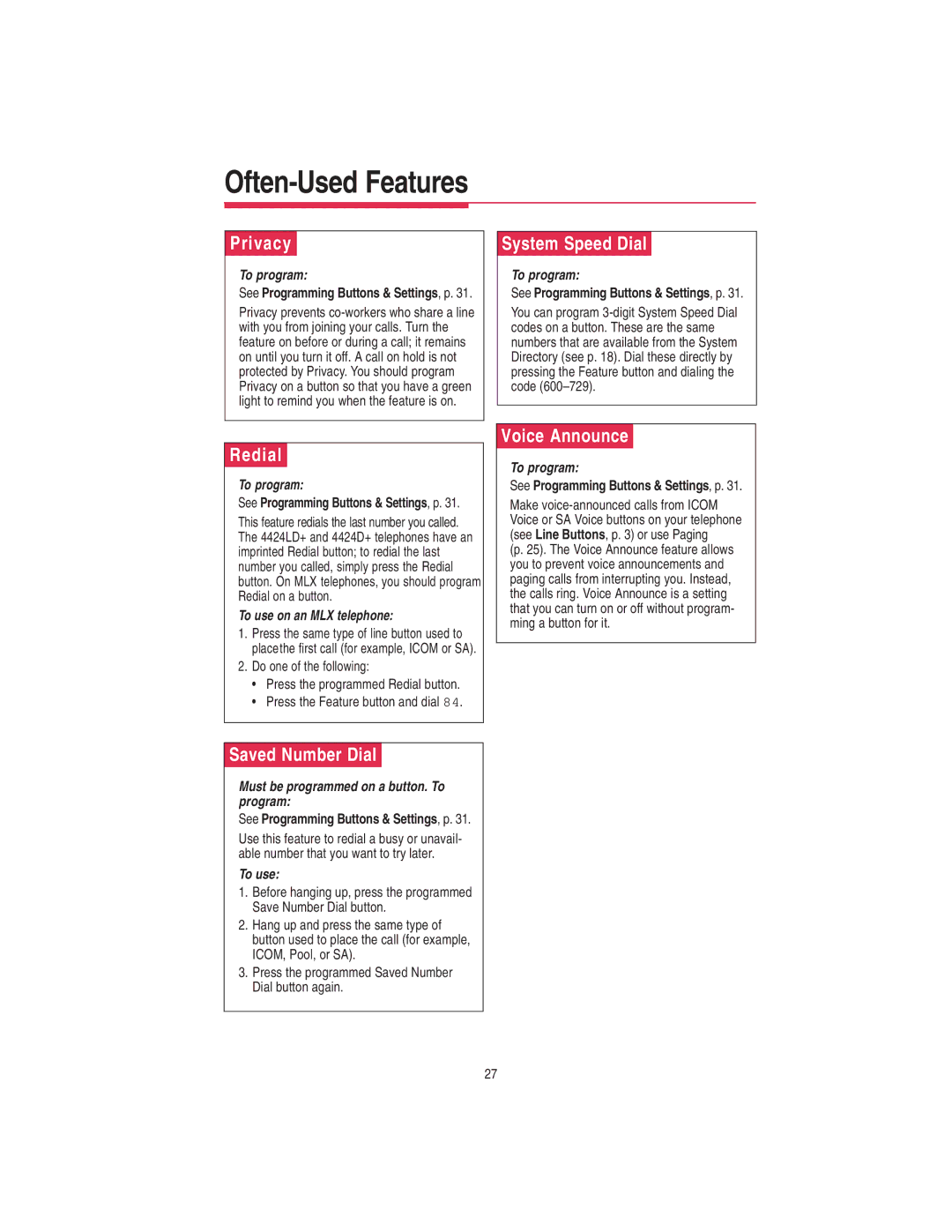Often-Used Features
Privacy
To program:
See Programming Buttons & Settings, p. 31.
Privacy prevents
System Speed Dial
To program:
See Programming Buttons & Settings, p. 31.
You can program
Redial
To program:
See Programming Buttons & Settings, p. 31.
This feature redials the last number you called. The 4424LD+ and 4424D+ telephones have an imprinted Redial button; to redial the last number you called, simply press the Redial button. On MLX telephones, you should program Redial on a button.
To use on an MLX telephone:
1.Press the same type of line button used to placethe first call (for example, ICOM or SA).
2.Do one of the following:
•Press the programmed Redial button.
•Press the Feature button and dial 84.
Voice Announce
To program:
See Programming Buttons & Settings, p. 31.
Make
(p. 25). The Voice Announce feature allows you to prevent voice announcements and paging calls from interrupting you. Instead, the calls ring. Voice Announce is a setting that you can turn on or off without program- ming a button for it.
Saved Number Dial
Must be programmed on a button. To program:
See Programming Buttons & Settings, p. 31.
Use this feature to redial a busy or unavail- able number that you want to try later.
To use:
1.Before hanging up, press the programmed Save Number Dial button.
2.Hang up and press the same type of button used to place the call (for example, ICOM, Pool, or SA).
3.Press the programmed Saved Number Dial button again.
27