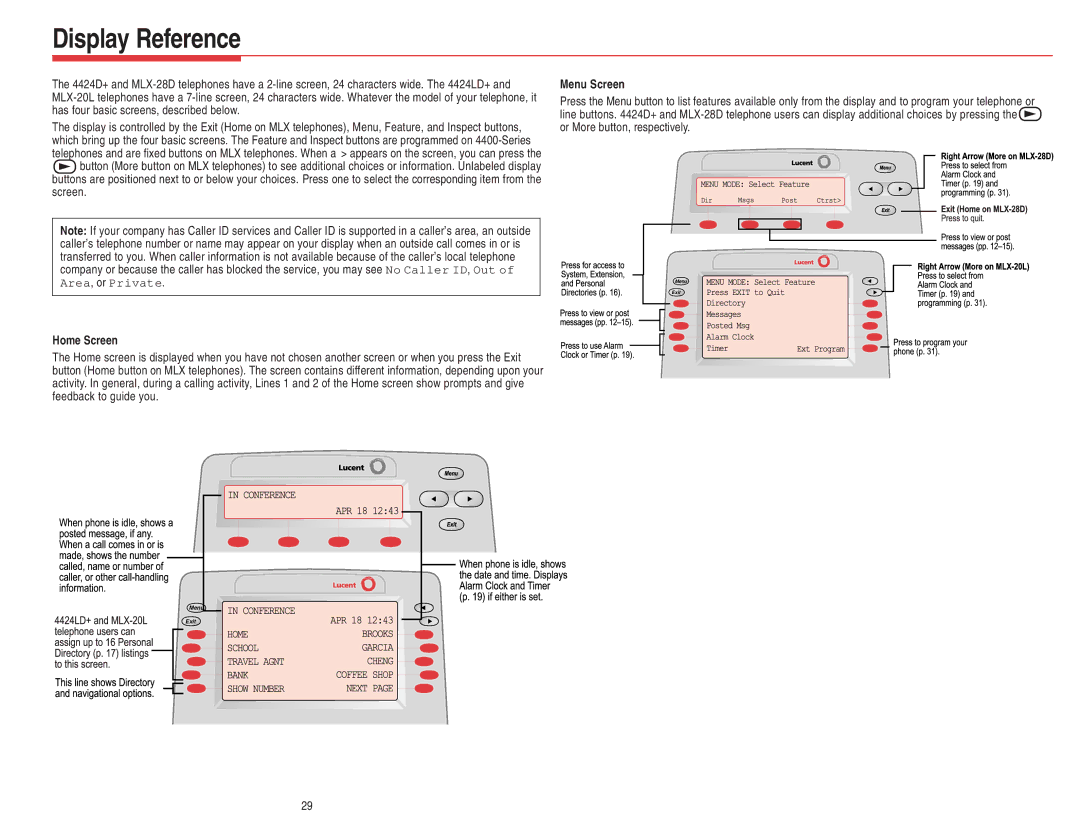Display Reference
The 4424D+ and
The display is controlled by the Exit (Home on MLX telephones), Menu, Feature, and Inspect buttons, which bring up the four basic screens. The Feature and Inspect buttons are programmed on
![]() button (More button on MLX telephones) to see additional choices or information. Unlabeled display buttons are positioned next to or below your choices. Press one to select the corresponding item from the screen.
button (More button on MLX telephones) to see additional choices or information. Unlabeled display buttons are positioned next to or below your choices. Press one to select the corresponding item from the screen.
Note: If your company has Caller ID services and Caller ID is supported in a caller’s area, an outside caller’s telephone number or name may appear on your display when an outside call comes in or is transferred to you. When caller information is not available because of the caller’s local telephone company or because the caller has blocked the service, you may see No Caller ID, Out of Area, or Private.
Home Screen
The Home screen is displayed when you have not chosen another screen or when you press the Exit button (Home button on MLX telephones). The screen contains different information, depending upon your activity. In general, during a calling activity, Lines 1 and 2 of the Home screen show prompts and give feedback to guide you.
Menu
Exit
Menu Screen
Press the Menu button to list features available only from the display and to program your telephone or line buttons. 4424D+ and ![]() or More button, respectively.
or More button, respectively.
Menu
Exit
29