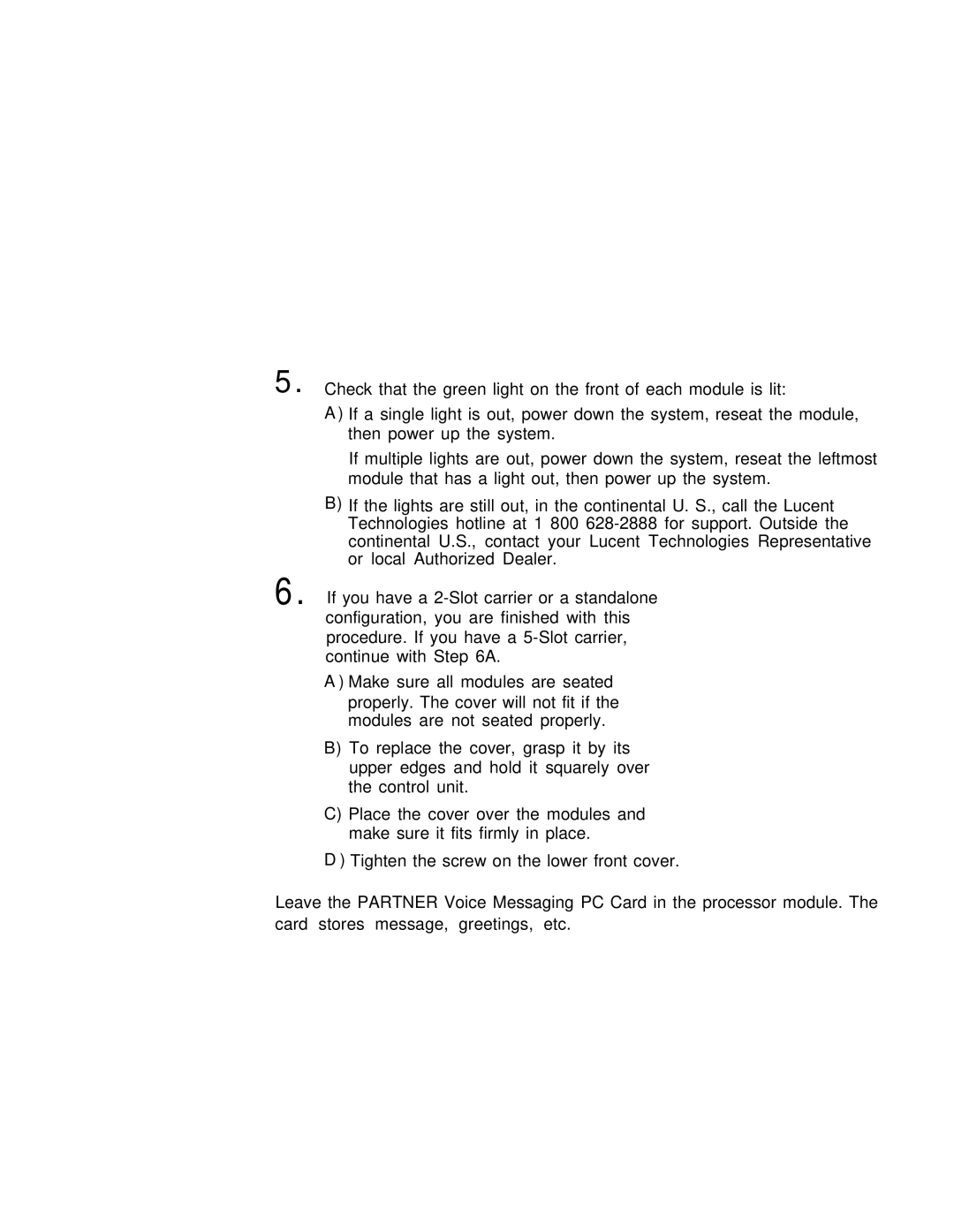5. Check that the green light on the front of each module is lit:
A ) If a single light is out, power down the system, reseat the module, then power up the system.
If multiple lights are out, power down the system, reseat the leftmost module that has a light out, then power up the system.
B)If the lights are still out, in the continental U. S., call the Lucent Technologies hotline at 1 800
6.If you have a
A ) Make sure all modules are seated properly. The cover will not fit if the modules are not seated properly.
B)To replace the cover, grasp it by its upper edges and hold it squarely over the control unit.
C)Place the cover over the modules and make sure it fits firmly in place.
D ) Tighten the screw on the lower front cover.
Leave the PARTNER Voice Messaging PC Card in the processor module. The card stores message, greetings, etc.