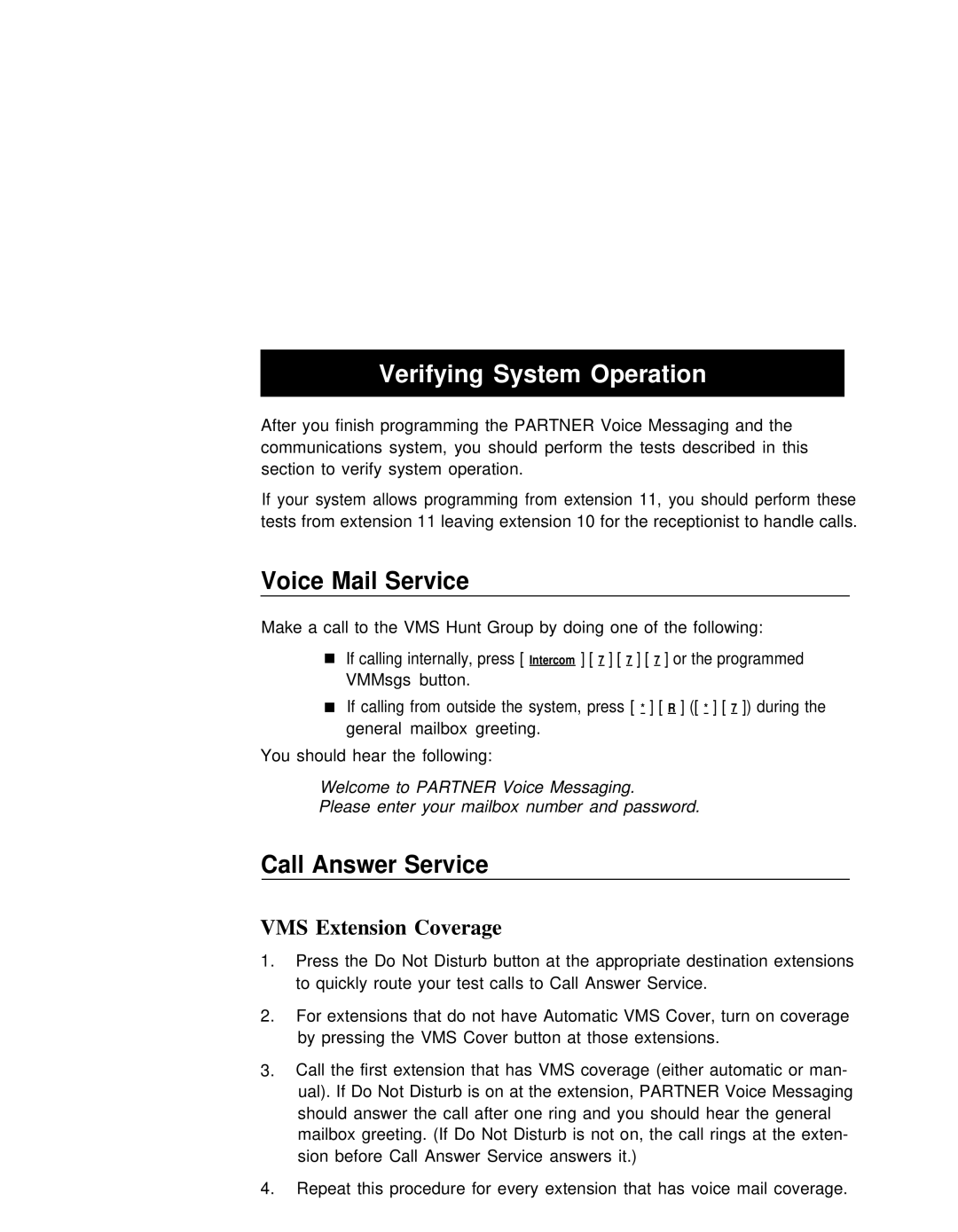Verifying System Operation
After you finish programming the PARTNER Voice Messaging and the communications system, you should perform the tests described in this section to verify system operation.
If your system allows programming from extension 11, you should perform these tests from extension 11 leaving extension 10 for the receptionist to handle calls.
Voice Mail Service
Make a call to the VMS Hunt Group by doing one of the following:
■If calling internally, press [ Intercom ] [ 7 ] [ 7 ] [ 7 ] or the programmed VMMsgs button.
■If calling from outside the system, press [ * ] [ R ] ([ * ] [ 7 ]) during the general mailbox greeting.
You should hear the following:
Welcome to PARTNER Voice Messaging.
Please enter your mailbox number and password.
Call Answer Service
VMS Extension Coverage
1.Press the Do Not Disturb button at the appropriate destination extensions to quickly route your test calls to Call Answer Service.
2.For extensions that do not have Automatic VMS Cover, turn on coverage by pressing the VMS Cover button at those extensions.
3.Call the first extension that has VMS coverage (either automatic or man- ual). If Do Not Disturb is on at the extension, PARTNER Voice Messaging should answer the call after one ring and you should hear the general mailbox greeting. (If Do Not Disturb is not on, the call rings at the exten- sion before Call Answer Service answers it.)
4.Repeat this procedure for every extension that has voice mail coverage.