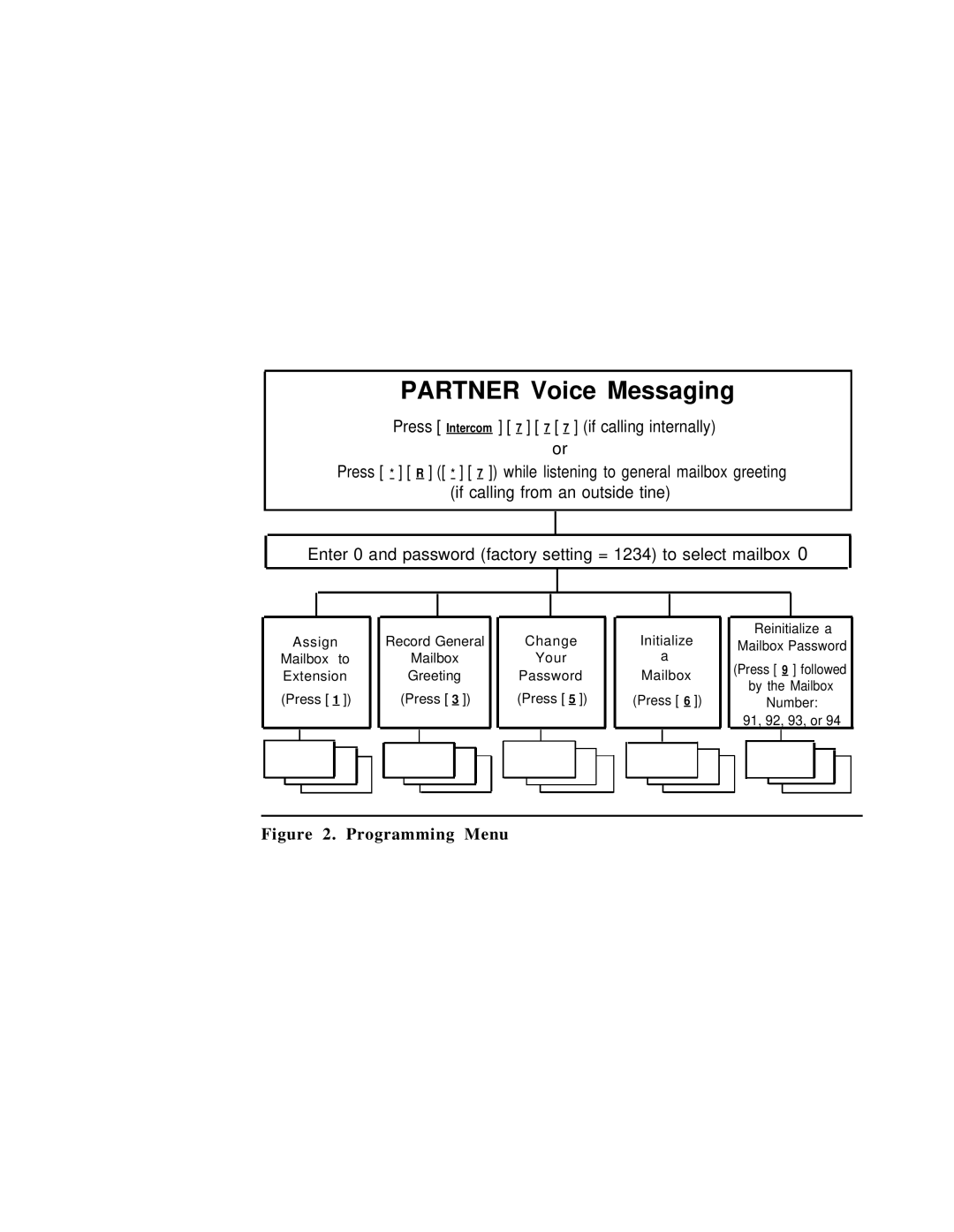PARTNER Voice Messaging
Press [ Intercom ] [ 7 ] [ 7 [ 7 ] (if calling internally) or
Press [ * ] [ R ] ([ * ] [ 7 ]) while listening to general mailbox greeting
(if calling from an outside tine)
Enter 0 and password (factory setting = 1234) to select mailbox 0
Assign
Mailbox to Extension
(Press [ 1 ])
Record General
Mailbox
Greeting
(Press [ 3 ])
Change
Your
Password
(Press [ 5 ])
Initialize
a
Mailbox
(Press [ 6 ])
Reinitialize a
Mailbox Password
(Press [ 9 ] followed by the Mailbox Number:
91, 92, 93, or 94