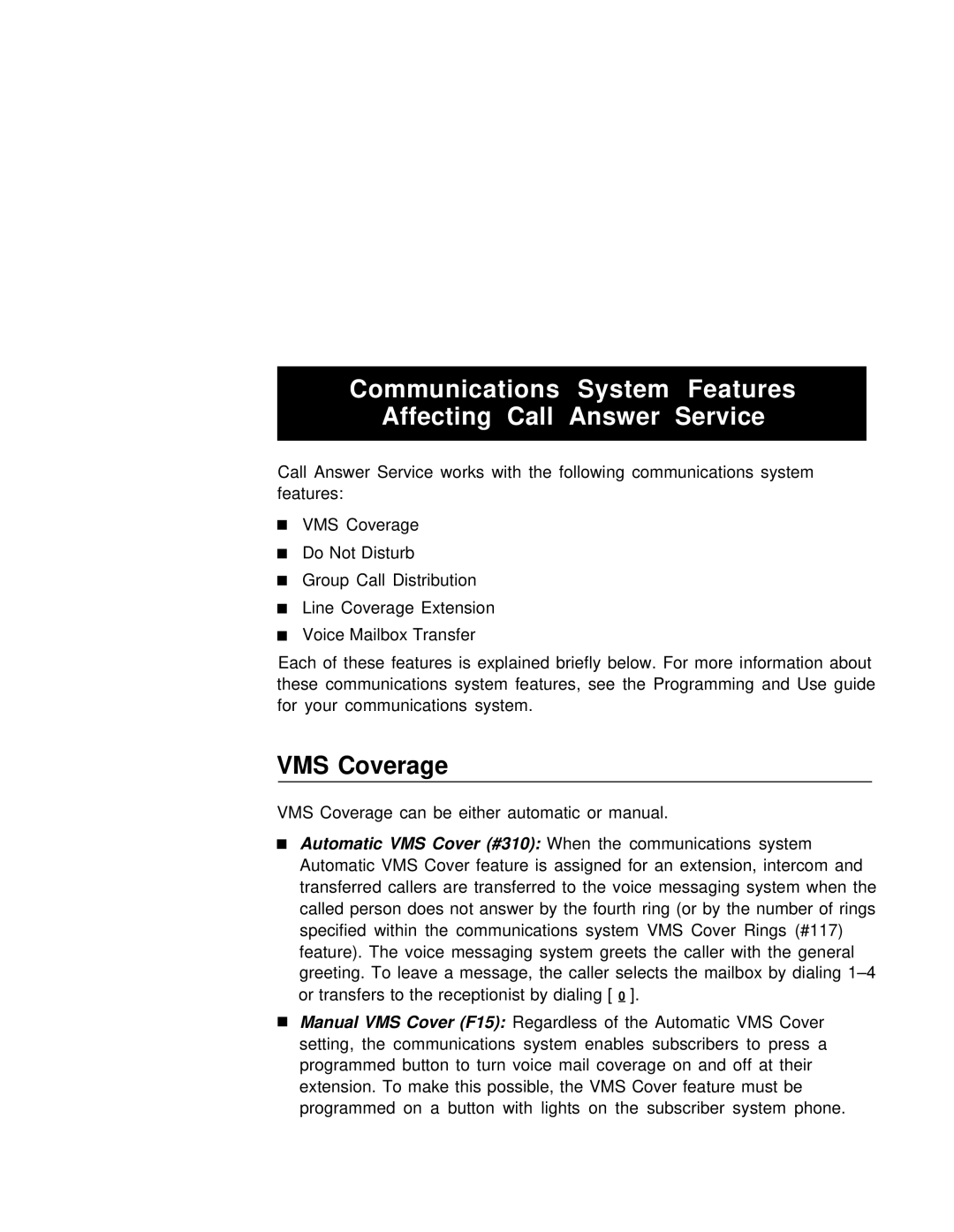Communications System Features
Affecting Call Answer Service
Call Answer Service works with the following communications system features:
■VMS Coverage
■Do Not Disturb
■Group Call Distribution
■Line Coverage Extension
■Voice Mailbox Transfer
Each of these features is explained briefly below. For more information about these communications system features, see the Programming and Use guide for your communications system.
VMS Coverage
VMS Coverage can be either automatic or manual.
■Automatic VMS Cover (#310): When the communications system Automatic VMS Cover feature is assigned for an extension, intercom and transferred callers are transferred to the voice messaging system when the called person does not answer by the fourth ring (or by the number of rings specified within the communications system VMS Cover Rings (#117) feature). The voice messaging system greets the caller with the general greeting. To leave a message, the caller selects the mailbox by dialing
■Manual VMS Cover (F15): Regardless of the Automatic VMS Cover setting, the communications system enables subscribers to press a programmed button to turn voice mail coverage on and off at their extension. To make this possible, the VMS Cover feature must be programmed on a button with lights on the subscriber system phone.