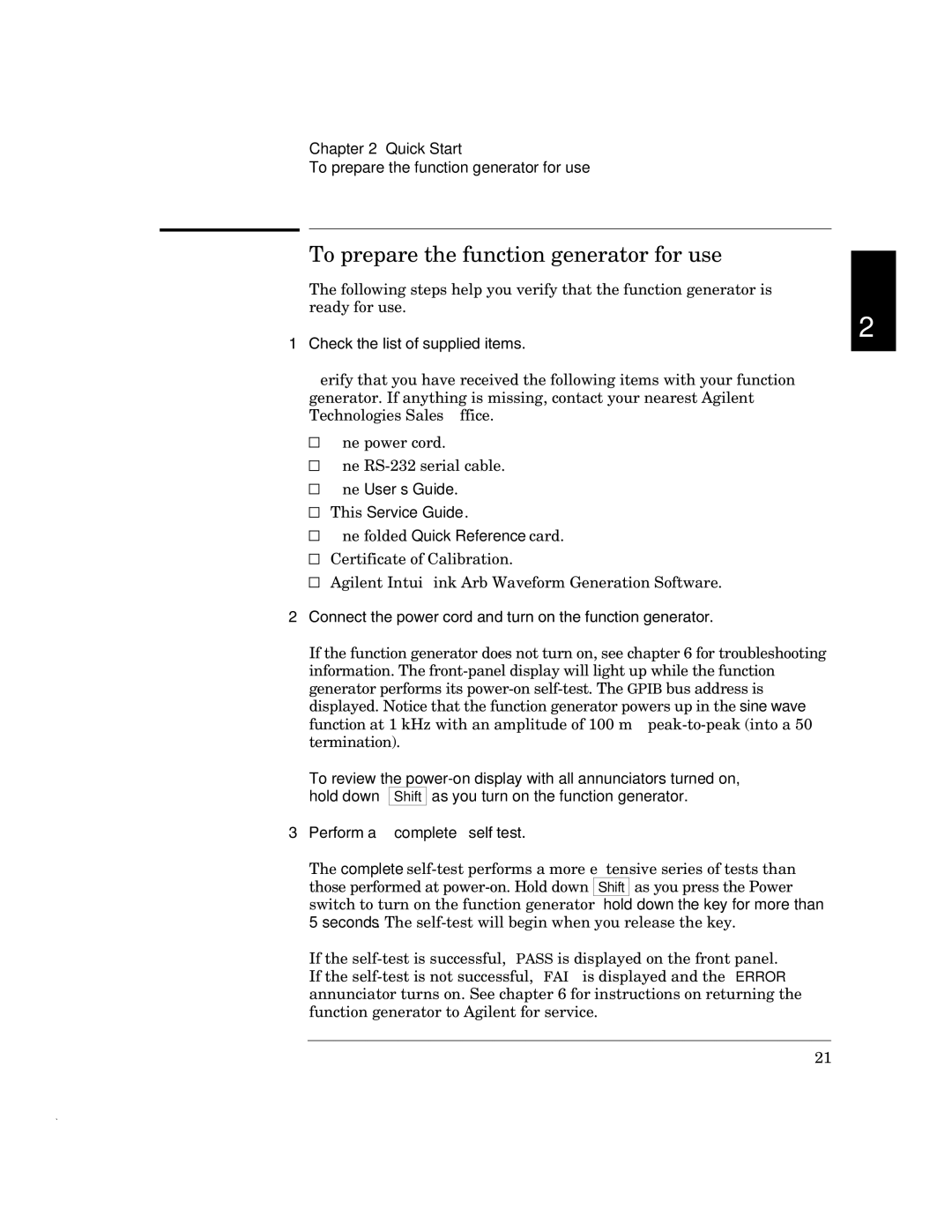Chapter 2 Quick Start
To prepare the function generator for use
To prepare the function generator for use
The following steps help you verify that the function generator is ready for use.
2
1Check the list of supplied items.
Verify that you have received the following items with your function generator. If anything is missing, contact your nearest Agilent Technologies Sales Office.
One power cord.
One
One User’s Guide.
〈This Service Guide.
One folded Quick Reference card.
Certificate of Calibration.
Agilent IntuiLink Arb Waveform Generation Software.
2Connect the power cord and turn on the function generator.
If the function generator does not turn on, see chapter 6 for troubleshooting information. The
displayed. Notice that the function generator powers up in the sine wave function at 1 kHz with an amplitude of 100 mV
To review the
3Perform a complete self test.
The complete
If the
21