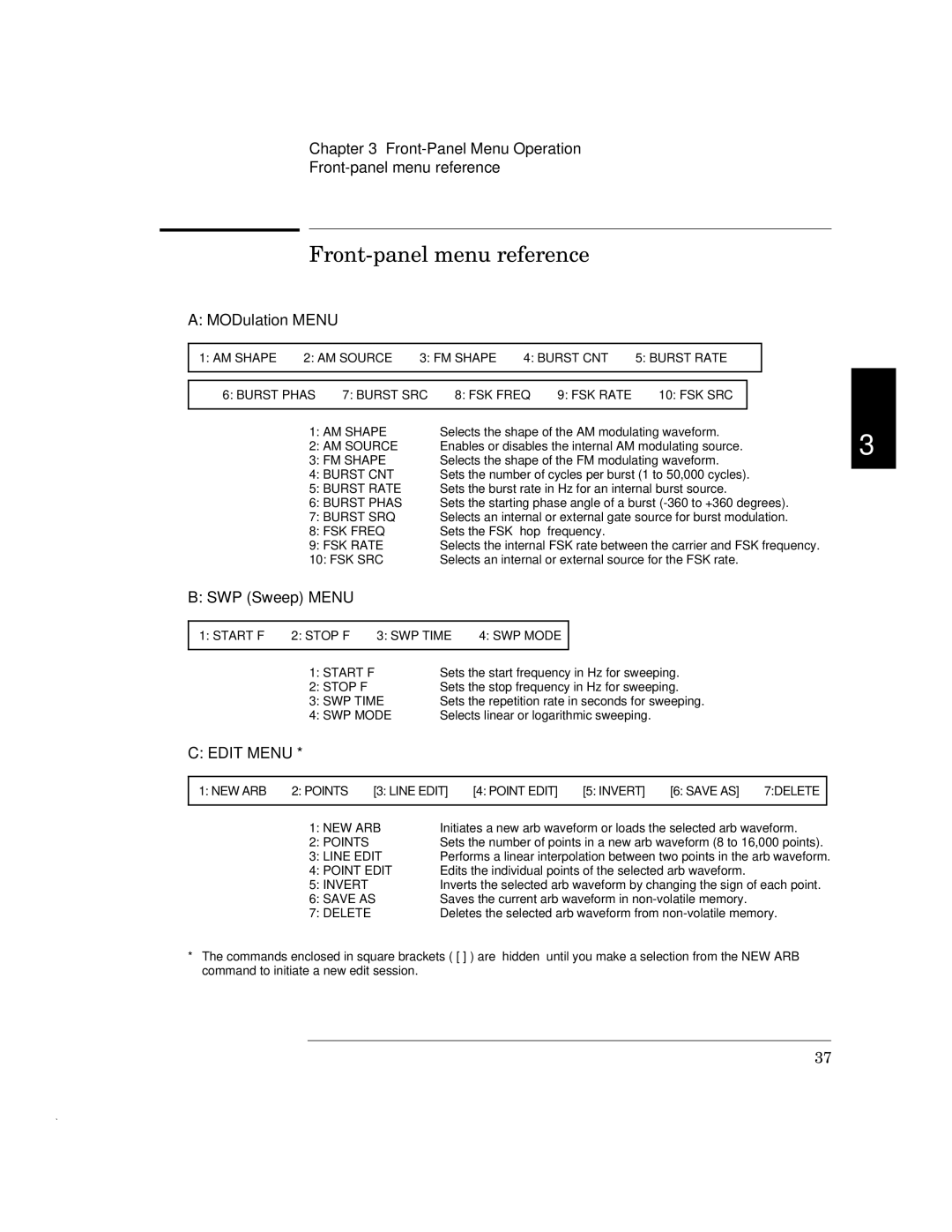Chapter 3
Front-panel menu reference
A:MODulation MENU
1:AM SHAPE ∏ 2: AM SOURCE ∏ 3: FM SHAPE ∏ 4: BURST CNT ∏ 5: BURST RATE ∏
∏6: BURST PHAS ∏ 7: BURST SRC ∏ 8: FSK FREQ ∏ 9: FSK RATE ∏ 10: FSK SRC
1: AM SHAPE | Selects the shape of the AM modulating waveform. | 3 | |
2: AM SOURCE | Enables or disables the internal AM modulating source. | ||
| |||
3: FM SHAPE | Selects the shape of the FM modulating waveform. |
| |
4: BURST CNT | Sets the number of cycles per burst (1 to 50,000 cycles). |
|
5:BURST RATE Sets the burst rate in Hz for an internal burst source.
6:BURST PHAS Sets the starting phase angle of a burst
7:BURST SRQ Selects an internal or external gate source for burst modulation.
8: FSK FREQ | Sets the FSK “hop” frequency. |
9: FSK RATE | Selects the internal FSK rate between the carrier and FSK frequency. |
10: FSK SRC | Selects an internal or external source for the FSK rate. |
B:SWP (Sweep) MENU
1:START F ∏ 2: STOP F ∏ 3: SWP TIME ∏ 4: SWP MODE
1: START F | Sets the start frequency in Hz for sweeping. |
2: STOP F | Sets the stop frequency in Hz for sweeping. |
3: SWP TIME | Sets the repetition rate in seconds for sweeping. |
4: SWP MODE | Selects linear or logarithmic sweeping. |
C: EDIT MENU *
1: NEW ARB ∏ 2: POINTS ∏ [3: LINE EDIT] ∏ [4: POINT EDIT] ∏ [5: INVERT] ∏ [6: SAVE AS] ∏ 7:DELETE
1: NEW ARB | Initiates a new arb waveform or loads the selected arb waveform. |
2: POINTS | Sets the number of points in a new arb waveform (8 to 16,000 points). |
3: LINE EDIT | Performs a linear interpolation between two points in the arb waveform. |
4: POINT EDIT | Edits the individual points of the selected arb waveform. |
5: INVERT | Inverts the selected arb waveform by changing the sign of each point. |
6: SAVE AS | Saves the current arb waveform in |
7: DELETE | Deletes the selected arb waveform from |
*The commands enclosed in square brackets ( [ ] ) are “hidden” until you make a selection from the NEW ARB command to initiate a new edit session.
37