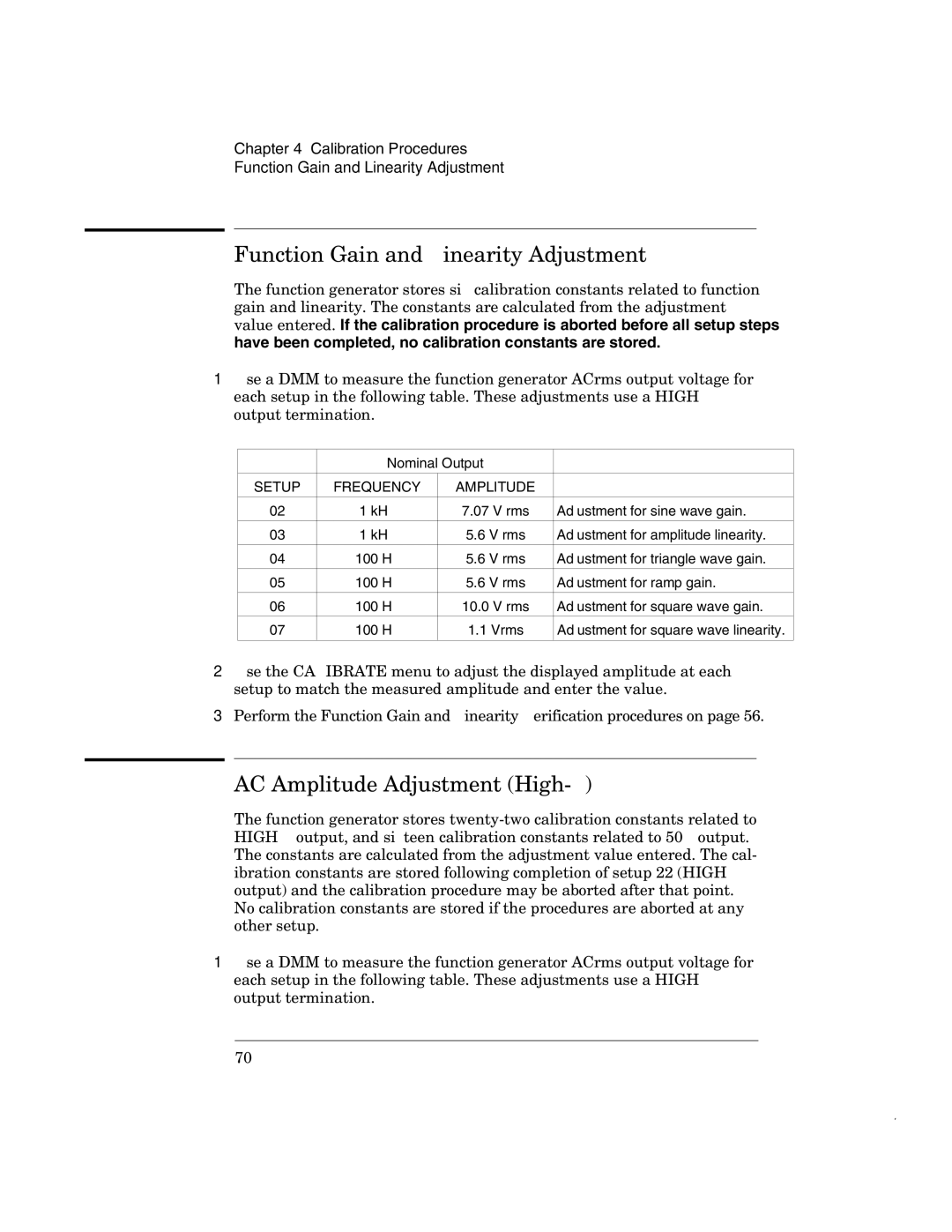Chapter 4 Calibration Procedures
Function Gain and Linearity Adjustment
Function Gain and Linearity Adjustment
The function generator stores six calibration constants related to function gain and linearity. The constants are calculated from the adjustment value entered. If the calibration procedure is aborted before all setup steps have been completed, no calibration constants are stored.
1Use a DMM to measure the function generator ACrms output voltage for each setup in the following table. These adjustments use a HIGH Z output termination.
| Nominal Output |
| |
SETUP | FREQUENCY | AMPLITUDE |
|
|
|
|
|
02 | 1 kHz | 7.07 V rms | Adjustment for sine wave gain. |
03 | 1 kHz | 5.6 V rms | Adjustment for amplitude linearity. |
|
|
|
|
04 | 100 Hz | 5.6 V rms | Adjustment for triangle wave gain. |
|
|
|
|
05 | 100 Hz | 5.6 V rms | Adjustment for ramp gain. |
|
|
|
|
06 | 100 Hz | 10.0 V rms | Adjustment for square wave gain. |
|
|
|
|
07 | 100 Hz | 1.1 Vrms | Adjustment for square wave linearity. |
|
|
|
|
2Use the CALIBRATE menu to adjust the displayed amplitude at each setup to match the measured amplitude and enter the value.
3Perform the Function Gain and Linearity Verification procedures on page 56.
AC Amplitude Adjustment (High-Z)
The function generator stores
1Use a DMM to measure the function generator ACrms output voltage for each setup in the following table. These adjustments use a HIGH Z output termination.
70