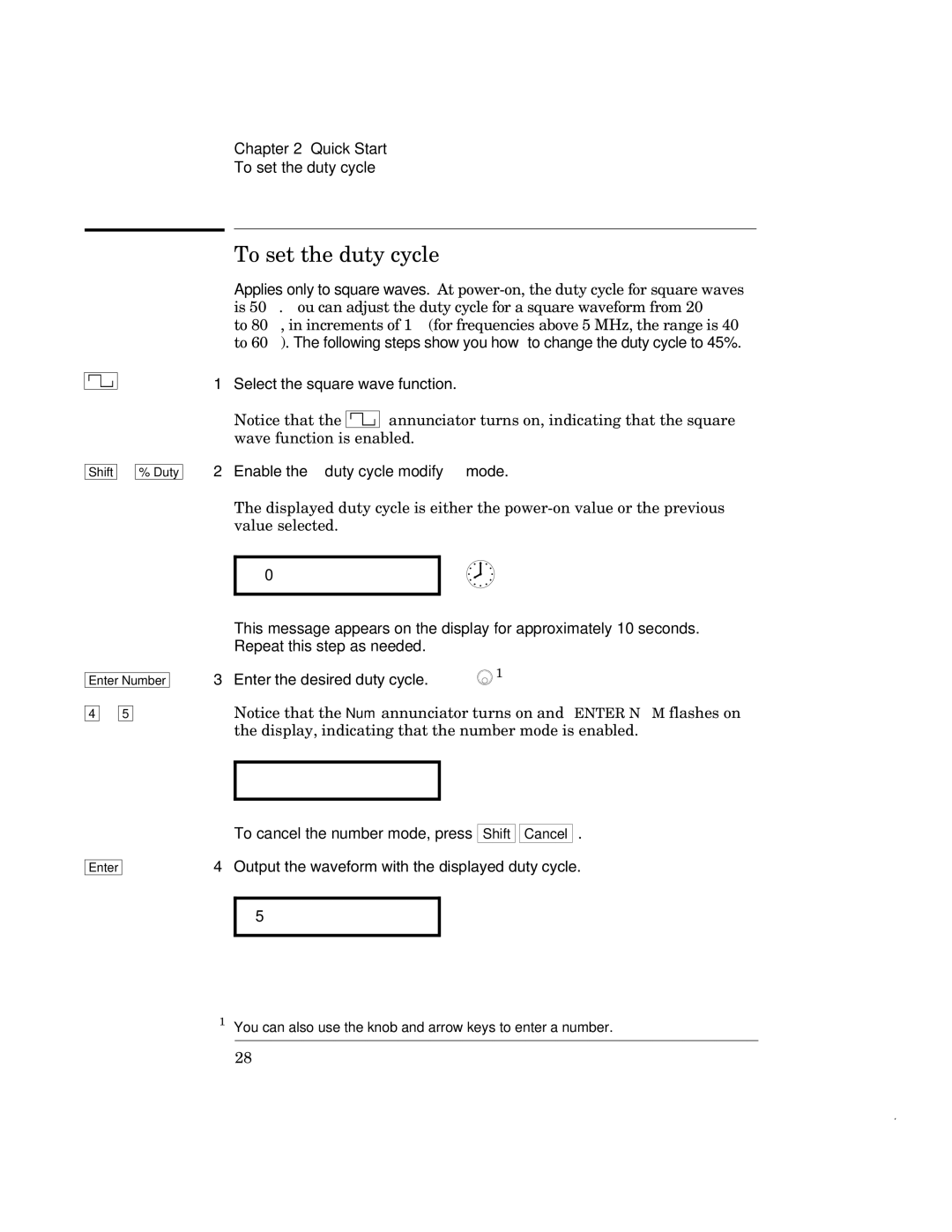Chapter 2 Quick Start
To set the duty cycle
Shift ![]()
![]() % Duty
% Duty
Enter Number
4 | 5 |
Enter
To set the duty cycle
Applies only to square waves. At
to 80%, in increments of 1% (for frequencies above 5 MHz, the range is 40% to 60%). The following steps show you how to change the duty cycle to 45%.
1Select the square wave function.
Notice that the ![]()
![]()
![]() annunciator turns on, indicating that the square wave function is enabled.
annunciator turns on, indicating that the square wave function is enabled.
2Enable the duty cycle modify mode.
The displayed duty cycle is either the
50 % DUTY
This message appears on the display for approximately 10 seconds. Repeat this step as needed.
3Enter the desired duty cycle.  1
1
Notice that the Num annunciator turns on and “ENTER NUM” flashes on the display, indicating that the number mode is enabled.
45
To cancel the number mode, press Shift 
 Cancel .
Cancel .
4Output the waveform with the displayed duty cycle.
45 % DUTY
1You can also use the knob and arrow keys to enter a number.
28