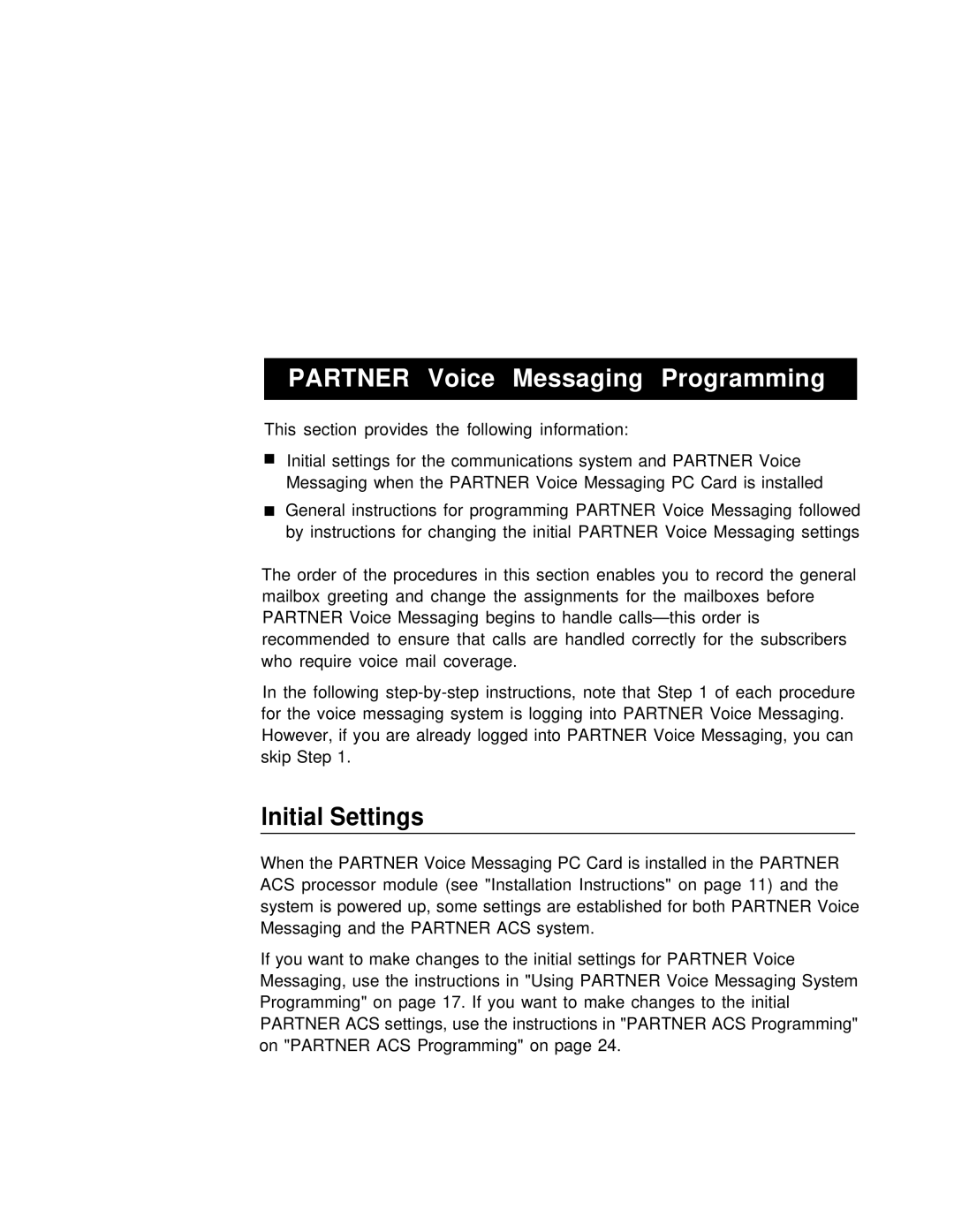PARTNER Voice Messaging Programming
This section provides the following information:
■Initial settings for the communications system and PARTNER Voice Messaging when the PARTNER Voice Messaging PC Card is installed
■General instructions for programming PARTNER Voice Messaging followed by instructions for changing the initial PARTNER Voice Messaging settings
The order of the procedures in this section enables you to record the general mailbox greeting and change the assignments for the mailboxes before PARTNER Voice Messaging begins to handle
In the following
lnitial Settings
When the PARTNER Voice Messaging PC Card is installed in the PARTNER ACS processor module (see "Installation Instructions" on page 11) and the system is powered up, some settings are established for both PARTNER Voice Messaging and the PARTNER ACS system.
If you want to make changes to the initial settings for PARTNER Voice Messaging, use the instructions in "Using PARTNER Voice Messaging System Programming" on page 17. If you want to make changes to the initial PARTNER ACS settings, use the instructions in "PARTNER ACS Programming" on "PARTNER ACS Programming" on page 24.