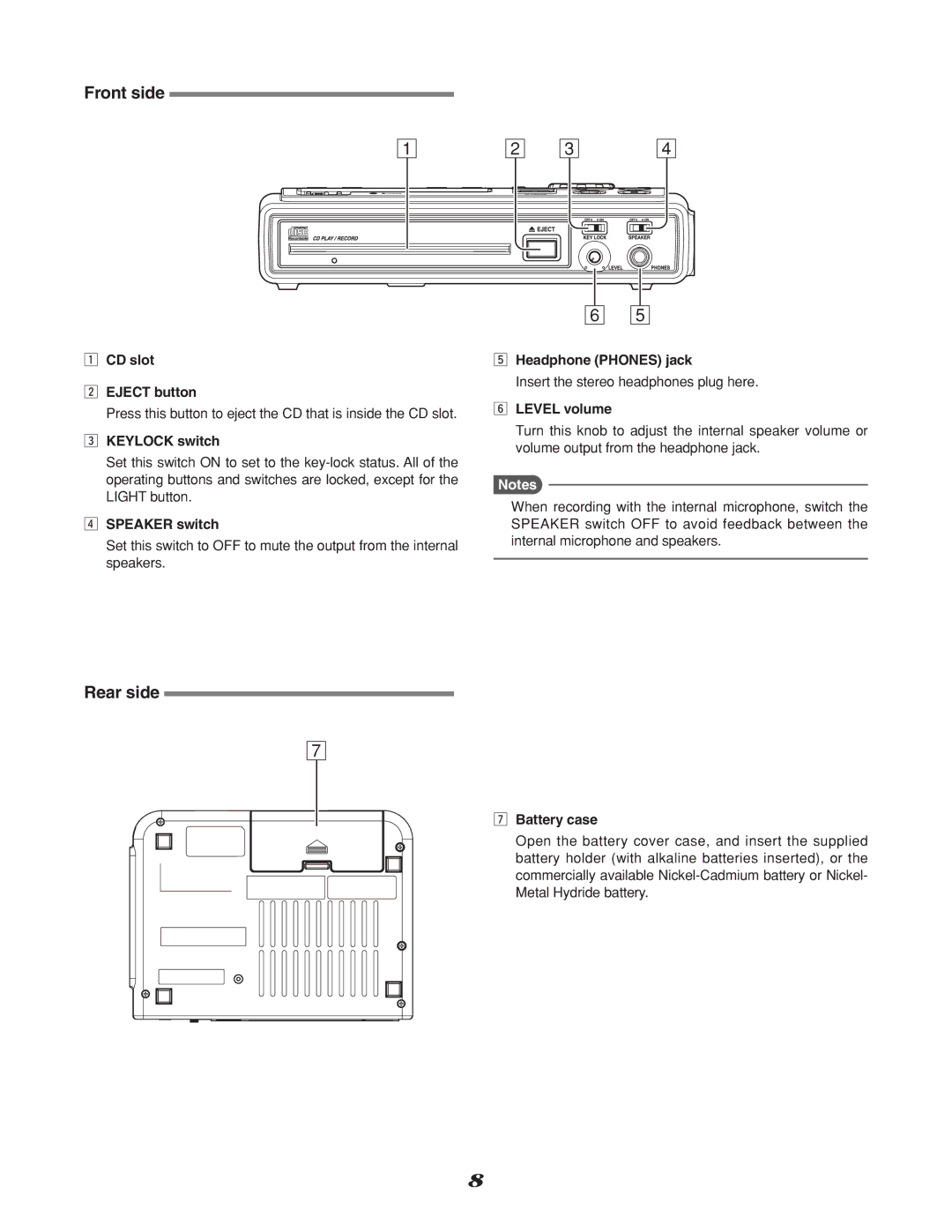Front side
1
2
3
4
zCD slot
xEJECT button
Press this button to eject the CD that is inside the CD slot.
cKEYLOCK switch
Set this switch ON to set to the
vSPEAKER switch
Set this switch to OFF to mute the output from the internal speakers.
6 | 5 |
bHeadphone (PHONES) jack
Insert the stereo headphones plug here.
nLEVEL volume
Turn this knob to adjust the internal speaker volume or volume output from the headphone jack.
Notes
When recording with the internal microphone, switch the SPEAKER switch OFF to avoid feedback between the internal microphone and speakers.
Rear side
7
m Battery case
Open the battery cover case, and insert the supplied battery holder (with alkaline batteries inserted), or the commercially available
8