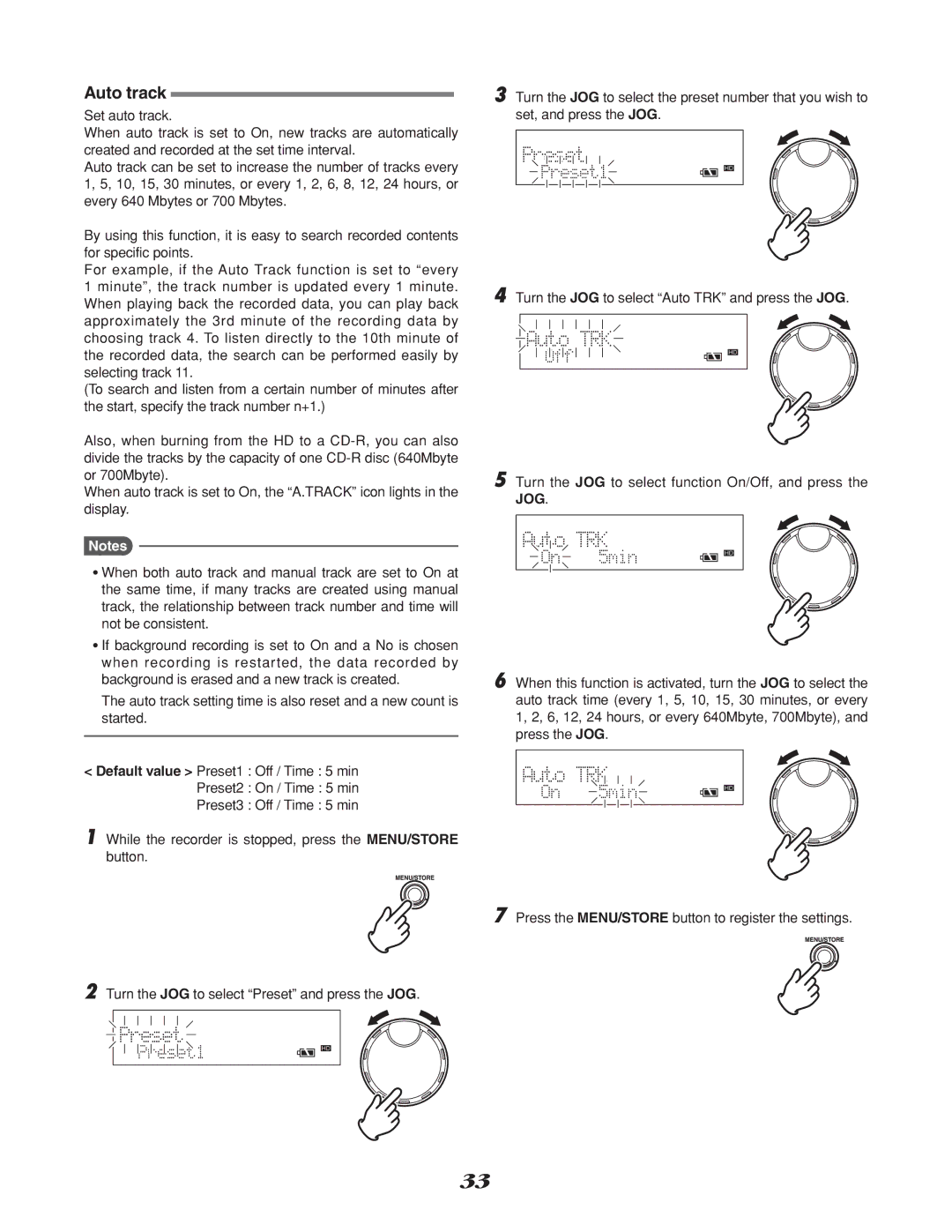Auto track
Set auto track.
When auto track is set to On, new tracks are automatically created and recorded at the set time interval.
Auto track can be set to increase the number of tracks every 1, 5, 10, 15, 30 minutes, or every 1, 2, 6, 8, 12, 24 hours, or every 640 Mbytes or 700 Mbytes.
By using this function, it is easy to search recorded contents for specific points.
For example, if the Auto Track function is set to “every 1 minute”, the track number is updated every 1 minute. When playing back the recorded data, you can play back approximately the 3rd minute of the recording data by choosing track 4. To listen directly to the 10th minute of the recorded data, the search can be performed easily by selecting track 11.
(To search and listen from a certain number of minutes after the start, specify the track number n+1.)
Also, when burning from the HD to a
When auto track is set to On, the “A.TRACK” icon lights in the display.
Notes
●When both auto track and manual track are set to On at the same time, if many tracks are created using manual track, the relationship between track number and time will not be consistent.
●If background recording is set to On and a No is chosen when recording is restarted, the data recorded by background is erased and a new track is created.
The auto track setting time is also reset and a new count is started.
<Default value > Preset1 : Off / Time : 5 min
Preset2 : On / Time : 5 min
Preset3 : Off / Time : 5 min
1 While the recorder is stopped, press the MENU/STORE button.
2 Turn the JOG to select “Preset” and press the JOG.
3 Turn the JOG to select the preset number that you wish to set, and press the JOG.
4 Turn the JOG to select “Auto TRK” and press the JOG.
5 Turn the JOG to select function On/Off, and press the JOG.
6 When this function is activated, turn the JOG to select the auto track time (every 1, 5, 10, 15, 30 minutes, or every 1, 2, 6, 12, 24 hours, or every 640Mbyte, 700Mbyte), and press the JOG.
7 Press the MENU/STORE button to register the settings.
33