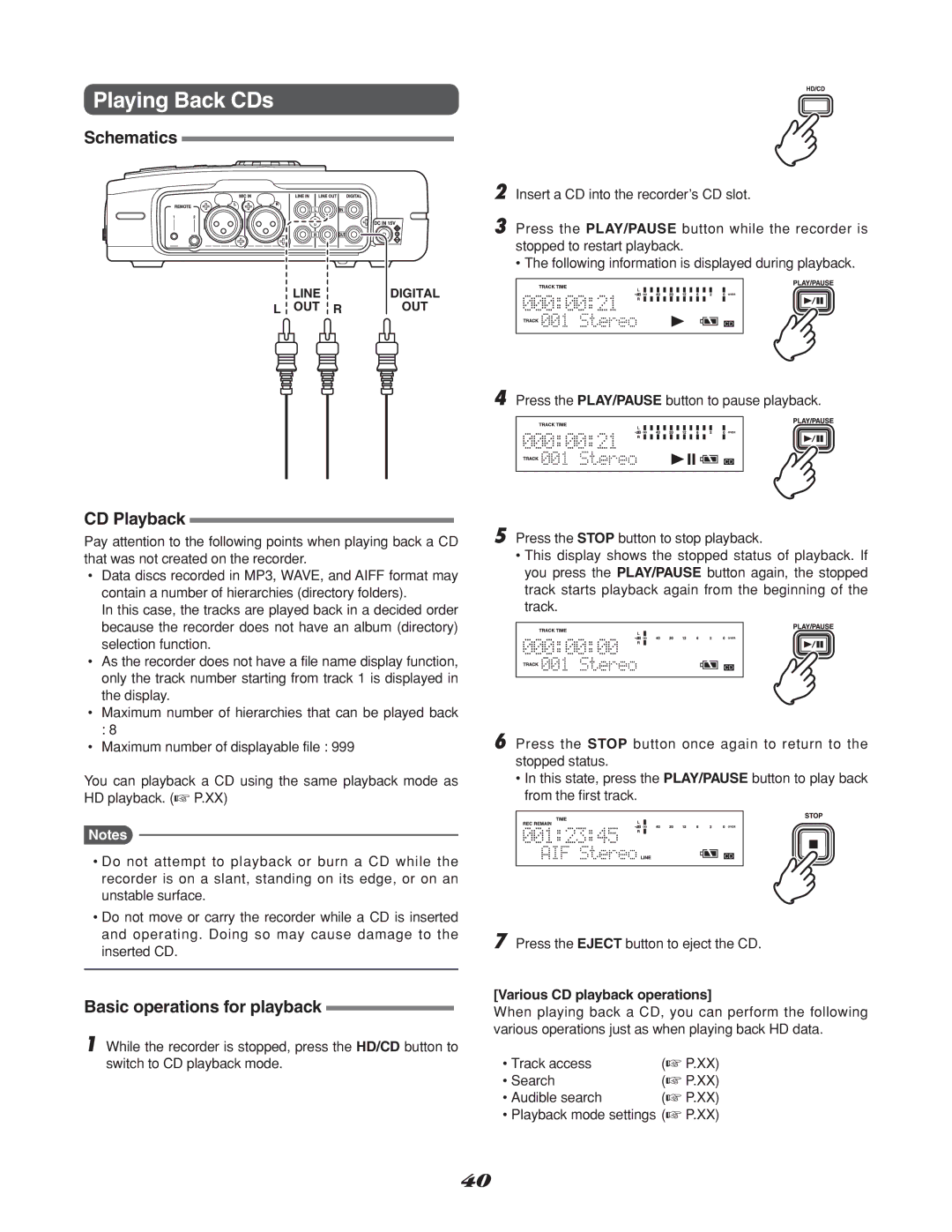Playing Back CDs
Schematics
LINE | DIGITAL |
L OUT R | OUT |
CD Playback
Pay attention to the following points when playing back a CD that was not created on the recorder.
•Data discs recorded in MP3, WAVE, and AIFF format may contain a number of hierarchies (directory folders).
In this case, the tracks are played back in a decided order because the recorder does not have an album (directory) selection function.
•As the recorder does not have a file name display function, only the track number starting from track 1 is displayed in the display.
•Maximum number of hierarchies that can be played back : 8
•Maximum number of displayable file : 999
You can playback a CD using the same playback mode as HD playback. (☞ P.XX)
Notes
•Do not attempt to playback or burn a CD while the recorder is on a slant, standing on its edge, or on an unstable surface.
•Do not move or carry the recorder while a CD is inserted and operating. Doing so may cause damage to the inserted CD.
Basic operations for playback
1 While the recorder is stopped, press the HD/CD button to switch to CD playback mode.
2
3 Press the PLAY/PAUSE button while the recorder is stopped to restart playback.
• The following information is displayed during playback.
4 Press the PLAY/PAUSE button to pause playback.
5 Press the STOP button to stop playback.
•This display shows the stopped status of playback. If you press the PLAY/PAUSE button again, the stopped track starts playback again from the beginning of the track.
6 Press the STOP button once again to return to the stopped status.
•In this state, press the PLAY/PAUSE button to play back from the first track.
7 Press the EJECT button to eject the CD.
[Various CD playback operations]
When playing back a CD, you can perform the following various operations just as when playing back HD data.
• Track access | (☞ P.XX) |
• Search | (☞ P.XX) |
• Audible search | (☞ P.XX) |
• Playback mode settings (☞ P.XX)
40