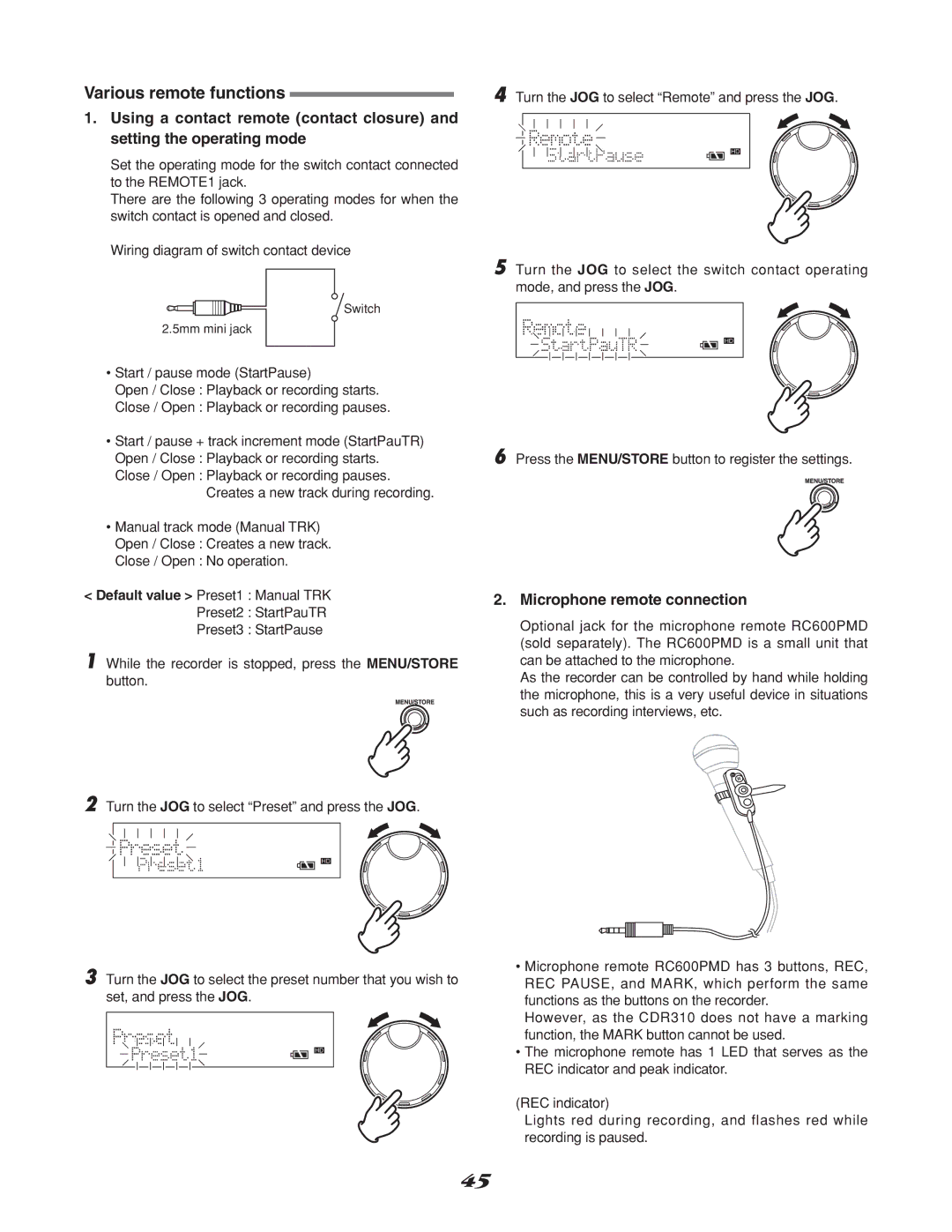Various remote functions
1.Using a contact remote (contact closure) and setting the operating mode
Set the operating mode for the switch contact connected to the REMOTE1 jack.
There are the following 3 operating modes for when the switch contact is opened and closed.
Wiring diagram of switch contact device
Switch
2.5mm mini jack
•Start / pause mode (StartPause)
Open / Close : Playback or recording starts.
Close / Open : Playback or recording pauses.
•Start / pause + track increment mode (StartPauTR) Open / Close : Playback or recording starts.
Close / Open : Playback or recording pauses. Creates a new track during recording.
•Manual track mode (Manual TRK) Open / Close : Creates a new track. Close / Open : No operation.
<Default value > Preset1 : Manual TRK
Preset2 : StartPauTR
Preset3 : StartPause
1 While the recorder is stopped, press the MENU/STORE button.
2 Turn the JOG to select “Preset” and press the JOG.
3 Turn the JOG to select the preset number that you wish to set, and press the JOG.
4 Turn the JOG to select “Remote” and press the JOG.
5 Turn the JOG to select the switch contact operating mode, and press the JOG.
6 Press the MENU/STORE button to register the settings.
2.Microphone remote connection
Optional jack for the microphone remote RC600PMD (sold separately). The RC600PMD is a small unit that can be attached to the microphone.
As the recorder can be controlled by hand while holding the microphone, this is a very useful device in situations such as recording interviews, etc.
•Microphone remote RC600PMD has 3 buttons, REC, REC PAUSE, and MARK, which perform the same functions as the buttons on the recorder.
However, as the CDR310 does not have a marking function, the MARK button cannot be used.
•The microphone remote has 1 LED that serves as the REC indicator and peak indicator.
(REC indicator)
Lights red during recording, and flashes red while recording is paused.
45