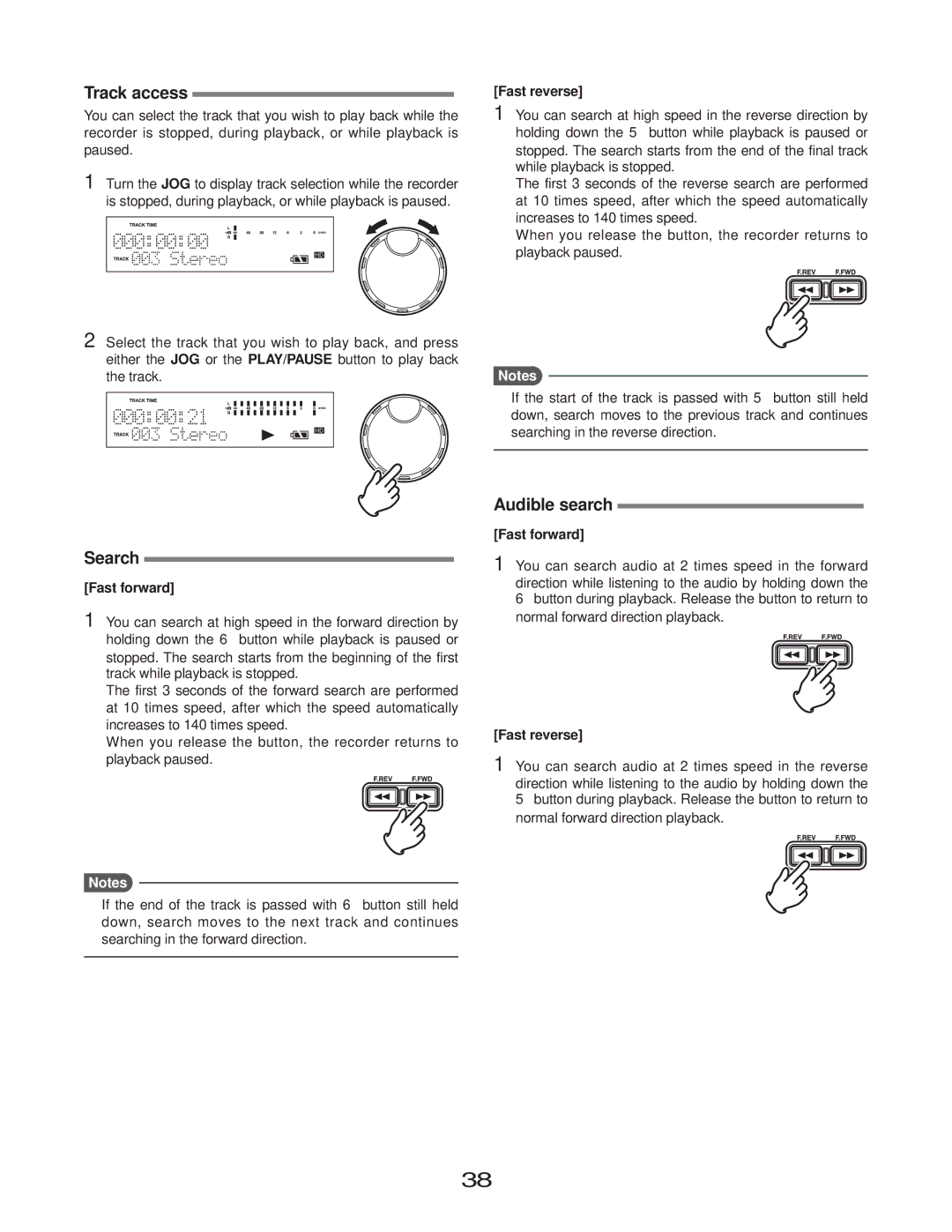Track access
You can select the track that you wish to play back while the recorder is stopped, during playback, or while playback is paused.
1 Turn the JOG to display track selection while the recorder is stopped, during playback, or while playback is paused.
2 Select the track that you wish to play back, and press either the JOG or the PLAY/PAUSE button to play back the track.
[Fast reverse]
1 You can search at high speed in the reverse direction by holding down the 5 button while playback is paused or stopped. The search starts from the end of the final track while playback is stopped.
The first 3 seconds of the reverse search are performed at 10 times speed, after which the speed automatically increases to 140 times speed.
When you release the button, the recorder returns to playback paused.
Notes
If the start of the track is passed with 5 button still held down, search moves to the previous track and continues searching in the reverse direction.
Search
[Fast forward]
1 You can search at high speed in the forward direction by holding down the 6 button while playback is paused or stopped. The search starts from the beginning of the first track while playback is stopped.
The first 3 seconds of the forward search are performed at 10 times speed, after which the speed automatically increases to 140 times speed.
When you release the button, the recorder returns to playback paused.
Notes
If the end of the track is passed with 6 button still held down, search moves to the next track and continues searching in the forward direction.
Audible search
[Fast forward]
1 You can search audio at 2 times speed in the forward direction while listening to the audio by holding down the 6 button during playback. Release the button to return to normal forward direction playback.
[Fast reverse]
1 You can search audio at 2 times speed in the reverse direction while listening to the audio by holding down the 5 button during playback. Release the button to return to normal forward direction playback.
38