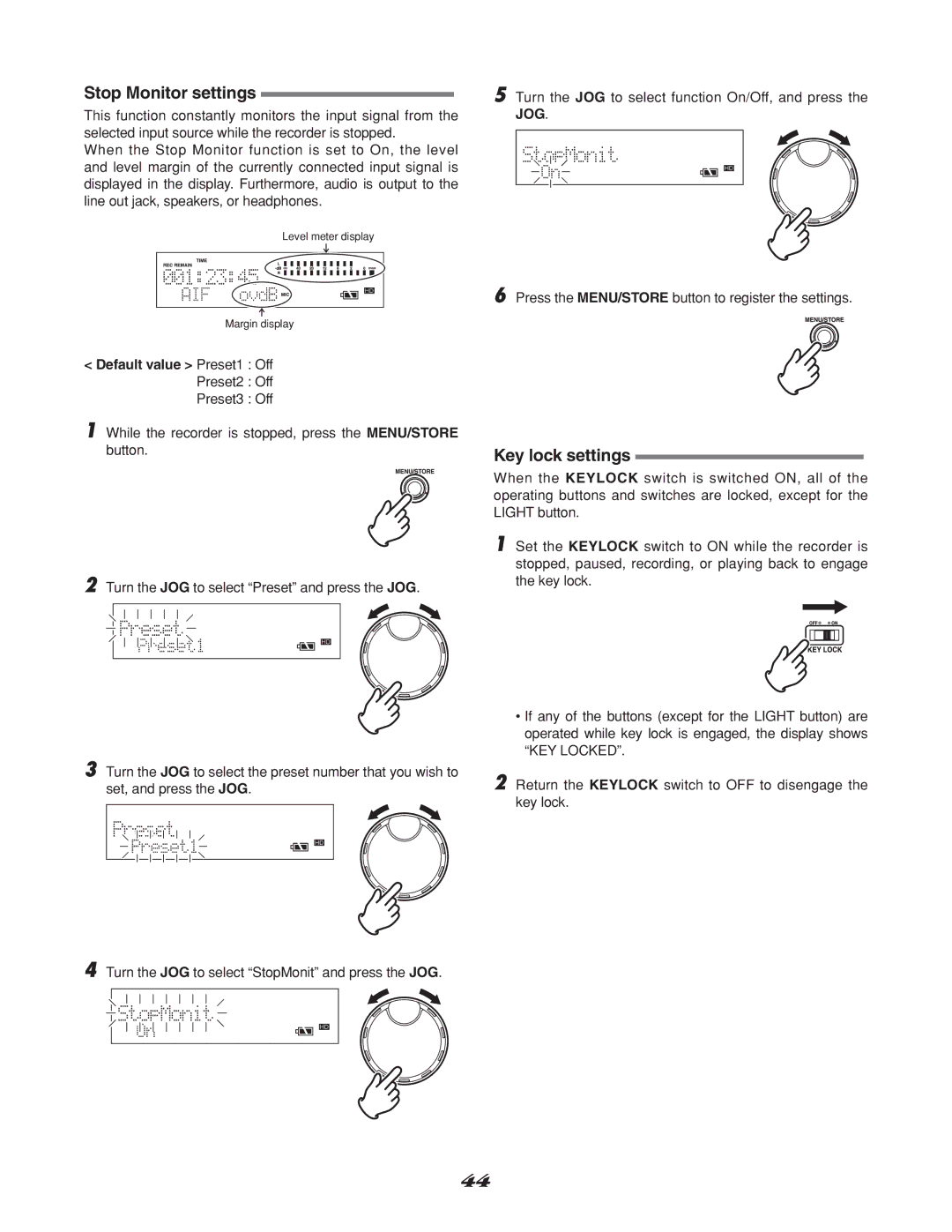Stop Monitor settings
This function constantly monitors the input signal from the selected input source while the recorder is stopped.
When the Stop Monitor function is set to On, the level and level margin of the currently connected input signal is displayed in the display. Furthermore, audio is output to the line out jack, speakers, or headphones.
Level meter display
Margin display
<Default value > Preset1 : Off Preset2 : Off Preset3 : Off
1 While the recorder is stopped, press the MENU/STORE button.
2 Turn the JOG to select “Preset” and press the JOG.
3 Turn the JOG to select the preset number that you wish to set, and press the JOG.
4 Turn the JOG to select “StopMonit” and press the JOG.
5 Turn the JOG to select function On/Off, and press the
JOG.
6 Press the MENU/STORE button to register the settings.
Key lock settings
When the KEYLOCK switch is switched ON, all of the operating buttons and switches are locked, except for the LIGHT button.
1 Set the KEYLOCK switch to ON while the recorder is stopped, paused, recording, or playing back to engage the key lock.
•If any of the buttons (except for the LIGHT button) are operated while key lock is engaged, the display shows “KEY LOCKED”.
2 Return the KEYLOCK switch to OFF to disengage the key lock.
44