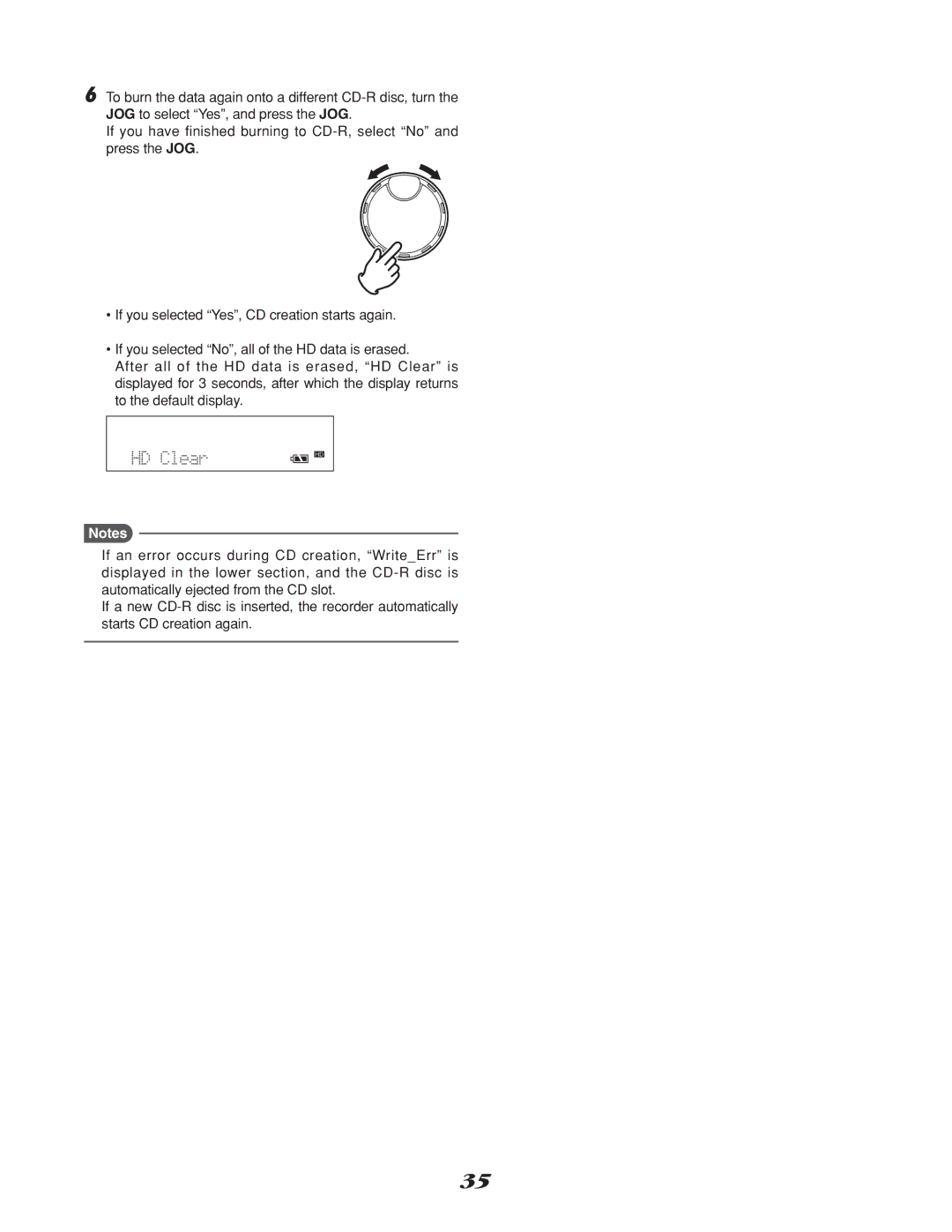6 To burn the data again onto a different
If you have finished burning to
•If you selected “Yes”, CD creation starts again.
•If you selected “No”, all of the HD data is erased.
After all of the HD data is erased, “HD Clear” is displayed for 3 seconds, after which the display returns to the default display.
Notes
If an error occurs during CD creation, “Write_Err” is displayed in the lower section, and the
If a new
35