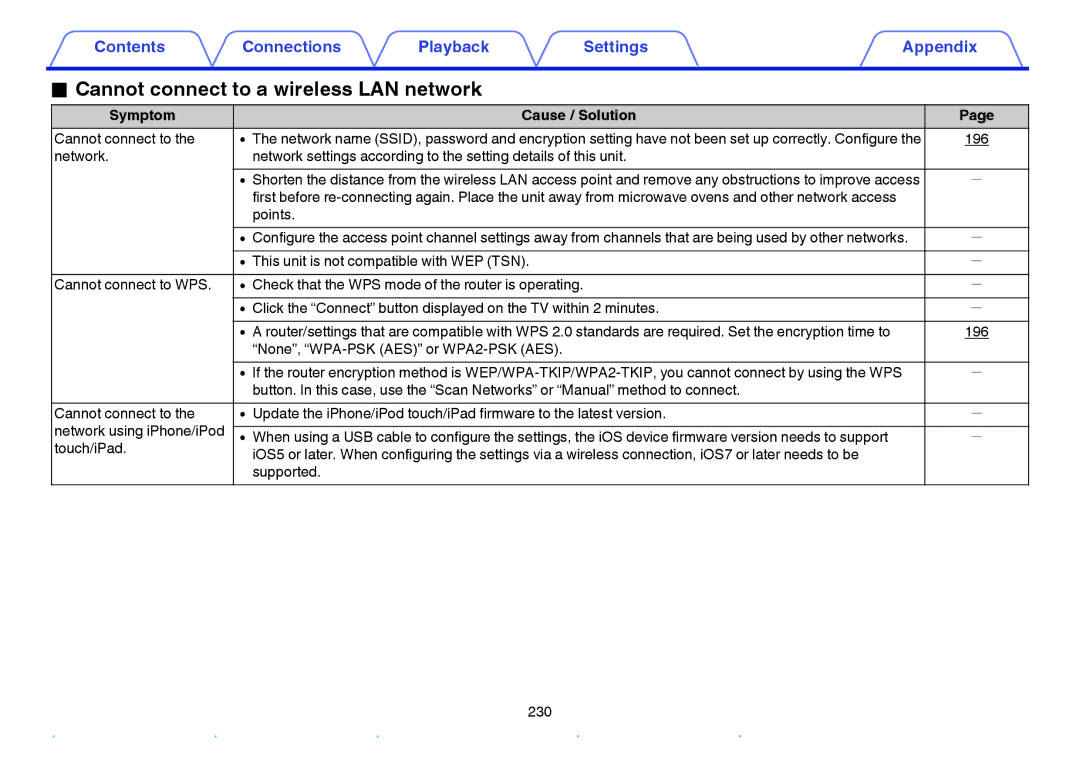NR1605
Connections
Playing a USB memory device
Listening to music on a Bluetooth device
Playing an iPod
Listening to FM/AM broadcasts
AirPlay function 101
Selecting a sound mode 116
Sleep timer function 129
Spotify Connect function 104
Menu map 143
Speakers 176 Audyssey Setup
Manual Setup 186
Inputting characters 147
Network 194
Limiting the operating zone with the remote control 211
Tips 213 Troubleshooting 215 Resetting factory settings 231
General 201
Accessories
Check that the following parts are supplied with the product
Put the rear cover back on
Operating range of the remote control unit
Inserting the batteries
R03/AAA batteries
High performance
Features
High quality sound
4K 60Hz input/output supported
8In /Out1
Playback of DSD and Flac files via USB and networks
Energy-saving design
Easy operation
Multi-Room audio v p
Part names and functions
Front panel
DAX indicator
Power operation button
Power indicator
Remote control sensor
AUX1-HDMI connector
Setup MIC jack
Sound Mode button
DAX button
Display
ZONE2 indicator
Volume indicator Mute indicator
Input signal indicators
This blinks while the sound is muted. v p
Rear panel
Monitor
Digital audio connectors Digital Audio
Rod antennas for Bluetooth/wireless LAN
Network connector
Hdmi connectors
Component video connectors Component Video
PRE OUT connectors
Video connectors Video
Speaker terminals Speakers
Remote control unit
Remote control signal transmitter
Tuning up / Tuning down buttons Tune +
Sound Mode buttons
System buttons
Volume buttons df
Power button
ECO Mode button G
Setup button
Contents
Cables used for connections
FHL SW C FHR
Connecting speakers
Speaker installation
SBL/SBR
GViewed from the sideH
Recommended for Dolby Pro Logic gz
Z122 30 z222 45 z390
When 5.1-channel speakers are installed
Z122 30 z290 110 z3135
Speaker connection
Use a subwoofer cable to connect the subwoofer
Connecting the speaker cables
Connecting the subwoofer
How to attach the speaker cable label H
Speaker terminals
Channel ZONE2 Default
Speaker configuration and Amp Assign settings
Playback speaker and zone Amp Assign settings Connection
Main Zone ZONE2
Standard configuration and connection n 5.1-channel
SL SR
Channel surround back
SBL SBR
Channel front height
FHL FHR
Bi-Amp
Channel + front speaker of second unit
FL FL SW C FR FR
Channel Main Zone + 2-channel ZONE2
Main Zone
Connecting a TV
Hdmi ARC
OUT Optical Hdmi
Connection 3 TV equipped without an Hdmi connector
OUT Optical Video Component Video B P R
Connecting a playback device
Connecting a DVD player or Blu-ray Disc player
Hdmi incompatible device
Connecting a set-top box Satellite tuner/cable TV
Hdmi incompatible device Satellite tuner Cable TV
Connecting a video camcorder or game console
Connecting an iPod or USB memory device to the USB port
USB memory Device IPod
Supported iPod/iPhone models
IPod classic IPod nano IPod touch IPhone
Connecting an FM/AM antenna
FM indoor antenna
Suspending on a wall
Using the AM loop antenna
AM loop antenna assembly
Standing alone
Playback of music content from online streaming services
Connecting to a home network LAN
Wired LAN
Firmware Update
Wireless LAN
Router with access point
Remotely connecting Marantz devices
Connecting an external control device
Remote Control jacks
DC OUT jack
Connecting the power cord
Contents Basic operation
Playback a device
Basic operation
Turning the power on
Volume df
Selecting the input source
Turning off the sound temporarily Muting
Adjusting the volume
Playback a DVD player/Blu-ray Disc player
Surround playback v p
Playing an iPod
Back
Operations accessible through the option menu
Listening to music on an iPod
Select iPod Browse Mode, then press Enter
IPod Browse Mode settings
Press Option when the input source is iPod/USB
Use o p to select On-Screen, then press Enter
Operations accessible through the option menu
Performing random playback
Press Option with iPod Browse Mode set to On- Screen
Performing repeat playback
Press Enter
Aiff DSD Jpeg
Playing a USB memory device
WAV MPEG-4 AAC
Playback / Pause
Switch to the previous page/next page in the list
Playing files stored on USB memory devices
Operations accessible through the option menu
Listening to music on a Bluetooth device
Enter
Pairing with a Bluetooth device
Press Bluetooth to switch the input source to Bluetooth
Control of this unit
Playing a Bluetooth device
Start playing the Bluetooth device
Operation buttons Function
Operations accessible through the option menu
Use ui to select Pairing Mode, then press Enter
Pairing with the Pairing Mode
Press Option when the input source is Bluetooth
Pair a Bluetooth device with this unit
Listening to FM/AM broadcasts
Tuner
Press Option
Listening to FM/AM broadcasts
Display of this unit H
Use ui to select FM/AM, then press Enter
Use ui to select Direct Tune, then press Enter
Tuning in by entering the frequency Direct Tune
Press Option when the input source is Tuner
Use ui to select the number, then press p
Auto
Changing the tune mode Tune Mode
Use ui to select Auto Preset Memory, then press
Use ui to select Preset Memory, then press Enter
Presetting the current broadcast station Preset Memory
Listening to preset stations
Use CH/PAGE df to select the desired preset channel
Use ui to select a name label, then press Enter
Specify a name for the preset broadcast station Preset Name
Use ui to select Preset Name, then press Enter
Enter the characters, then press OK
Preset Skip screen is displayed
Skipping preset broadcast stations Preset Skip
Use ui to select Preset Skip, then press Enter
To set the stations you want to skip by groups
Cancelling Preset Skip
Skip is cancelled
Listening to Internet Radio
Internet Radio Option
Use uio p to select Internet Radio, then press
Listening to Internet Radio
Press Online Music
Press Internet Radio
Playing the last played Internet Radio station
Use ui p to select the station, then press Enter
Playback / Stop
Using vTuner to add Internet Radio stations to favorites
Check the MAC address of this unit. Information v p
Playing back files stored on a PC and NAS
When using Windows Media Player
Applying media sharing settings
When using Windows Media Player 12 Windows 7 / Windows
Sharing media stored in NAS
Playing back files stored on a PC
NAS
Operations accessible through the option menu
Viewing photographs on the Flickr site
After inputting the Contact, press OK
Viewing photographs shared by particular users
Use ui to select Add Flickr Contact, then press
Use ui to select the folder, then press Enter
Use ui p to select the photograph, then press Enter
Viewing all photographs on Flickr
Listening to Pandora
Listening to Pandora
Pandora
Input Email address and Password
Playback / Pause
Creating a new station
Use ui, select a file from the list, press Enter
Use ui to select Shuffle, then press Enter
Listening to an existing station
Listening to created radio stations at random
Giving feedback and managing stations
Press p while a track is playing
Sign Out
Disassociate this unit from your Pandora account
Listening to SiriusXM Internet Radio
Top menu of SiriusXM is displayed
Listening to SiriusXM Internet Radio
Select the Sign in, then press Enter
Disassociate this unit from your SiriusXM account
Selected file is displayed
Playback / Stop
AirPlay function
Play the song on your iPhone, iPod touch or iPad
Playing songs from your iPhone, iPod touch or iPad
Playing iTunes music with this unit
Tap the AirPlay icon
Selecting multiple speakers devices
This unit Spotify App
Spotify Connect function
Playing Spotify music with this unit
Convenience functions
Main Online Music
Supported input sources USB / Media Server / Bluetooth
While content is playing, press Option
Registering to Favorites
Playing back content added to the Save to Favorites
Use ui to select the content you want to play, then
Use ui to select Save to Favorites, then press
While the content is playing, press Option
Deleting content added to favorites
Searching content with keywords Text Search
Use ui to select Remove from Favorites, then press
Play back a still picture
Use ui to select Slideshow, then press Enter
Use ui to select Slideshow Interval, then press
Setting the Slideshow Interval
While the list is displayed, press Option
Use o p to set the display time
DB +12.0 dB Default 0 dB
Use ui to select Channel Level Adjust, then press
Channel level adjust screen is displayed
Use ui to select Tone, then press Enter
Adjusting the tone Tone
Use o p to adjust the tone, then press Enter
Use o p to set the tone control function to on/off
Press Option during audio playback
Vivid
Press Option during video playback
Movie
ISF Day
During playback in All Zone Stereo mode, press
Stopping the All Zone Stereo mode
Playing the same music in all zones All Zone Stereo
Selecting a sound mode
Pure Game
Press MOVIE, Music or Game to select a sound mode
Selecting a sound mode
Switching the sound mode
Press Pure to select Direct
Direct playback
Pure Direct playback
Press Pure to select Pure Direct
Auto surround playback begins
Auto surround playback
Press Pure to select Auto
Description of sound mode types
Dolby sound mode Sound mode type Description
DTS sound mode Sound mode type Description
DTS-HD
Original sound mode Sound mode type Description
Auto sound mode Sound mode type Description
Direct sound mode Sound mode type Description
Sound mode that can be selected for each input signal
125
126
Shows a decoder to be used
Views on the display
+ PL z DVD
Dolby Digital Plus decoder is displayed as H
Hdmi control function
Setting procedure
Enable the Hdmi control function of this unit
Set Hdmi Control v p to On
Sleep timer function
ZONE2
Checking the remaining time
Using the sleep timer
To cancel the sleep timer
Press Sleep and display the time you want to set
Smart select function
Smart Select
Press Main or ZONE2 to select the operating zone with
Calling up the settings
Remote control
Press Smart Select
Changing the Smart Select Name
Changing the settings
Set the items below to the settings you want to register
Start up the web browser
Web control function
Controlling the unit from a web control
135
Disabling all button operations except
Panel lock function
Disabling all key button operations
Panel lock function is canceled
Canceling the Panel lock function
Currently set mode
Enabling the remote sensor function
Disabling the sensor function of the remote control unit
Remote lock function
Press ZONE2 Source or Internet Radio to select
Connecting ZONE2
Playback in ZONE2 Separate room
Connection 2 Connection using an external amplifier
Power amplifier
Playback in ZONE2
Press Power X to turn on the ZONE2 power
Indicator on the display lights
ZONE2 button lights
Adjusting the volume
Turning off the sound temporarily Muting
154
Menu map
DAX
199
Technician or custom installation professional
Information Displays network information 194 Connection
200
206
Speaker Calibration Network Setup Input Setup
ECO
Main button lights
Press Setup
Menu operations
Menu is displayed on the TV screen
Inputting characters
Select a character to be input with uio p then press
Using the keyboard screen
Display the screen for inputting characters
GExampleH Source Rename screen
Audio
Dialog Level Adjust
Subwoofer Level Adjust
Loudness Management
Off Cinema EQ is not used Default
Surround Parameter
Cinema EQ
Center Image
Dynamic Compression
Low Frequency Effects
Panorama
Dimension
Center Width
Subwoofer
Set Defaults
Height Gain
Mode
Low
Audio Delay
Volume
Reference
Audyssey
MultEQ
Bypass
Dynamic EQ
Reference Level Offset
Graphic EQ
Dynamic Volume
Graphic EQ
Curve Copy
Adjust EQ
Speaker Selection
Video
Picture Adjust
Picture Mode
Saturation
Contrast
Brightness
Enhancer
Hdmi Setup
Noise Reduction
Auto Lip Sync
AVR
Hdmi Audio Out
Hdmi Pass Through
CBL/SAT / DVD
Hdmi Control
Pass Through Source
TV Audio Switching
Power Off Control
Game
Output Settings
Video Mode
Hdmi
Video Conversion
P Scaler
Off Do not use i/p scaler function
Resolution
Use i/p scaler function
480p/576p
Aspect Ratio
Progressive Mode
169 Output at 169 aspect ratio Default
Video and Film
Info
Volume
On Screen Display
Now Playing
Ntsc
TV Format
Format
PAL
Hdmi Digital Analog Comp Video
Inputs
Input Assign
Blu-ray Game Media Player TV Audio
Analog
Hdmi
Digital
Video
Source Rename
Show Use this source Default Hide Do not use this source
DB +12 dB Default 0 dB
Hide Sources
Input Select
Input Mode
Decode Mode
PCM
Audyssey Setup
Speakers
About the main listening position
Finish
Procedure for speaker settings Audyssey Setup
Check
Channel Select
Start the measurement of the first position
Measurement requires several minutes
Stopping Audyssey Setup
182
183
There is too much noise in the room
Error messages
Examples Error details Measures
Check the polarity of the displayed speaker
Retrieving Audyssey Setup settings
Amp Assign
Manual Setup
Assign Mode
Surround
Speaker Config
Front
Center
Spkrs
Surr. Back
Front Height
Spkr
Step
Distances
Unit
Set the distance
Test Tone Start
Levels settings are returned to the default settings
Levels
Individual
Crossovers
Set the crossover frequency
LPF for LFE
Subwoofer Mode
Bass
LFE
Front speaker a is used
Set the front speaker A/B to use for every sound mode
Front Speaker
Front speaker B is used
Information
Connect Using
Network
Connection
Use iOS Device
Wi-Fi Setup
Scan Networks
Manual
Password
WPS Router
Ssid
Settings
Port
IP Control
Proxy
Off In Standby
Diagnostics
Friendly Name
Maintenance Mode
Language
ECO Mode
General
Auto Standby
Power On Default
On Screen Display
ZONE2 Setup
Change the display title of each zone to one you prefer
Zone Rename
Smart Select Names
Main Zone / ZONE2
Front Display
Activate trigger on this mode
Trigger Out
Dimmer
Firmware
Audio
Zone
Format
Usage Data
Notifications
Firmware
Update
Update
Check for
Status Upgrade
Add New Feature
Upgrade Display the items to be upgraded Package
Off Turn protection off Default
Setup Lock
Protect settings from inadvertent changes
Lock
Press and hold ZONE2 and Setup
Limiting the operating zone with the remote control
Canceling the settings
One
Want the volume not to become too loud by mistake 213
214
Want to combine a desired video with the current music 214
Want to have the subwoofer always output audio
Want the volume not to become too loud by mistake
Tips
Want to make human voices in the movies clearer
Want to combine a desired video with the current music
Want to delete unused input sources
Troubleshooting
If a problem should arise, first check the following
202
Power does not turn on / Power is turned off
Symptom Cause / Solution
257
Display on this unit shows nothing
No sound comes out
Desired sound does not come out
220
Sound is interrupted or noise occurs
No video is shown on the TV
Menu screen is not displayed on the TV
IPod cannot be played back
237
USB memory devices cannot be played back
No connection is
Device cannot be played
Bluetooth cannot be played back
240
Internet radio cannot be played back
List of broadcasting
Various online services cannot be played
Music files on PC or NAS cannot be played back
Hdmi control function does not work
Again
196
Cannot connect to a wireless LAN network
Cannot connect to
Points
Resetting factory settings
DAX ZONE2 Source
About Hdmi
Hdmi Control
Auto Lip Sync
Hdmi Pass Through
ARC Audio Return Channel
Copyright protection system
Supported video signals
Supported audio formats
Video connector
Video conversion function
Input signal Output signal 480i/576i 480p/576p 720p 1080i
720p 1080i 1080p
Playing back a USB memory devices
Compatible formats
Maximum number of playable files and folder
Playing back a Bluetooth device
About Bluetooth communications
Media USB memory device
32/44.1/48 kHz Aac
Specifications of supported files
Playing back a file saved on a PC or NAS
Mp4
Personal memory plus function
Playable broadcast station specifications
Playing back Internet Radio
Last function memory
Sound modes and channel output
Sound modes and surround parameters
243
244
Types of input signals, and corresponding sound modes
Dscrt
246
247
Dolby
Explanation of terms
Audyssey
Dolby Pro Logic g
Dolby Digital Plus
Dolby Digital EX
Dolby Pro Logic gx
Dolby TrueHD
DTS
Dolby Pro Logic gz
DTS 96/24
DTS-HD
MP3 Mpeg Audio Layer-3
Alac Apple Lossless Audio Codec
Flac Free Lossless Audio Codec
Sampling frequency
Mpeg Moving Picture Experts Group, MPEG-2, MPEG-4
WMA Windows Media Audio
Speaker impedance
Dlna
Network
ISF
WPA2 Wi-Fi Protected Access
Wi-Fi
WPA Wi-Fi Protected Access
WPS Wi-Fi Protected Setup
Modem
Media player
Network Names Ssid Security Set Identifier
ITunes
App Store
Pairing
Others
Hdcp
Trademark information
259
Specifications
Audio section
Video section
Tuner section
No. of channels
Wireless LAN section
Radio frequency
Bluetooth section
General
Dimensions Unit in. mm
Weight 18 lbs 15 oz 8.6 kg
Index
Numerics
General settings
Dolby sound mode
DTS sound mode
Input source settings
145
Sound mode
231
144
Expat
License
Boost
FastDelegate
269
270
Tremolo
Libogg
Libvorbis
Tremor
OMersenne Twister
Ares
Zlib
CURL
License information for the software used in the unit
Holdings Inc 10339 00AM