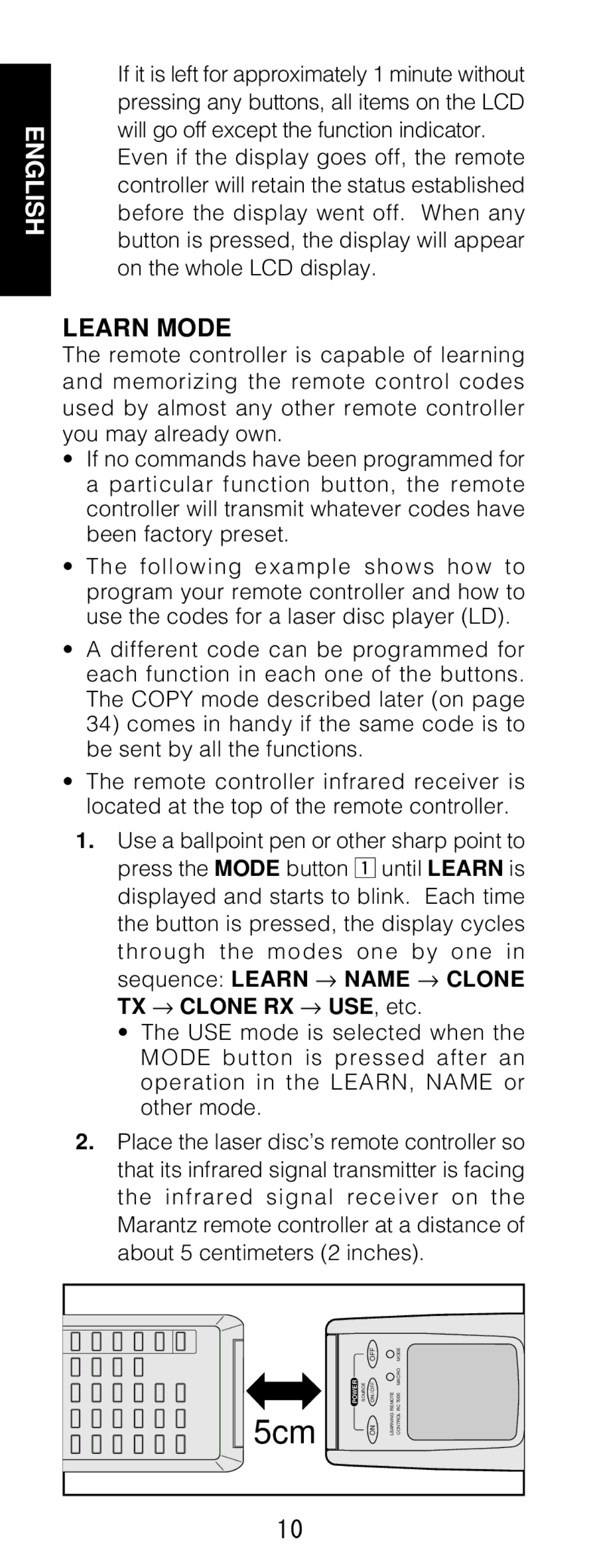ENGLISH
If it is left for approximately 1 minute without pressing any buttons, all items on the LCD will go off except the function indicator.
Even if the display goes off, the remote controller will retain the status established before the display went off. When any button is pressed, the display will appear on the whole LCD display.
LEARN MODE
The remote controller is capable of learning and memorizing the remote control codes used by almost any other remote controller you may already own.
•If no commands have been programmed for a particular function button, the remote controller will transmit whatever codes have been factory preset.
•The following example shows how to program your remote controller and how to use the codes for a laser disc player (LD).
•A different code can be programmed for each function in each one of the buttons. The COPY mode described later (on page 34) comes in handy if the same code is to be sent by all the functions.
•The remote controller infrared receiver is located at the top of the remote controller.
1.Use a ballpoint pen or other sharp point to press the MODE button z until LEARN is displayed and starts to blink. Each time the button is pressed, the display cycles
through the modes one by one in sequence: LEARN → NAME → CLONE TX → CLONE RX → USE, etc.
•The USE mode is selected when the MODE button is pressed after an operation in the LEARN, NAME or other mode.
2.Place the laser disc’s remote controller so that its infrared signal transmitter is facing the infrared signal receiver on the Marantz remote controller at a distance of about 5 centimeters (2 inches).
5cm
|
| OFF |
| MODE |
POWER | SOURCE | ON / OFF | REMOTE | RC 7000 MACRO |
|
| ON | LEARNING | CONTROL |
10