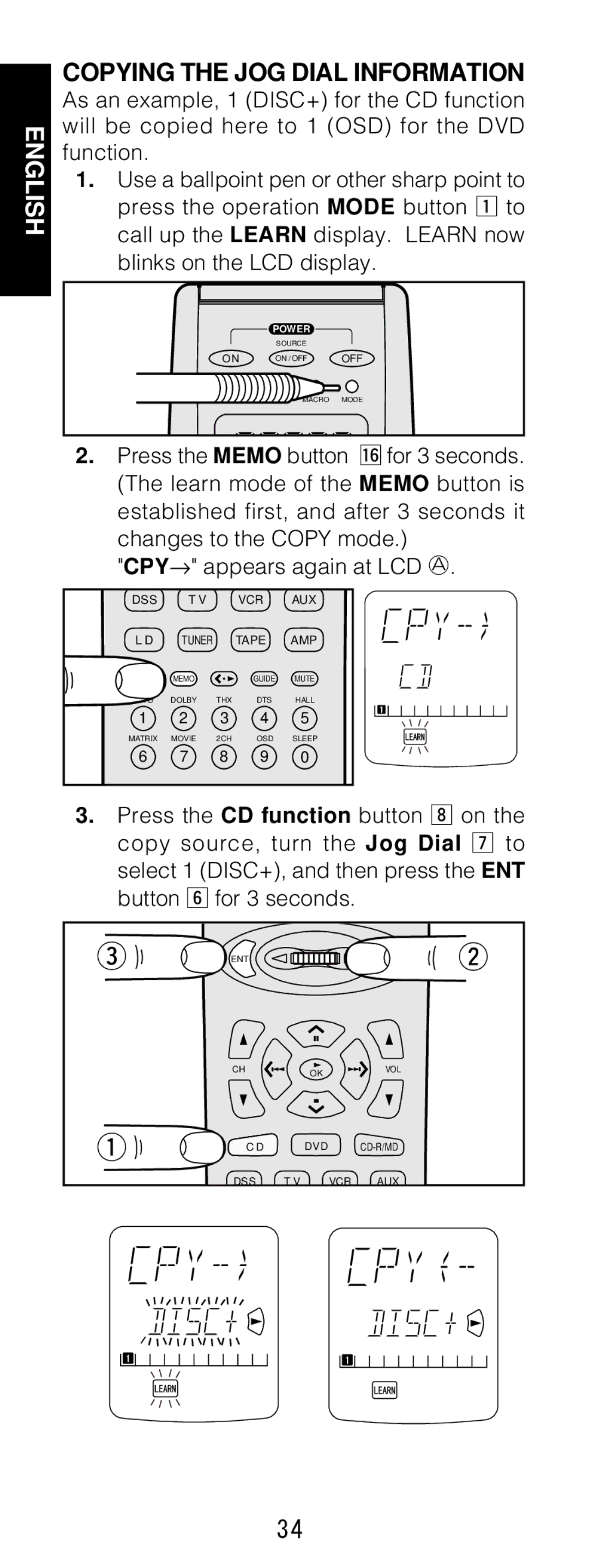ENGLISH
COPYING THE JOG DIAL INFORMATION
As an example, 1 (DISC+) for the CD function will be copied here to 1 (OSD) for the DVD function.
1.Use a ballpoint pen or other sharp point to press the operation MODE button z to call up the LEARN display. LEARN now blinks on the LCD display.
POWER
SOURCE
ON ON / OFF OFF
LEARNING REMOTE
CONTROL RC 1200 MACRO MODE
2.Press the MEMO button ⁄6for 3 seconds. (The learn mode of the MEMO button is established first, and after 3 seconds it
changes to the COPY mode.)
"CPY→ " appears again at LCD A.
DSS | T V | VCR | AUX |
L D | TUNER | TAPE | AMP |
CLEAR MEMO ![]() GUIDE MUTE
GUIDE MUTE
AUTO DOLBY THX DTS HALL
1 2 3 4 5
MATRIX MOVIE 2CH OSD SLEEP
6 7 8 9 0
3.Press the CD function button , on the copy source, turn the Jog Dial m to select 1 (DISC+), and then press the ENT button n for 3 seconds.
eENT
ENTw
CH | OK | VOL |
q | C D | DVD |
| |
| DSS | T V | VCR | AUX |
34