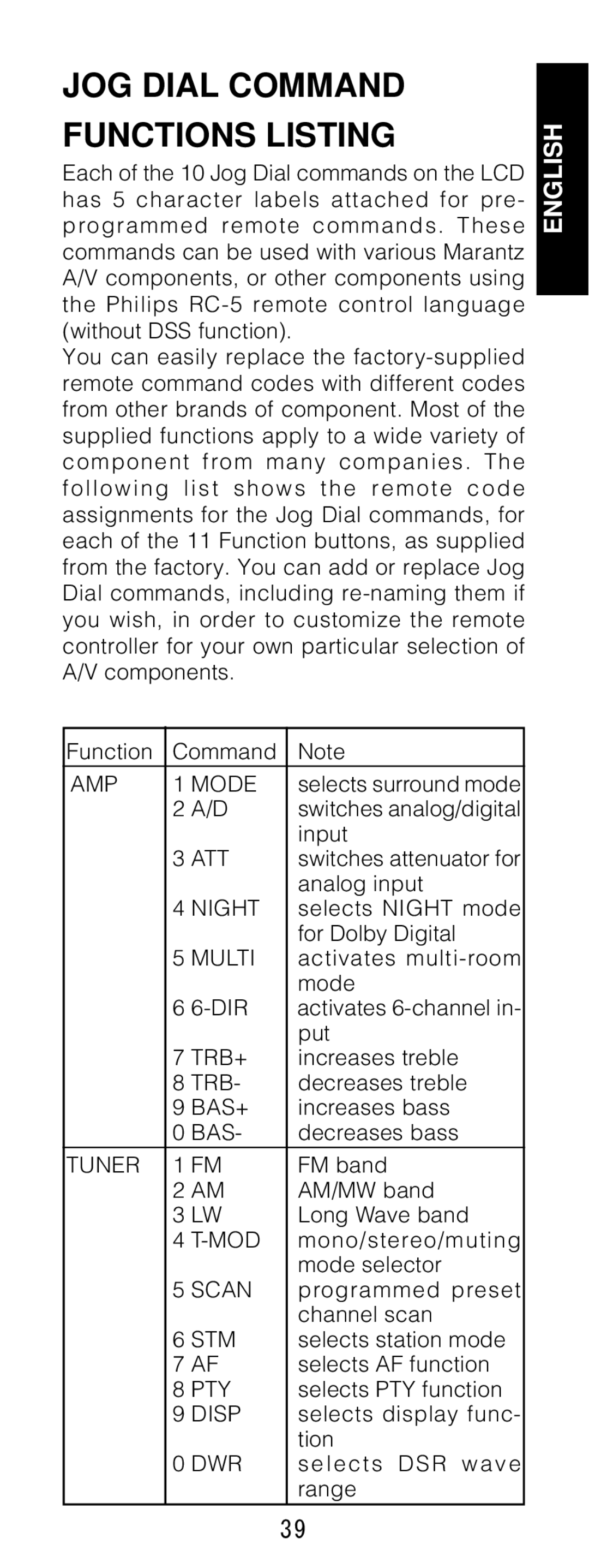JOG DIAL COMMAND
FUNCTIONS LISTING
Each of the 10 Jog Dial commands on the LCD has 5 character labels attached for pre- programmed remote commands. These commands can be used with various Marantz A/V components, or other components using the Philips
You can easily replace the
Function | Command | Note | |
AMP | 1 MODE | selects surround mode | |
| 2 | A/D | switches analog/digital |
|
|
| input |
| 3 | ATT | switches attenuator for |
|
|
| analog input |
| 4 | NIGHT | selects NIGHT mode |
|
|
| for Dolby Digital |
| 5 | MULTI | activates |
|
|
| mode |
| 6 | activates | |
|
|
| put |
| 7 | TRB+ | increases treble |
| 8 | TRB- | decreases treble |
| 9 | BAS+ | increases bass |
| 0 | BAS- | decreases bass |
TUNER | 1 FM | FM band | |
| 2 AM | AM/MW band | |
| 3 LW | Long Wave band | |
| 4 | mono/stereo/muting | |
|
|
| mode selector |
| 5 SCAN | programmed preset | |
|
|
| channel scan |
| 6 | STM | selects station mode |
| 7 | AF | selects AF function |
| 8 | PTY | selects PTY function |
| 9 | DISP | selects display func- |
|
|
| tion |
| 0 DWR | selects DSR wave | |
|
|
| range |
ENGLISH
39